
Please note, the item advertised has been reduced in price by 25% due to a manufacturing error causing the engraving to be backwards. :-p (5 years and 3251 days ago)
Ellington Gramophones  by Rumi 19154 views - final score: 70.2% | Ocean Blue  by Warlock 11730 views - final score: 69.5% | will you  by mircea 9740 views - final score: 66.5% |
Brick Art Spray Paint  by voxeltoxin 16870 views - final score: 64.7% | Diamond Ring  by Ory 14250 views - final score: 63.1% | La femme  by mircea 7321 views - final score: 62.6% |
happy kitchen  by Sandysanju 7736 views - final score: 62.4% | Industrial Processing Drum 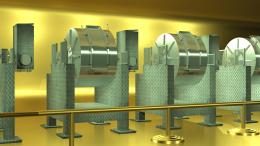 by muthultech 7103 views - final score: 62.2% | iStick  by CoyDog 5138 views - final score: 61.1% |
Hunting Knives  by Ory 6495 views - final score: 61% | energy drink  by poohchung 6587 views - final score: 60.8% |
Howdie Guest!
You need to be logged in to rate this entry and participate in the contests!
LOGIN HERE or REGISTER FOR FREE
The setting looks like yellow plastic. There are no highlights or color variations to make it look like gold metal...
Here is a tutorial that might help you.
http://www.gomediazine.com/tutorials/badass-bling-effect-in-photoshop/
Partially agree with Mos.
 (j/k).
(j/k).
Actually mossy, this is 3d, as I understood they arent allowed to post-process in PS.
Maybe increasing refraction setting , add a brighter light,or use PS but don't tell
Nice work on this, reflections could have been better on the gold mount your long luminous ploys directly above the ring would be the reason for this, try experimenting with HDRs for this sort of work.
Howdie stranger!
If you want to rate this picture or participate in this contest, just:
LOGIN HERE or REGISTER FOR FREE