
Modeling, materials, lightning and render in Blender.
Only import is the skull from Renderosity (see source 1) and the wallpaper texture from deviantArt (source 2).
Minimal postwork to smooth the image a little with a minimun amount of blur.
Ok, my last try to get a decent lightning. This time I watched at it in two different screens before posting. Thanks to all for your comments. (5 years and 2857 days ago)

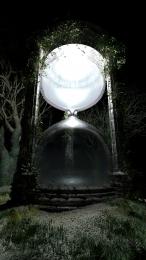


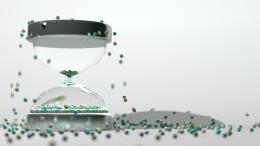











"Hope it looks better now" it is still pretty dark to me...
Yes it is. You all are right; strangely I see it Ok in the computer where I use to work and this bad when I check it in my laptop. Maybe I´ll try to edit the post again with a new render.
Thanks to all the comments.
This picture needs GI.... I did not realize there was skulls on the frame until i looked at the SBS. The render just destroy most of the detail visible in the SBS..
I looked at the SBS, the skulls are really cool, your model deserve it to be more visible.
This is some great modeling, for sure. Your SBS shows that. The lighting or it's brightness could be higher IMO, can you change the light's brightness?
Many thanks for your comment. I´ve tried to give more energy to the lights, but then the image loses the dark mood that I imagined for it; it have to be compensated with a much higher contrast and the the background gets completely black.
I have a lot to learn about Blender lighting
A bit dark, but cool image, love the skulls.
Howdie stranger!
If you want to rate this picture or participate in this contest, just:
LOGIN HERE or REGISTER FOR FREE