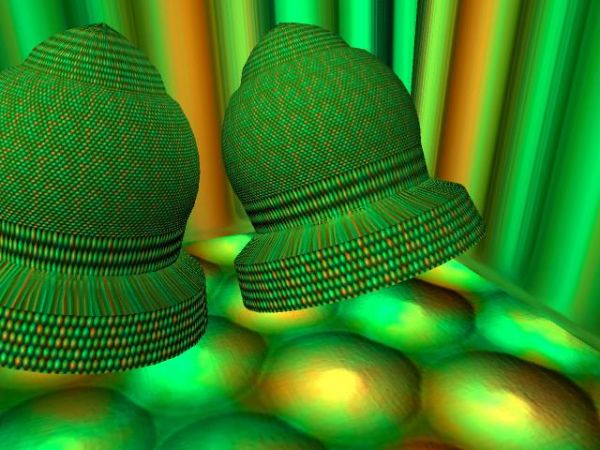
Maya 3D (5 years and 3751 days ago)
1 Source:
Photography and photoshop contests
We are a community of people with
a passion for photography, graphics and art in general.
Every day new photoshop
and photography contests are posted to compete in. We also have one weekly drawing contest
and one weekly 3D contest!
Participation is 100% free!
Just
register and get
started!
Good luck!
© 2015 Pxleyes.com. All rights reserved.

you should do the UVs so thew texture wont be streshed
Thanks for your comment foxymop...
I suppose you are a beginner? There's a lot of things things that could have been done, but here's some things you can experiment with: It's not that easy to make out how you have been texturing, but for learning you could try applying the bump map (the one available in your source url) to the bump channel and make it specular and slightly reflective.
dka120 : Yes I am a beginner. I used the bump map but it didn't pop-up well. I agree.
Ok, I see.. bump maps doesn't have much effect without specularity and/or reflections. Try experimenting with those values and you'll see the difference.
About the bump, thing is that, the bump only simulates bumpyness of what is pointi to the camera. If you want to see bumps on the side of the objects, you need to use displacement maps. Like the Strawberry jar in this contest.
nice job
Thanx Chakra just trying
Howdie stranger!
If you want to rate this picture or participate in this contest, just:
LOGIN HERE or REGISTER FOR FREE