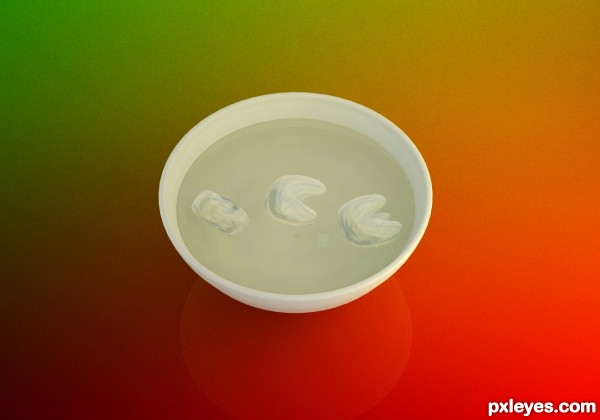
(5 years and 3211 days ago)

Well, technically, it's been more photoshopping here than modeling, since there was a lot to combine and texture, but the model is crucial. ;) Hope you like it!
Thanks to:
Markus Spring from flcikr,
Hypergenesb from flickr,
Ethan Allen from flickr and
Grant MacDonald from flickr for their marvelous images. =) (5 years and 3809 days ago)
Fantastic!
Tnx! =D
I do like it, it looks good in LO-res, but it's impossible to review any details.. so, please render a bigger HI-res version!
 PLEEEEASE don't make me do it, there are millions of polygons there! =(( To be more precise 3927095. So you can be sure there's a lot of detail =D This took me like an hour to render 800x600.... Imagine how much would 1280 x 1024 take me. Do I REALLY have to do it?
PLEEEEASE don't make me do it, there are millions of polygons there! =(( To be more precise 3927095. So you can be sure there's a lot of detail =D This took me like an hour to render 800x600.... Imagine how much would 1280 x 1024 take me. Do I REALLY have to do it? 
Are you kidding me - an hour?! That's nothing when it comes to one frame 3D rendering! My late test render usually takes about an hour and my final at least 4H! 
C'mon now, crank up the details and let the CPU burn over night. There's plenty of time until deadline. I'm sure I'm not the only one who's curious about the details.

(About the poly-count, I know the feeling. I'm sure 3DSMax has some sort of polygon reducing function)
I saw your little problem, if you dont mind..1. you have Optimize modifier, this can reduce 20-30 % poly whitout visibile quality loose 2. according SBS you made„few planesâ€. why ?can make a single plane, convert to Edit Poly or Mesh, apply displacement map and then,for adjusment, select one or more poly (see also Soft selection) and move on Yaxis with Move tool. This will take few minutes more than displacement but will reduce dramatically poly number and render time. And you will have a full control of how your planet will look.
OK, OK. Actually, it didn't take me an hour more like 20 minutes  Anyway, I'm rendering it now, it'll be done in a few minutes. =) @your comments, well, I don't want to reduce polycount because of the details, and I'm just to lazy (read: have no idea how) to make normal maps =P
Anyway, I'm rendering it now, it'll be done in a few minutes. =) @your comments, well, I don't want to reduce polycount because of the details, and I'm just to lazy (read: have no idea how) to make normal maps =P  I made a few planes because I have had several displacement maps, I didn't mix them all in PS. And I could never manage to do something this detailed with Edit Poly. Well, maybe with Edit Poly and some Normal/Bumps and Displacements, but nothing with edit poly onnly =) Thanks anyway! Here comes high-res!
I made a few planes because I have had several displacement maps, I didn't mix them all in PS. And I could never manage to do something this detailed with Edit Poly. Well, maybe with Edit Poly and some Normal/Bumps and Displacements, but nothing with edit poly onnly =) Thanks anyway! Here comes high-res!
Here! It's finished! =D Satisfied? 
 But really, what's there to see? Nothing so important that it has to be high res... =) =P
But really, what's there to see? Nothing so important that it has to be high res... =) =P
I'm glad you spent the enormous amount of time to re-render it!  By doing that the great ground texture is visible.
By doing that the great ground texture is visible.
The only flaw I can see is that you've applied it planar - stretching it when it gets steep. You could fix this by making UV-textures, adding a displacing texture on steep parts, or simply reproduce a similar effect with procedural bump and color textures. But don't get me wrong, I still like it.
Hmmmmm, yeah, it does get stretched... Tho I must say I kinda like the effect.... =P Especially at these high.... whatever they are? =D But OK, I'll bother with UV mapping a bit, and see what I get. Thanks! =)
Tnx Missy. =)
Author: nooo, don't change to UV if you like the present result. If that's the result you wanted to achieve then that's what it is. In that case you could enchance the melted effect by adding an adjusted version of the ground texture image to fit as a bump and/or diffuse map.
Already did that  Bump map is the same texture with a little higher contrast. But thanks for the constructive comment! =)
Bump map is the same texture with a little higher contrast. But thanks for the constructive comment! =)
nice image,gl
Good work.
boring hU? not boring to the eye...
Congrats for your second place, Wlado!
Congratulations for 2nd
Tnx everyone =)
Congatulations!
Howdie stranger!
If you want to rate this picture or participate in this contest, just:
LOGIN HERE or REGISTER FOR FREE
Howdie stranger!
If you want to rate this picture or participate in this contest, just:
LOGIN HERE or REGISTER FOR FREE