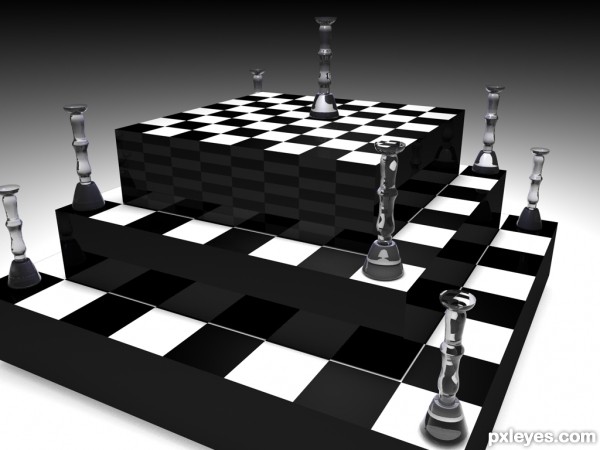
(5 years and 3655 days ago)
Photography and photoshop contests
We are a community of people with
a passion for photography, graphics and art in general.
Every day new photoshop
and photography contests are posted to compete in. We also have one weekly drawing contest
and one weekly 3D contest!
Participation is 100% free!
Just
register and get
started!
Good luck!
© 2015 Pxleyes.com. All rights reserved.

sbs follows
Good job!
Nice work.....Nice idea as well...It would have been even better if your levels would have been according to the level of the chess piece...Like the king is having a high level stair but the others are pawns and at different levels. You could have put some other pieces as well but overall a very nice work....
thanks for the tip Govindrathod.....love ur idea
Give this a try, render with Ambient Occlusion turned on. Select the clapperboard to the left of the cube in the tool bar at the top. Then click on the effect tab and then choose Ambient Occlusion. Also In the Anti-Aliasing make sure Geometry drop down is changed to Best. Then render to picture viewer.
thanks for the tip richieMB...it really helped
you should've made those chess pieces knights or something instead...that's what is so difficult about this contest...
Good work author.:
Certainly a different approach, good luck with this.
Howdie stranger!
If you want to rate this picture or participate in this contest, just:
LOGIN HERE or REGISTER FOR FREE