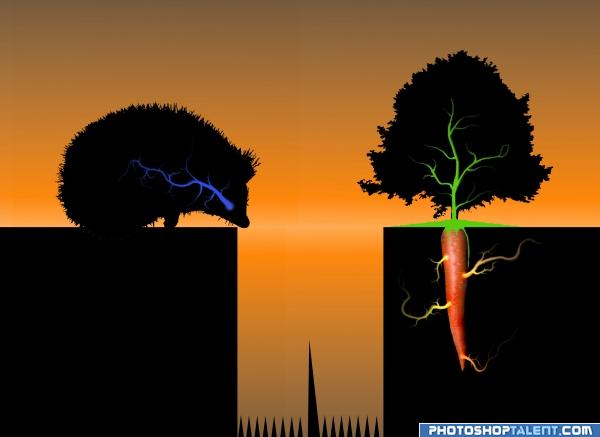
1. Cut the carrot
2. Cut the Tree
4. Cut the animal remove the background
5. Open all together in a new file with different layers.
6. The rest is just imagination.
7. For the effects on the animal tree and carrot i used smudge tool and burn tool (highlights).
(5 years and 3949 days ago)

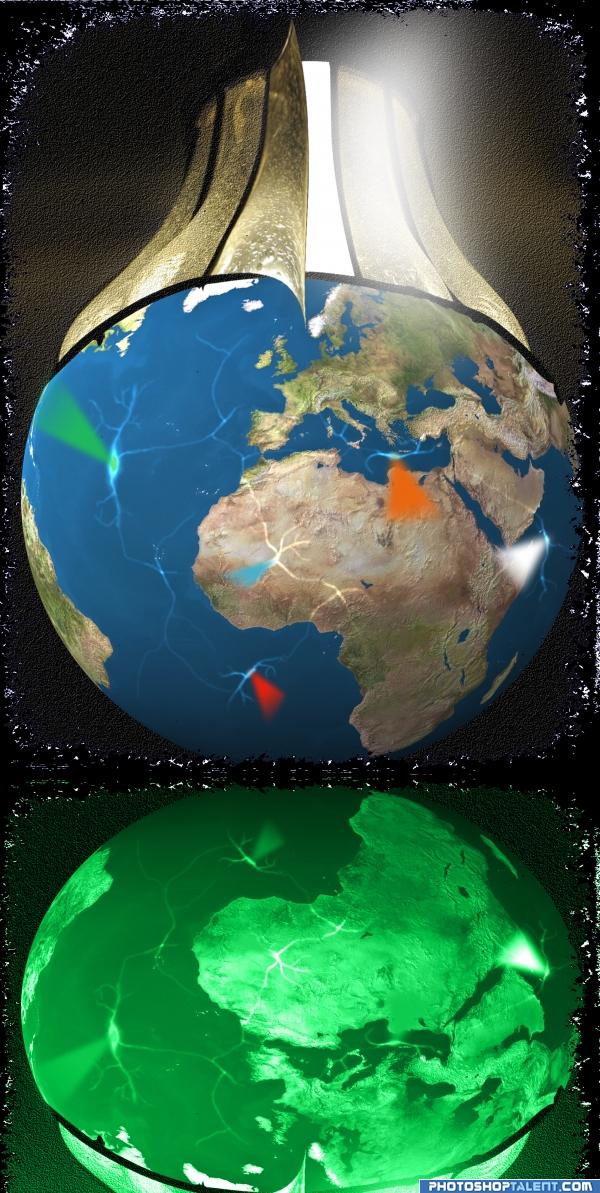




 would be awesome to see the hedgehow in the snakes mouth, or even see it eating the snake
would be awesome to see the hedgehow in the snakes mouth, or even see it eating the snake 





Really really random, but I love random, yay for random, dishwasher monkey.
anothe old entry welcome back then! good luck!
ooo i see a tremendous number of similarities! cool! good luck!
good luck =)
Yay - another surviver.. GL..
style is good
Ooooo, I remember this beautiful entry. It was my favourite as far as my memory goes And it still is
And it still is 

I remember this one interesting idea GL
interesting idea GL 
nice
great
Very nice idea! Kinda surreal)
very nice work goodluck!
goodluck!
i love this style. thats very different and creative. very goo, author!
The longer I look at it, the more I like it. Nice work. Good luck
congrats
Congratulations, celebrations, well done Keep up the good work
Keep up the good work
Congrats!
Congratulations.
Congrats!!
Congratulations for 3rd
Congrats!!
congrats
Howdie stranger!
If you want to rate this picture or participate in this contest, just:
LOGIN HERE or REGISTER FOR FREE