- photo contests ▼
- photoshop contests ▼
- Tutorials ▼
- Social ▼Contact options
- Stats ▼Results and stats
- More ▼
- Help ▼Help and rules
- Login
How And Where To Find Legal Source Images
Finding legal sources for your contest entries on pxleyes is very important. “Googling” for images is not the way to go. Google only indexes the images, this does not mean they can be used for any purpose. You’ll have to verify on the original image page to see the license of the image.
Without legal sources, your entry will be disqualified. If you use external sources in your contest entries, mentioning the url’s to these photos is required. When uploading an entry in one of our contests, you will be presented with “source” boxes, where you can mention the url of the source you used.
Fortunately, there are plenty of websites where you can find quality royalty free stock photos to use in your entries. mymy – one of our moderators – decided to make some screenshots for the most important free stock photography sites. For each site, she will explain how to search these sites for good photos. She’ll also explain the licenses that come with the photos.
The following 4 websites are good places to get started:
SXC.hu
On sxc.hu, the most important thing to check is the availability. Some authors want to be credited. If this is the case, make sure you post the name of the author in your sources. (in the anchor field)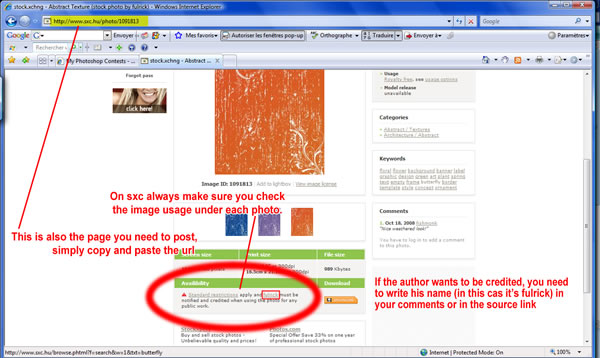
Flickr.com
Enter your keyword and press “search”.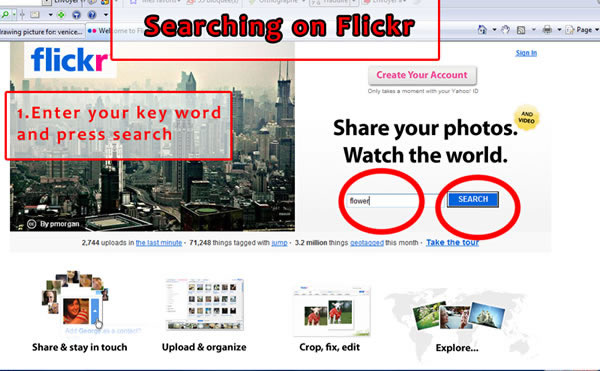
Click Advanced Search on the second page…
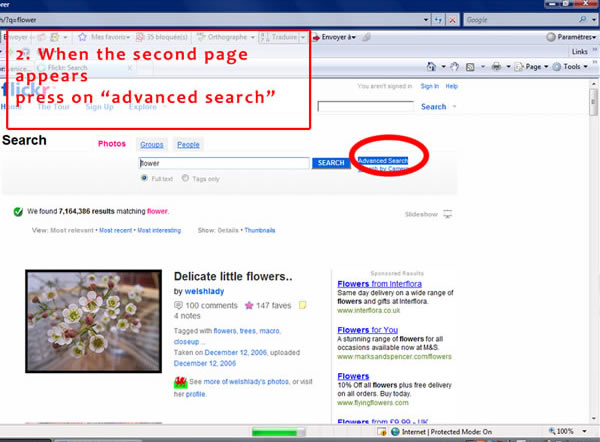
The next step is the most important step… Images on flickr not all come with the same license. It is important to search only images with a creative-common license and for images that can be modified, adapted or build upon. Check the 2 checkboxes for this.
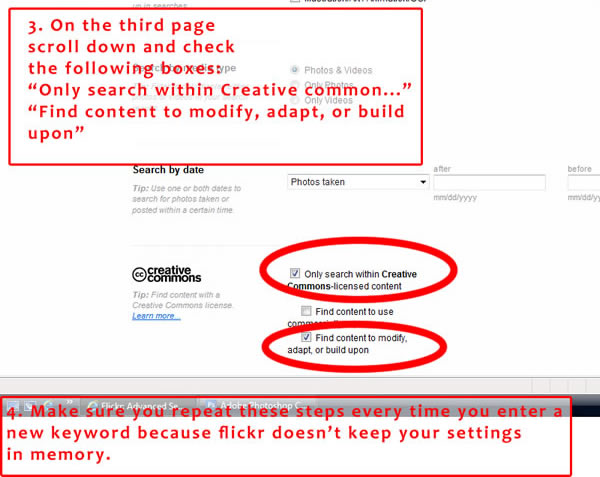
deviantart.com
On the main page, click on “resources and stock images”.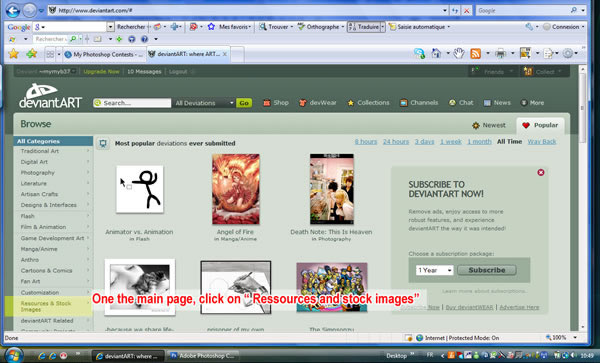
Click on stock images… and enter your keywords in the search box.
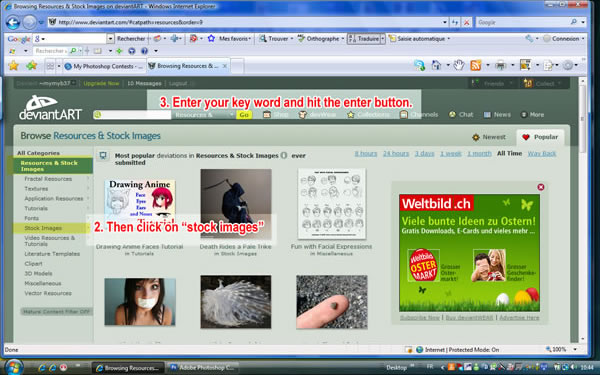
On Deviant Art, it is important to read the attribution. Sometimes it is under the photo, sometimes you have to read the authors journal. Many authors only allow their images to be used within Deviant Art. It’s important not to use those images, because your entry will be disqualified.
Only use images from Deviant Art if the author allows it to be used on other websites. If they request permission, you will have to ask permission from the author and post proof of permission in your entry.
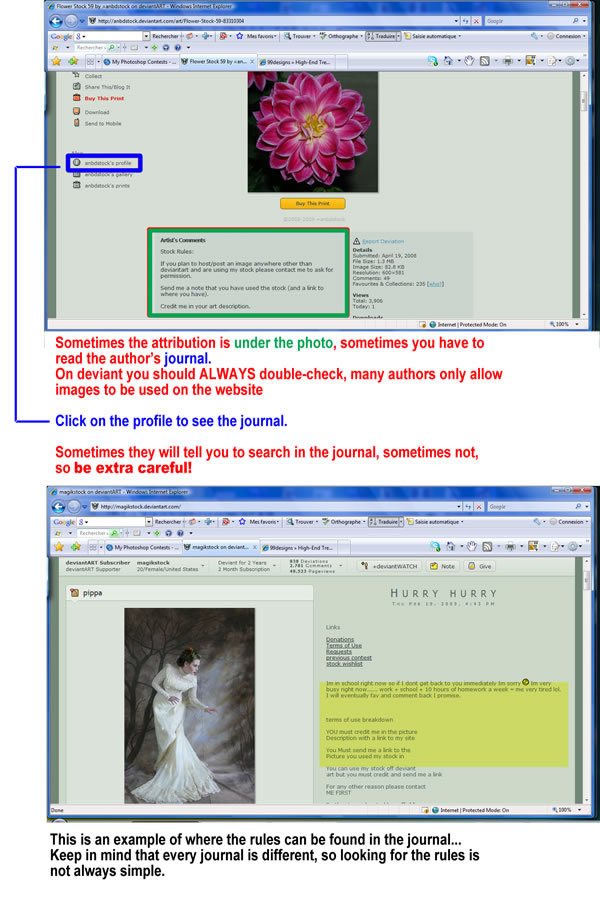
everystockphoto.com
Always look at the attribution license on everystockphoto.com. If you see a small icon on the bottom left, the author wants to be credited if you use his/her photo. Do this by posting the author name as an anchor text when you upload your contest entry on pxleyes.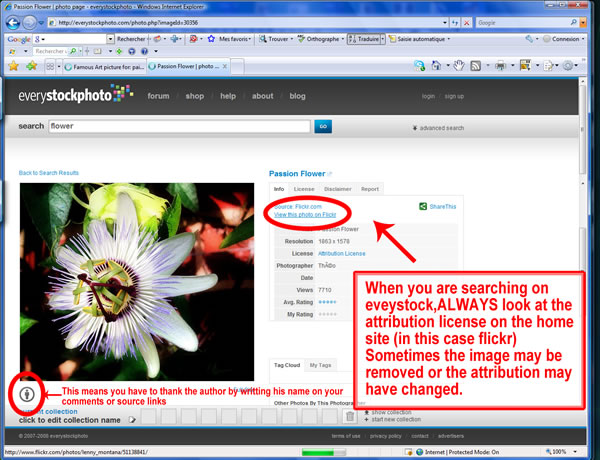
These 4 sites should give you plenty of opportunities to find good sources for your entries. Stick to those and respect the licenses and you’ll be sure all of your work will stay in the contests!
Good luck!
Howdie stranger!
If you want to participate in our photoshop and photography contests, just:
LOGIN HERE or REGISTER FOR FREE
-
says:
-
says:
Thank you so much.
( 2 years and 5083 days ago ) -
says:
thank you so much!! Great website!!! Fabulous images!
( 2 years and 5057 days ago ) -
says:
how to know if the image is copy righted or not i’m using google mostly to get images and before using any image i’m searching if any copy right mark is there or not. is that correct way or not
( 2 years and 4956 days ago ) -
says:
u can also use freephotos.com
( 2 years and 4869 days ago )
only a link back to this website is required ,yhat is the only condition to use images -
says:
Thanks MrMonty,If i know this issue before when my entry is removed, this could be very helpful for me.Anyway thanks a lot……………….
( 2 years and 4767 days ago ) -
says:
Another good site to try is http://search.creativecommons.org/
As it is a creative commons search, you can check the “modify, adapt, or build upon” option and then choose which site to check on. It will automatically find photos you are allowed to use on whichever site you select.
( 2 years and 3955 days ago ) -
says:
thank you so much i ve had issues with copyrights and infringing , most of my art work is with permission of owners and i give them credit like they requested. others are royalty free pics, but there s still alot i need to learn. so thank you for this important information, i love to photoshop and i dont want to do it illegaly nor upset anyone, tks again
( 2 years and 3783 days ago )







I would like to point out http://www.cgtextures.com/
it’s a great website with a variety of different categories of stock images. I just wanted to try and spread it as much as possible, it’s really cool!
( 2 years and 5106 days ago )