- photo contests ▼
- photoshop contests ▼
- Tutorials ▼
- Social ▼Contact options
- Stats ▼Results and stats
- More ▼
- Help ▼Help and rules
- Login
10 Most Promising Upcoming Graphic Design Software
A short review of 10 of the most promising CG software we can expect in the near future.
1. 3ds Max 2010
Type: 3D graphic design software
From: Autodesk
The newest version of the popular designing application 3ds max comes in with a host of new additions and features. With more than a 100 additions to the modelling toolset alone, you can be guaranteed of an updated, modern and powerful designing software.
3ds max 2010 also features a new interface bar, which consists of a large icon on the top left corner of the screen and a horizontal bar all along the top of the screen. Although this new interface ensures that operations and tools are more user friendly and also context conscious, it occupies rather too much of space(almost 125 pixels, vertically) considering that you already have the command panel, the toolbar and the quad menu, which only means lesser working space.
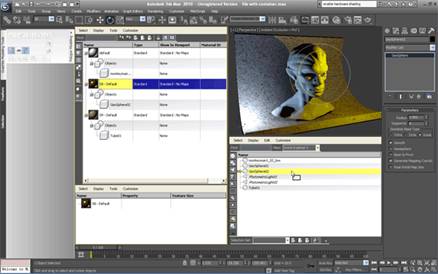
There’s one point that is observed while using the new tools, collectively called “Graphite”. Several of them can actually be traced back to PolyBoost, a plug-in for the previous versions of 3ds max, which several users might already have. Nevertheless, for the lay user, these additions are certainly welcome. Some of the new tools worth mentioning include Optimize, Topology, Freeform, and the Loop tools. On the Review front, Hardware Shading is particularly interesting. On the other hand, a few drawbacks do exist, like the absence of the Undo option for many Graphite tools.
2. Cinema 4D Release 11
Type: 3D animation software
From: Maxon
This latest offering from Maxon turns out to be a fast and easy to use application. The modelling tools are logical and feedback is excellent. In addition, a very intuitive user interface means all these features combine to form an application which ensures that even those new to designing don’t have a large learning curve, which is often the case with most designing softwares. The new product comes with tools that ensure that even more complex objects can be created rather easily from the basics. Features like Hair, Characters, Dynamics and Thinking Particles are useful and very well designed.

3. Anime Studio Pro 6
Type: 2D animation software
From: SmithMicro
The Anime Studio Pro 6 is one software that isn’t easy to get hold of, particularly if you’re new to it. Nevertheless, it’s a great tool for professional animators. The animation is done by bone rigging. As one component bone moves, nearby bones get affected and move accordingly. Characters from the library already have a “skeleton” of their own, and this means that you will have to add a bone frame to the characters created by you. The program uses keyframes across a timeline to render the animation.
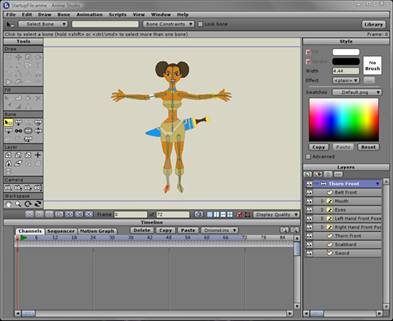
Some interesting features include the ability to synchronize mouth movements better and also create tools or edit existing ones. A large library of characters, 3d objects and props is a useful resource. Many file formats can be imported, including audio files and HD videos. The animations created can be easily exported as well, though not in a gif format. The professional will certainly find it noteworthy.
4. Computer Assisted Cell Animation (CACAni)
Type: 2D animation software
From: Computational Arts Group/Nanyang Technological University
A revolutionary new 2d animation software, created by researchers and professors from the Nanyang Technical University in Singapore, promises to make work easier for animators. Traditionally, animators have had to draw each and every frame to render a complete animation. Using CACAni, artists are now required to draw only keyframes, with the software generating the in-between remaining frames required for a complete animation. Given the colouring patterns in a keyframe, the program can also auto-colour remaining frames in the sequence.

The automation features in the software, which supports vector based graphics, ensure a dramatic cut-down in animation time and animator workload, which means that the artist can now concentrate more on keyframes, without having to worry about seamless animation. What’s more, the researchers led by professor Seah Hock Soon estimate an almost 40 percent cut in production costs, keeping folks at all stages of the production happy.
5. Poser Pro
Type: 3D figure modelling software
From: SmithMicro
Poser Pro is the latest version of SmithMicro’s figure modelling software, which is used to generate photorealistic human/animal figures and effects. It takes off from its previous offering, the Poser 7, by adding new features like Background Rendering, a Queue Manager, a new rendering engine, and support for the COLLADA format. The capability of using resources from other computers in a network using the Network Rendering tool results in increased productivity and decreased rendering time. Background Rendering enables you to get more work done, as you can continue designing without interrupting the rendering engine. Support for HDRI ensures extremely photorealistic images.

Poser Pro makes character modelling very simple and easy and the ability to modify hair, cloth, materials, face, expressions and pose means designers can make as complex designs as they want to.
6. Painter 11
Type: 3D digital painting software
From: Corel
Created as software for digital painting, the Corel Painter series has come a long way, and the latest version aims to offer life-like digital painting and traditional medium effects, but ends up going far beyond what conventional tools and mediums can ever offer. Previous versions of the Painter featured the amazingly realistic tool, RealBristle, which recreated an artist’s tools and effects with astounding realism. The software analyses factors such as pressure applied on and the speed of the stylus, and correspondingly decides on the amount of ink or colour to be splashed around. The new version sees added tools and materials like colour pencils, chalks and crayons. Holding the stylus at different angles corresponds to different widths of strokes. In addition, you can create your own styles of brushes and pens, using the multiple adjustment options. All of this though makes it mandatory to have a digital tablet to work on.
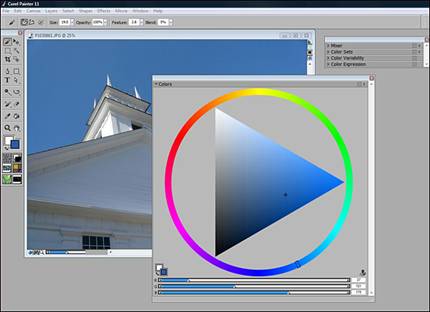
The Painter 11 is a tool meant for professionals, and is a wonderful one at that, enabling artists to experiment and go beyond instruments or mediums available in a studio, thus allowing them more creative freedom and ensuring uniqueness of their designs.
7. Manga Studio EX4
Type: 2D animation software
From: SmithMicro
A comprehensive package for designing comics, the Manga Studio has been around for some time, earlier distributed by e frontier. The new version comes in with added tones, objects, backgrounds and a new colour palette, along with the provision to enter text using Story Editor. The software supports both vector and raster based graphics. Designing is done either by drawing directly using a digital tablet or scanning and importing a drawn sketch. The program can import jpeg, bmp, pict, png and tiff formats along with 2d and 3d objects. Most tools are similar to those in other softwares, but there are some custom made brushes for designing manga as well.
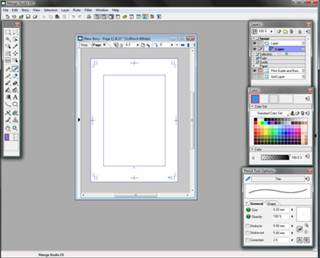
The designing is very satisfactory, and the lines come out smoothly. The controls are easy to use and panels very helpful, though at times it feels slightly cluttered. Overall, for a beginner, there might be some learning to do, but otherwise is a fun experience. For a professional, it’s a great package which can be seen from the fact that many Japanese manga artists have already taken to the program.
8. MotionBuilder 2009
Type: 3D animation software
From: Autodesk
The 2009 version of this animation software puts the spotlight on physical motion dynamics and features improved editing tools, pipeline development and interoperability with sister programs from Autodesk. MotionBuilder has always been a good tool for animation creation and management, and the new version tries to add more realism to the designs and characters created. For example, a ragdoll like application ensures that your characters don’t bend or move in unusual ways, upon being impacted or under the influence of some force.
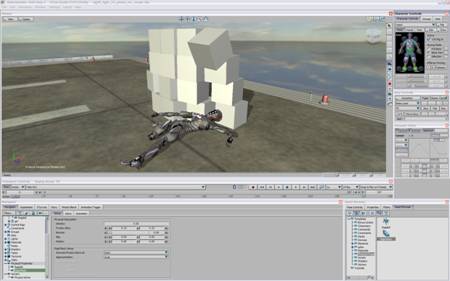
In addition, better support for the FBX format enables you to share data and models among other designing softwares.
9. Softimage 7.5/ IXSI 7
Type: 3D graphic designing software
From: Autodesk
The Softimage 7.5, renamed from the original IXSI 7 after being bought by Autodesk shares lineage with such software that have been used to create award winning movies like “Happy Feet” and video games like “Fable II”. The software comes in with a host of new features, most noteworthy being the Interactive Creative Environment (ICE). ICE is a powerful platform for rendering complex effects, and is node-based. The program can take in data from any part of the environment, send it to a node for processing and then give out the information for further use. It is mainly used for particle system management.
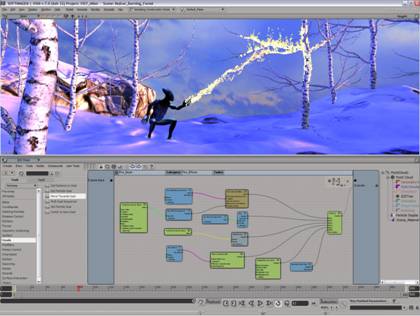
Other features include the UV unfolding application, the 3.7+ version of the mental ray and a new cloth simulator.
10. Studio 5
Type: 2D animation software
From: Toon Boom Animation
A very user friendly animation software, Studio 5 is a very useful tool for those new to animation. This version features stop-motion animation in addition to existing techniques like digital animation, paper animation, rotoscoping and cut-outs, and even combining multiple techniques to enable more experimentation and creativity. The Onion Skinning tool allows you to align and position elements as needed, while the Image Capture tool allows you to see exactly how your animation will turn out to be like. Above all, the ease-of-use nature of the software makes it the perfect candidate for beginners or students to learn and practice animation on.

Howdie stranger!
If you want to participate in our photoshop and photography contests, just:
LOGIN HERE or REGISTER FOR FREE
Comments Off on 10 Most Promising Upcoming Graphic Design Software






