- photo contests ▼
- photoshop contests ▼
- Tutorials ▼
- Social ▼Contact options
- Stats ▼Results and stats
- More ▼
- Help ▼Help and rules
- Login
20+ Fireworks Tutorials For Absolute Beginners
Adobe Fireworks is a powerful bitmap and vector graphics editor which is extremely useful for rapid website building and image manipulations. With Fireworks you can create and optimize images for the web more quickly and accurately than ever before with an enhanced tool set. Now Adobe fireworks is getting popular in the web design field due to several advanced features. Here is a nice list of fireworks tutorials which are especially meant for beginners who want to learn fireworks from scratch. These tutorials will help you learn some basic features… like using bitmaps, layers, the masking tool, the pen tool, etc.
How to Use the Pen Tool in Adobe Fireworks
One of the most useful tools in many desktop graphic applications is the pen tool. The pen tool allows you to draw straight or smooth vector lines, plotting out points on the canvas that are joined by paths. The pen tool allows you to draw simple shapes such as the square but with a little practice you’ll be able to draw any complex shape you want as if you were drawing with a pen by hand.
Exporting CSS and images in Fireworks
This tutorial describes the new “CSS and Images” export option available in Fireworks CS4 and gives tips for getting the best results out of it.
Create image banners and dotted effects in adobe Fireworks
These days advertising in the form of banners are getting popular. So as a designer it’s necessary that you must know to create special effects in your banners. This tutorial will explain how to create banners with dotted effects in Adobe Fireworks. The developer has used the image masking technique to create the dotted effects on banners.
Create Icons in Adobe Fireworks
It’s basic tutorial which was mainly developed for beginners to create stunning icons with glow effect. This tutorial will give you an idea and you can use this for your future web design works.
How to Change the Colour of an Image Object in Adobe Fireworks
We might have a certain picture in mind but when we find it, the object in the picture is perfect but the colours are completely the opposite to what we wanted. This tutorial explains how to change the color of an image to make it look perfect for your design work.
Text Wrapping – Adobe Fireworks Tutorial
Easy Tutorial which will explain how to wrap text aroung an image in fireworks.This tutorial uses the Attach in path feature of fireworks to create text wrapping.
Create an “old paper” effect with Fireworks
Its another easy tutorial which explains how to create Old paper Effect in your images. This tutorial will help you to learn about Live Filter techniques, which allows you to convert a bitmap to transparency based upon the color variances in the bitmap.
Optimize Photos in Fireworks Tutorial
There is a lot that can be done to photos to make them more vibrant and exciting. This tutorial will help you to optimize your old images. It also explains how to make your images more vibrant by increasing contrast and brightness.
Cropping and resampling a photo in Fireworks
Adjusting the size and cutting unwanted image areas are some of the most common modifications you need to perform when preparing images for an online display. This tutorial shows you how to do that in a few easy steps.
Create 3D Text in adobe Fireworks
3D text can be made simply in Adobe Photoshop and Fireworks and there�s so many different ways of creating it, no two text graphics will ever look the same! It’s great for making text on your website stand out and it can even be used in your logos and avatars.
Create Circular Shadows & Highlights
Gradients and masks are all it takes to create lighting effects for circular shapes in Adobe Fireworks. Generate as many layers of shadows and highlights as you need. It will be definetly help novice fireworks users to create shadow effects in images.
Creating Reflected Text – fireworks tutorial
Learn how to create reflection effects in images with fireworks. This tutorial makes use of masking and layer tools to create beautiful image reflection.
Remove Background/Cut Out Image in Fireworks/Photoshop
Many times, when designing a website/poster/leaflet, you will have to cut out a certain part of an image and put it on a new background. This can be accomplished numerous ways using programs such as Fireworks and Photoshop but it can often be time consuming and the end result is not always that clean looking.
Using the Path panel – fireworks tutorial
The Path panel is a robust interface for manipulating vector shapes and paths in Fireworks. The options in the Path panel allow you to create complex shapes by joining, combining, subtracting, selecting and manipulating vector shapes.
Create a vector in Adobe Fireworks
This tutorials explains how to make use of pen tool to create vector graphics in adobe fireworks.
Creating Fading Light Vectors in Fireworks
In this tutorial, you’ll learn how to create some cool effects with fading light linear vectors in Fireworks. It’s really easy to do and takes just a few minutes. Create fading lights using vectors, then convert these vectors into bitmaps, and learn to use effects from Fireworks CS3.
Creating A Simple Border In Fireworks
When you place a photo inside your web page, it’s often a good idea to add a thin outline around it: it will help accentuate the photo against your page background. This tutorial will show you how to add such a simple border to your photo, either by using Fireworks Live Filters,or by changing the canvas properties.
Awesome Floral Type in Fireworks
Explains how to create floral effect in texts in adobe fireworks.
Remove Foreground Object in Fireworks
This tutorial explains the usage of Rubber Stamp Tool in fireworks to remove a foreground object in an image.
Masking Effects Using Bitmap Masking
This tutorial takes a look at using Fireworks to create a feathered, bitmap masking effect using the bitmap selection tools and Layer Masking.
Extracting Logos – fireworks tutorial
you also have the option to re-color the lifted logo in anyway you want: solid, gradient, or textured. All of this, while avoiding the temptations of the quick-and-dirty Wand Tool
Glossy Text Effect – fireworks tutorial
This tutorial explains how to create glossy text with Adobe Fireworks.
Howdie stranger!
If you want to participate in our photoshop and photography contests, just:
LOGIN HERE or REGISTER FOR FREE
-
says:
-
says:
awesome just what i looking for .Great sharing .keep on posting awesome work .
( 2 years and 4479 days ago ) -
says:
most of your images are not linking to the tutorial page
( 2 years and 3882 days ago )

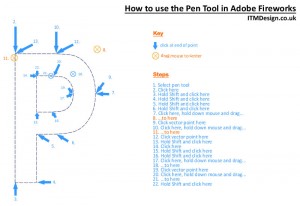
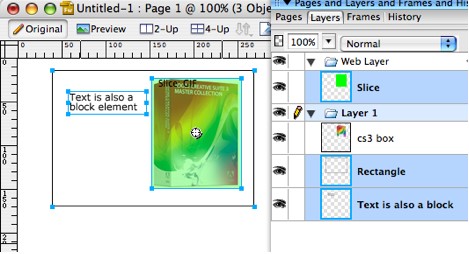


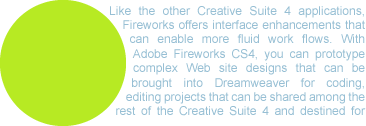
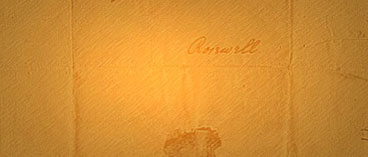
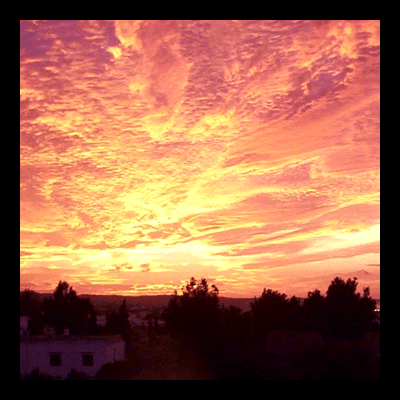



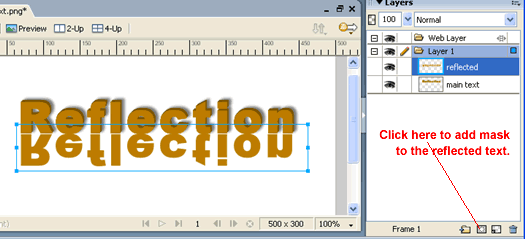

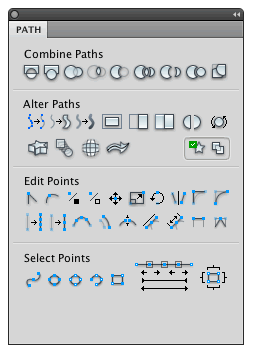
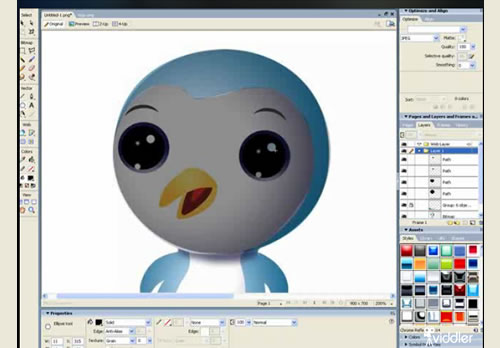


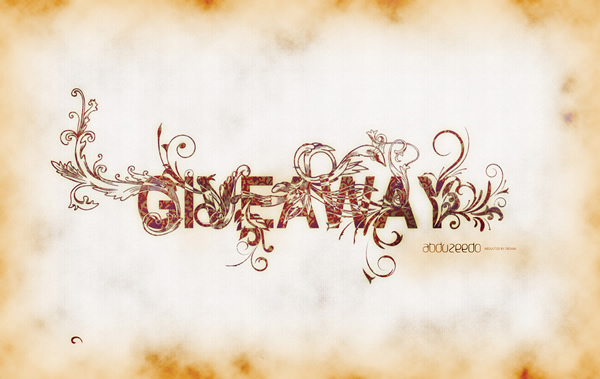



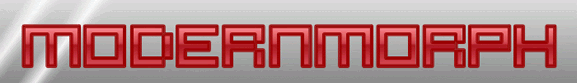






Hello,
I am in need of tips for learning the basic components of Fireworks for a group of 8th grade students. Could you give me a few pointers.
Thanks
( 2 years and 4722 days ago )