- photo contests ▼
- photoshop contests ▼
- Tutorials ▼
- Social ▼Contact options
- Stats ▼Results and stats
- More ▼
- Help ▼Help and rules
- Login
Free CG Software That Works
Time and time again, blogs in the CG community post a collection of free CG software to show what’s available on the freeware and opensource front. Unfortunately, the positive descriptions and legitimate-looking screenshots can lead people into believing that the workflow in the free CG world is identical or even better than that of payware CG apps. So, what I’m going to do is show you a comprehensive overview of free CG tools that you can actually use and not just look at.
Since there are no real offerings in terms of CG compositing, I’ll focus on two fundamental parts of 3D work: modeling and animation/rendering. I’m also going to avoid the really bare-metal applications like POV-RAY and all the RenderMan clones. Writing renderers, it seems, is a fairly trivial task. Writing animation and scene-composing applications, on the other hand, isn’t tackled by the free software community so much.
Performance and usability depends on system specifications, so here’s what I used to evaluate all the packages in this post: an Intel Core 2 Quad CPU running Windows 7 Ultimate 64-bit. A few bugs arise in various applications due to multi-processor architectures and certain Windows 7 features. Keep in mind your mileage may vary and software that worked for me might not work for you and vice versa.
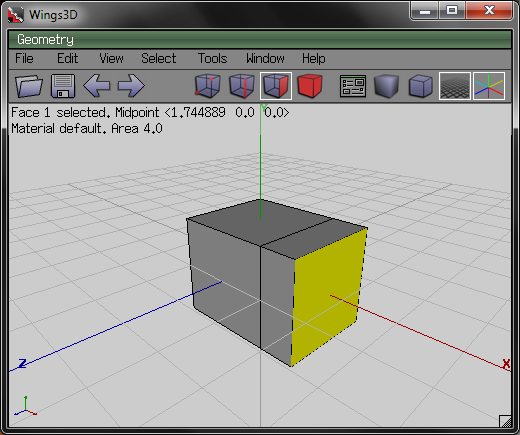 Wings can also be used as a 3D model previewer and converter. It converts .3ds, .lwo, .obj, and .fbx to .3ds, .lwo, .obj, .fbx, .dae, .x, .pov and others. This functionality alone doubles its usefulness in a CG pipeline, since other free converters don’t offer too much in the way of intuitive editing.
Wings can also be used as a 3D model previewer and converter. It converts .3ds, .lwo, .obj, and .fbx to .3ds, .lwo, .obj, .fbx, .dae, .x, .pov and others. This functionality alone doubles its usefulness in a CG pipeline, since other free converters don’t offer too much in the way of intuitive editing.
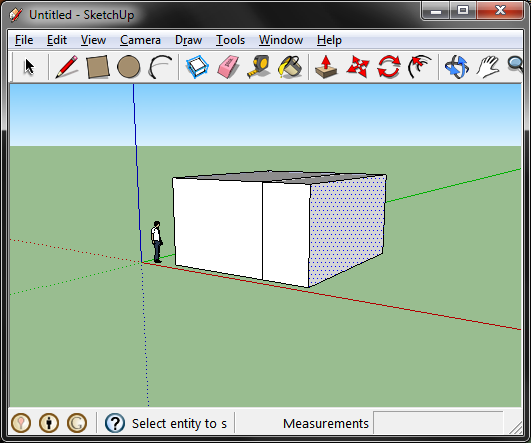
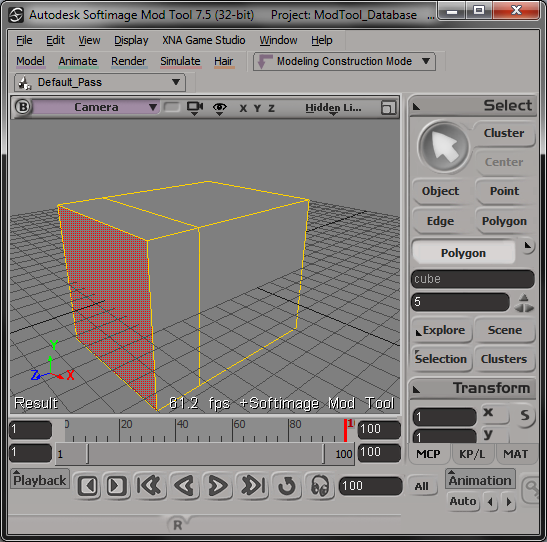
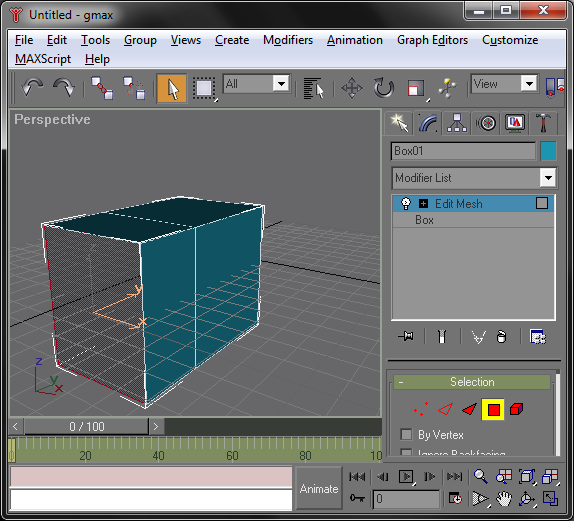 There are literally dozens more modeling applications. Here are the other apps, skipped for brevity: Misfit Model 3D (slow workflow), gSculpt (couldn’t figure out how to extrude), gCAD3D (couldn’t figure out how to create a box), Freyja (couldn’t see viewport, crashed), AutoQ3D (couldn’t figure out how to properly size a box), and ShapeShop (couldn’t figure out how to create a box).
You might have rightly noted that the payware-derived apps require a few hoops to jump through before work done with them is useful. What Wings and SketchUp lack that Mod Tool and gmax have is animation capabilities, both rigging and actual positioning. Gmax imports .3ds files and Mod Tool imports .obj and .lwo files. Therefore, if you prefer to model in Wings, you can create a model there, export it to .3ds or .obj, animate it in gmax or Mod Tool, export it to .fbx or .md3, and import into a render environment.
There are literally dozens more modeling applications. Here are the other apps, skipped for brevity: Misfit Model 3D (slow workflow), gSculpt (couldn’t figure out how to extrude), gCAD3D (couldn’t figure out how to create a box), Freyja (couldn’t see viewport, crashed), AutoQ3D (couldn’t figure out how to properly size a box), and ShapeShop (couldn’t figure out how to create a box).
You might have rightly noted that the payware-derived apps require a few hoops to jump through before work done with them is useful. What Wings and SketchUp lack that Mod Tool and gmax have is animation capabilities, both rigging and actual positioning. Gmax imports .3ds files and Mod Tool imports .obj and .lwo files. Therefore, if you prefer to model in Wings, you can create a model there, export it to .3ds or .obj, animate it in gmax or Mod Tool, export it to .fbx or .md3, and import into a render environment.
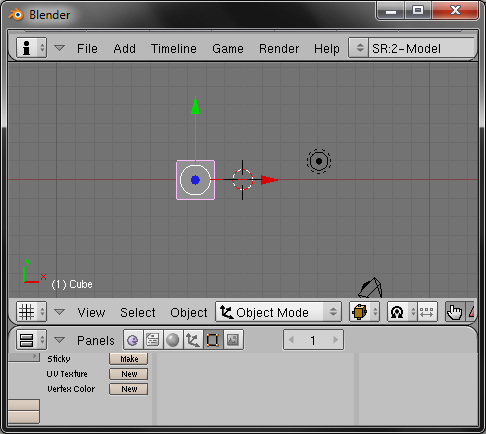
Modeling
Modeling applications, unsurprisingly, are a dime a dozen. Most of them are polygon (extrusion) modelers that encourage the box-model paradigm. Therefore, I’ll attempt a very simple task, such as creating a box and extruding a single face of the box.Wings 3D
First, the well-known Wings 3D. Open it up, right-click, pick Cube, click on a face, right-click, pick Extrude, pick Normal and move your mouse. Fast, easy intuitive. Not much more to say on that front. Wings 3D was designed with modeling heavyweights Mirai and Nendo in mind and the efficient workflow proves the authors’ know-how.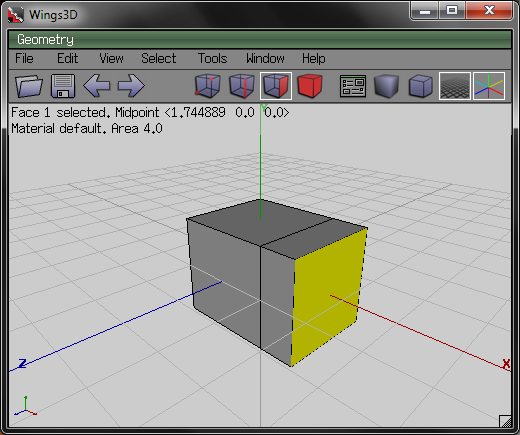
Google SketchUp
Next up is Google SketchUp. Designed with the casual user in mind, SketchUp makes CAD-like 3D design easy and intuitive. Open it up, pick the Rectangle tool, draw a rectangle, pick the Push/Pull tool, create a 3D box out of the rectangle, tap Ctrl to go into face-creation mode and Push/Pull a face of the box. Once you get used to this workflow, creating models is very fast.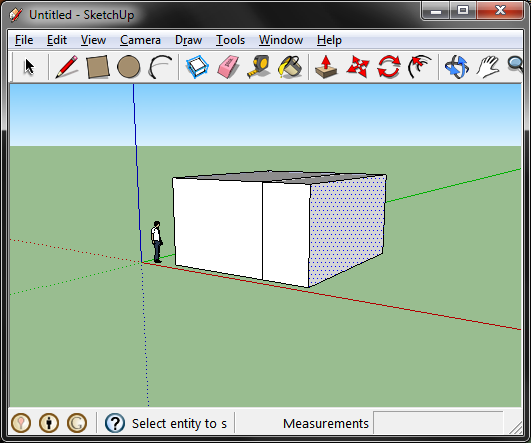
Softimage Mod Tool
Another great tool is the Softimage Mod Tool (formerly known as the XSI Mod Tool). This is the XSI app stripped of critical import/export functionality, but fortunately not modeling or animation. Creating a box and extruding a face in Mod Tool is a bit tricky. Under the Model module, go to Get, click Primitive, pick Polygon Mesh, and click Cube. Adjust as necessary, then press U to switch to the Raycast Polygon tool. This isn’t an obvious step and understanding how the Mod Tool works requires a bit of reading. Once you’ve picked a face, right-click and pick Extrude along Axis. Adjust as necessary and presto! A little unwieldy compared to SketchUp or Wings, but the additional features more than make up for it. You’ll only be able to export .fbx from the Mod Tool, so keep Wings handy for conversion.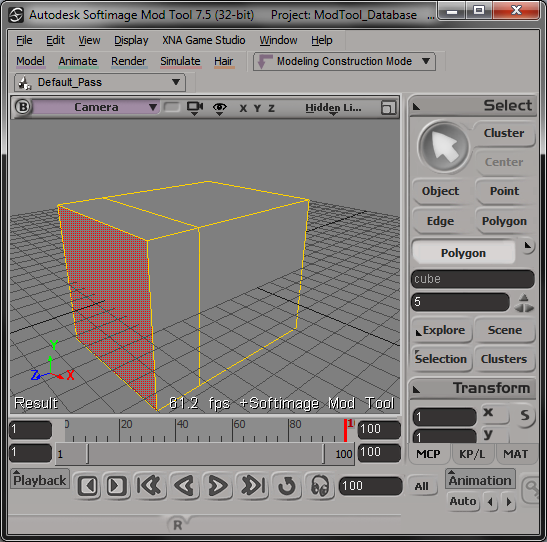
gmax
Heading up the end of the list is the oldest tool of the pack: gmax. Gmax was originally released in the same spirit as Softimage’s Mod Tool, primarily to train amateur game developers on the 3ds max platform so their skills can be transferred to a 3ds pipeline later on. Gmax’s last release was in 2002, but most of the modeling workflow hasn’t changed even in 3ds max 2010, so the workflow is preserved very well. Create a box by clicking the Box button on the right panel. Go to Modifiers, pick Mesh Editing, and click Edit Mesh. Click the red square (Polygon) and pick a face. In the Edit Geometry section, click Extrude and click and drag. That’s all it takes, but there’s a huge caveat: gmax doesn’t export to any useful format by default. A search on the net yields a .md3 exporter. MD3 files can subsequently be converted using LithUnwrap to a more common format.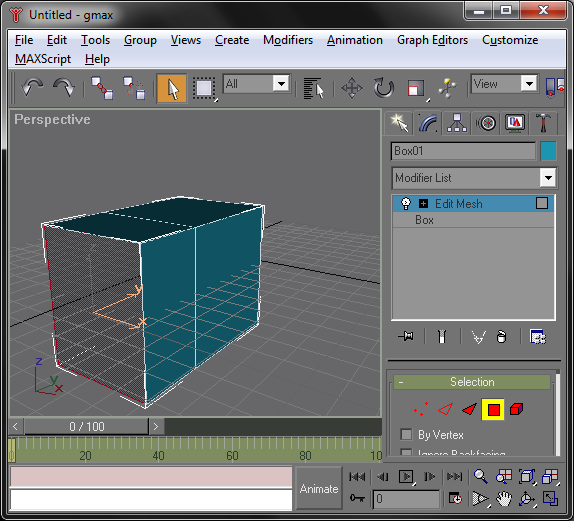
Rendering
Blender
For the time being, there is no better rendering environment than Blender. Unfortunately, Blender has a steep learning curve. Other rendering systems like K-3D and Kerkythea have some of the features of Blender, but they suffer from poor interface design or instability. So far, Blender is the best option for scene creation and rendering. If you want to learn more about Blender, start with our Blender tutorial directory or our Blender video tutorials.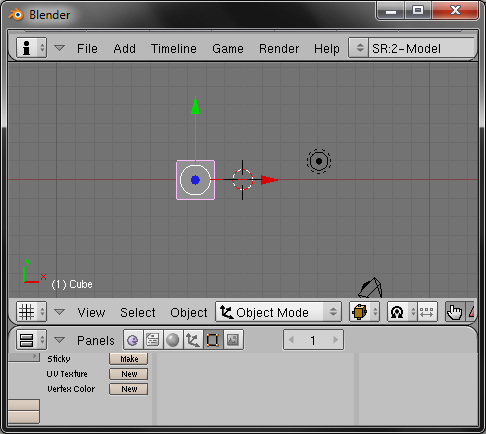
Howdie stranger!
If you want to participate in our photoshop and photography contests, just:
LOGIN HERE or REGISTER FOR FREE
- says:
-
says:
Hey Ivan. thanks for sharing…I really found this useful buddy. God Bless ya! 🙂
( 2 years and 4892 days ago ) -
says:
My 12 year old son is interested in computer animation, but doesn’t have a big computer background. I am a computer professional, but know nothing about graphics. Do you have any suggestions for what software and learning resources would be good for him?
( 2 years and 4887 days ago ) -
says:
for mike g……for beginning i suggesting anim8or….very easy and nice freeware…..and there are manuals and tutorials in the site
here’s the link :
( 2 years and 4708 days ago ) -
says:
I am trying to create some simple aerial-perspective maps/environments for a game idea that I want to propose but have no graphics background. I am a computer professional but deal mostly in coding and since game development isn’t my primary goal – I don’t want to spend a ton of time learning an entirely new profession just to get a few simple images on disk. Know of any good freeware pieces that specialize in this type of thing with some semi-recognizable textures/skins? The piece doesn’t need to be animated but I would like it to be more recognizable than what I’ve been able to put together in photoshop with just boxes and circles. The general idea of what I have in mind is something along the lines of evony and wartune, top-angle perspective of buildings, streets, plants, dirt, etc. Any suggestions would be appreciated
( 2 years and 3767 days ago )







[…] Free CG Software That Actually Works […]
( 2 years and 4895 days ago )