- photo contests ▼
- photoshop contests ▼
- Tutorials ▼
- Social ▼Contact options
- Stats ▼Results and stats
- More ▼
- Help ▼Help and rules
- Login
Adobe CS5 Launched: An Extensive Overview of New and Nifty Features
Today Adobe released Creative Suite 5, the next generation of its tools for creative professionals everywhere. Along with thousands of others worldwide, I joined the global CS5 launch and watched the brief 62-minute presentation on all the amazing leaps Adobe has made in the new suite.
Adobe Creative Suite 5 is much more than an incremental upgrade from CS4. It introduces a host of new features for web designers, graphic designers, photographers, video editors, web developers, media distribution specialists, mobile application developers, and everyone else using Adobe tools for their creative work.
Some of the features look positively magical, reducing previously difficult tasks, things like rotoscoping and mask painting, to just a few clicks.
Adobe has also included “HDR Toning,” which allows users to take a non-HDR photo and make it look like an HDR photo. The HDR enthusiasts may collectively groan at the apparent silliness that may ensue from this feature, but it’s a fantastic tool for those of us not working in photography (or not even working with photographs at all) as an additional effect that can be applied to increase authenticity and photorealism.
Photoshop CS5
Content-Aware Fill
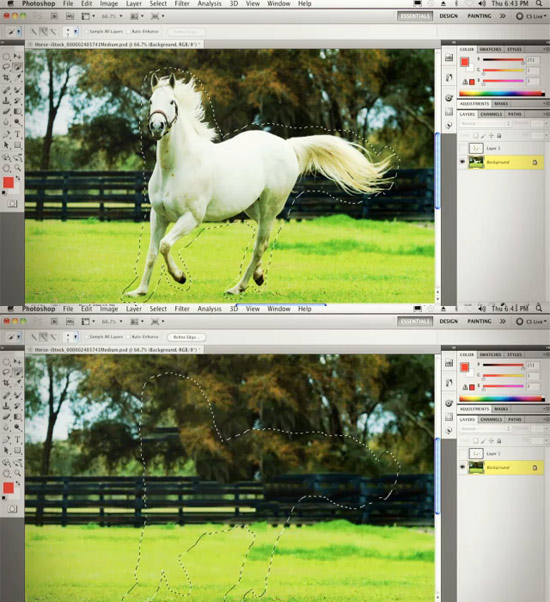
Refine Edge
Refine Edge is another really important tool for photographers and for artists working with raw images. While Adobe has continuously optimized its selection tools, selecting soft edges like hair continued to be a big problem. Now the Refine Edge tool allows users to fine-tune their selections to include as much detail as they want. This is a fantastic tool for those of us who have to deal with compositing high-resolution images.Repoussé
Repousse is a new tool with interesting implications. It allows users to extrude 2D objects like type and shapes into a third dimension. Those of us old enough to remember the heyday of Xara3D and the endless barrage of 3D text can recall how hideous the effects of allowing regular users the power of 3D were. It seems not much has changed, but the ability to manipulate high-fidelity 3D objects inside Photoshop removes the traditional workflow of compositing 3D elements into a 2D image and makes the experience much more fluid.Puppet Warp
Puppet Warp allows users to create a distortion skeleton for their objects. Think of it as animating 2D objects as if they were 3D objects. This is a great development for artists who need to adjust pictures of people to slightly (or radically) different poses. Obviously, the tool can be useful in more unorthodox approaches, such as positioning characters made out of random imagery, like Transformers, or creating new and interesting positions for flowers, trees, and skyscrapers.New Paint Engine
One of the more subtle new features of Photoshop is the new paint engine, which imitates how paint brushes work in real life, with smudging, smearing, and all sorts of other realistic side effects. This allows digital painters to breathe easier about making their work look realistic and makes matte painters’ jobs much easier.Raw Image Processing
Photoshop introduces huge improvements in Camera Raw for photographers both wishing to make their photos seem more authentic and wishing to get rid of all that pesky noisy “authenticity.” The new fantastic noise reduction tools preserve the smooth gradations our eyes see in the real world and remove the digital noise added by CCDs.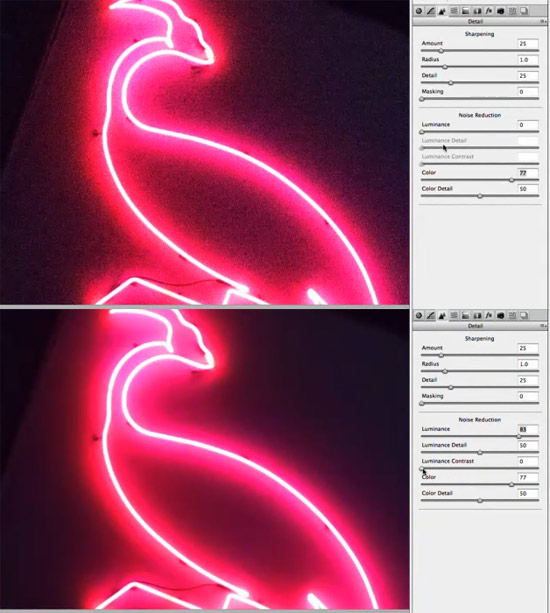
Of course, noise implies authenticity, so those with photos a little too smooth (or renders too clean) can now apply all sorts of processing to their work to give it a rough, deep feel. Post-crop vignette controls also add a touch of realism previously requiring laborious boilerplate steps. Camera Raw works with any file, from JPEG to RAW, so there are unlimited possibilities in creative use of the new processing features.
New HDR Imaging Tools
High Dynamic Range imaging has become extremely popular in the last few years and Adobe has provided progressive tools to deal with this new technique. Photoshop now automatically combines several photographs with different exposures into one, but this isn’t a spectacular feature for most HDR buffs. What’s really amazing is the “Remove ghosts” feature which processes all of the various shots and takes out the few where an element in the photo is in a different spot than it should be (due to wind, camera movement, or other factors), providing a crisp, clear HDR picture as the final result.New 3D Tools
3D has been integrated into Photoshop already, but CS5 pushes the integration to new limits. Lights can be added, shadows can be cast, materials changed, and images generally improved. Just like Repousse, this new integration removes the need for 3D packages, especially in simple comps. It also has the unfortunate effect of making 3D integration much easier for amateurs, so care must be applied when using the new tools, so as not to make images look gaudy and unprofessional.Flash CS5
The show-stopper of the launch was definitely Photoshop and all of its new additions, but Flash also acquired some quiet upgrades, enhancing workflow across the suite.Threaded Text

FLA format overhaul
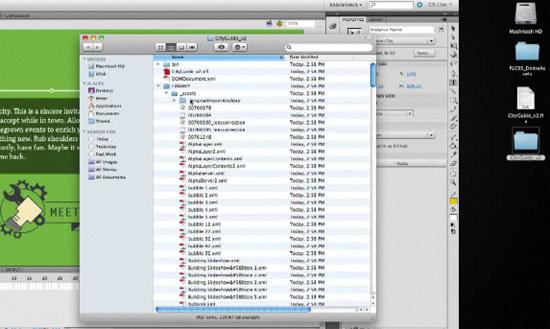
Flash to iPhone
As I’m sure some readers have heard, Apple has decided to viciously marginalize any software targeted to the iPhone that wasn’t developed using Apple tools. This leaves the much-trumpeted Flash-to-iPhone conversion in CS5 in legal limbo. Will this be a useless feature? Not at all, it can be used to prototype apps at breakneck speed to show clients potential variations and iterations. Afterwards, however, it’ll have to be tediously built up using the iPhone SDK, but that’s a small price to pay for the ability to leverage existing knowledge in the iPhone domain.Flash Catalyst
This was glossed over in the presentation, but the gist of it is simple: use the layouts you created in Illustrator and Photoshop in a pipeline to Flash. If you have a layout but don’t have the Flash chops, no problem, just import it in Flash Catalyst, give some objects some interactive properties, and hand it off to the next person down the pipeline. Catalyst is tightly integrated with Flex and Flash Builder (and therefore the .fxp format), so it’s a perfect bridge between code-agnostic designers and aesthetics-agnostic developers.Illustrator CS5, InDesign CS5, AfterEffects CS5
Adobe did their best to cram as much information as possible into their hour-long presentation. There was a lot of information for managers, some for developers, but most of it focused on Photoshop, a fair deal on Flash, and some time was devoted to Illustrator, InDesign, and AfterEffects. Here’s what’s changed in the CS5 versions of the trio.Illustrator CS5
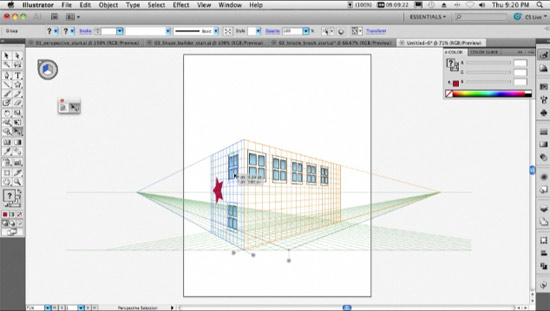
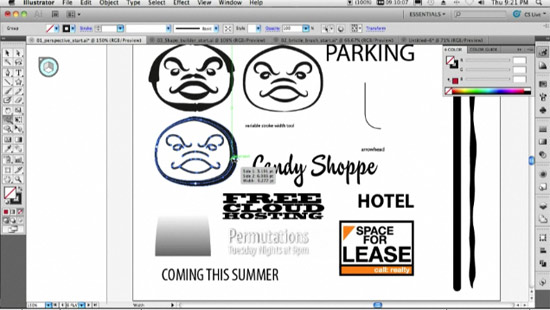
InDesign CS5
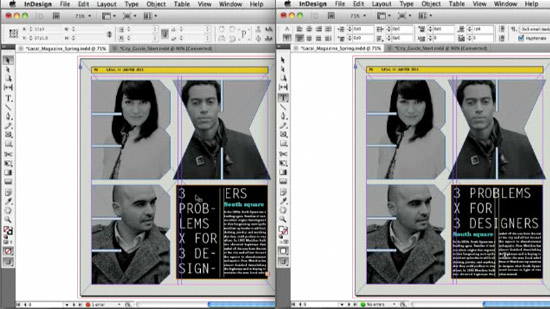
After Effects CS5
After Effects CS5 shares the newly-introduced Mercury Playback Engine with its less-able cousin, Premiere Pro. Along with 64-bit performance on OS X, this new engine also allows for a general improvement in functionality. AE CS5 also introduces the update of the Mocha planar tracking feature that now tracks shapes instead of points.
Final Verdict
Adobe CS5 looks like a major leap for what has been commonly perceived as an incohesive and difficult collection of tools. There is some incredible original engineering behind the scenes, which collectively moves digital art forward. From time-savers to eye-poppers, the new features in CS5 demonstrate that Adobe understands its users and understands their needs. When artists don’t have to spend hours on overcoming artificially-imposed barriers, they can focus on making more sophisticated and interesting art. There are concerns with the new features, though, as there always must be. Some of CS5’s improvements may make the process of digital art seem unrealistically easy (certainly the popular perception of digital artists as button-pushers doesn’t help), but this is the price we pay to enjoy a more streamlined and better-integrated workflow. Adobe has a winner on its hands and I, for one, can’t wait to use the new Creative Suite.Howdie stranger!
If you want to participate in our photoshop and photography contests, just:
LOGIN HERE or REGISTER FOR FREE
-
says:
-
says:
amazing CS5 ! the content aware seems wonderful !
( 2 years and 4832 days ago ) -
says:
Thank you very much for sharing it! Really useful and can’t wait to use the new Creative Suite, too!Thanks!
( 2 years and 4832 days ago ) -
says:
Great. what PC minimum spec requirements for this new Adobe?
( 2 years and 4832 days ago ) -
says:
Amazing! When I first saw the content-aware replace, I thought it was fake… But it’s not!
( 2 years and 4831 days ago ) -
says:
Wow! Feels like Christmas morning!
( 2 years and 4831 days ago ) -
says:
thank you for the great info.
( 2 years and 4830 days ago ) -
says:
Great article. Adobe defenetly feels our needs, huge respect for that. There is also a lot of other small imrovments that makes big difference and our lives easier:)
( 2 years and 4830 days ago ) -
says:
Anxious to get my hands on CS5. Looks very promising.
( 2 years and 4830 days ago ) -
says:
This is magic.:))
( 2 years and 4830 days ago ) -
says:
Nothing on Fireworks, the most upgraded one in this package?
( 2 years and 4830 days ago ) -
says:
[…] http://www.pxleyes.com/blog/2010/04/adobe-cs5-launched-an-extensive-overview-of-new-and-nifty-featur… […]
( 2 years and 4825 days ago ) -
says:
“dapas says:
Great. what PC minimum spec requirements for this new Adobe?”
https://www.adobe.com/products/creativesuite/mastercollection/systemreqs/
this is for the Master collection, the individual packages are listed on the adobe site just click on a product to download and then click on specs
( 2 years and 4810 days ago ) -
says:
This video post is actually great, the noise quality and the picture quality of this tape post is genuinely amazing.
( 2 years and 3985 days ago )







excelent! my pc only runs cs3, v_v, i need a new one
( 2 years and 4832 days ago )