- photo contests ▼
- photoshop contests ▼
- Tutorials ▼
- Social ▼Contact options
- Stats ▼Results and stats
- More ▼
- Help ▼Help and rules
- Login
Animating With Pure CSS and Webkit
If you’d like to see how animation on the web will evolve in the next few years, you only need to take a look at the animation techniques made possible by the Webkit HTML rendering engine. Though JavaScript is the preferred way of animating HTML elements, Webkit’s built-in animation capabilities outpace what’s currently offered by JavaScript animation libraries.
Obviously the animation techniques supported by Webkit may be entirely absent from other rendering engines, such as Gecko (Firefox) and Trident (Internet Explorer). Nevertheless, if a web presentation can be confined to just two major browsers, either Google Chrome or Apple Safari, then there are many interesting opportunities afforded by the Webkit animation features.
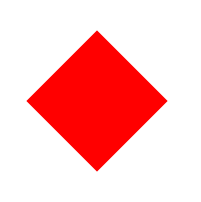
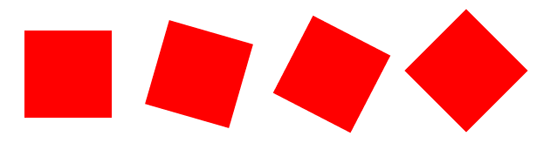


Transforms
Before we start, we need to take a look at what properties Webkit introduces for animation. These are as follows:
- scale, scaleX, scaleY – scale an object equally or in one dimension. To flip an object, set the scale to be negative
- rotate – rotates an object around its center
- translate, translateX, translateY – moves an object in two or one dimension. Use positive values to move the object right and down, negative values to move the object up and to the left
- skew, skewX, skewY – skews an object in both or one dimension. You have to use the deg unit when specifying the skew amount
There are in fact a dozen or so other transform properties, but compatibility across even the Webkit browsers is sparse for them. For best results, use Chrome or Safari.
Transforming in CSS
Let’s create a demo page to test some of these properties. Here’s the code for it:
<html><head><style type="text/css">
body {margin:100px}
#demo {width:100px;height:100px;background:red}
</style></head><body>
<div id="demo"></div>
</body></html>Opening the demo page in a browser, we see a simple red square. Now let’s rotate the square 45 degrees. Write the following CSS:
#demo { -webkit-transform: rotate(45deg)}Here’s what you should get:
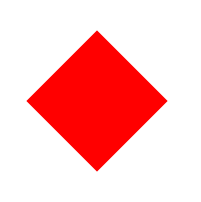
You can experiment with the other properties before moving on to the next section. Try skewing and rotating at the same time.
Animating Transforms
To get our red square to actually animate its rotation, we’ll need to add an additional Webkit-specific CSS rule:
#demo { -webkit-transition: -webkit-transform 0.5s ease-in-out}The syntax of the transition property is simple: it’s the property being animated, the time it takes to animate it, and the easing parameter. You’ll note, however, that after adding this property, nothing has changed. To start the animation, we need to add an event where the animation is invoked. Let’s say we want the animation to start when the mouse moves over the red square. To do this, we simply add :hover to our transform declaration. The whole code looks like this:
#demo { -webkit-transition: -webkit-transform 0.5s ease-in-out}
#demo:hover { -webkit-transform: rotate(45deg)}Here’s a time-lapse of the animation you should see when you mouse over the square:
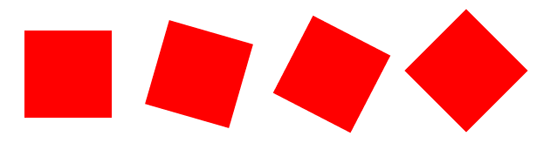
You can animate more than one property at a time. This is called chaining properties. Doing this is very simple: just add the properties you want animated in the -webkit-transform rule separated by spaces. If we want to rotate and scale an element, we write the following:
-webkit-transform:rotate(45deg) scale(0.5)What if we want to animate other CSS properties? Specifying each animated property in the -webkit-transition rule is laborious. Fortunately, we can declare all properties animatable. Here’s how it’s done:
#demo {-webkit-transition: all 1s ease-in-out}Now let’s change the width of our red square and change its background to black. This is simple CSS:
#demo:hover {width:200px;background:#000;-webkit-transform:rotate(45deg) scale(0.5)}
As you can see, the animations offered by these simple controls are very useful, not only for UI animations, but also for actual motion graphics. It’s worth pointing out that Safari on the iPhone fully supports these kinds of animations, making fast, smooth, and efficient motions very accessible and independent of external JavaScript or Flash libraries.
Keyframes
Webkit also allows us to animate without triggers and with keyframes. To define a keyframe sequence, we need to create a keyframes rule, like so:@-webkit-keyframes myAnimation { }@-webkit-keyframes rotate {
0% {width:100px;background:red;-webkit-transform:rotate(0deg)}
100% {width:200px;background:black;
-webkit-transform:rotate(45deg) scale(0.5)}}#demo {-webkit-animation: rotate 1s alternate;-webkit-animation-iteration-count:2}50%{background:yellow}width:150px;-webkit-transform:rotate(22.5deg) scale(0.75)-webkit-animation-timing-function:linear
Other Resources
This is just the tip of the iceberg. The whole Webkit animation topic doesn’t enjoy a wide enough audience yet, but there are some very interesting articles and demos out there (some of these require the nightly Webkit build): Demos- Official Webkit Animation Demo
- Isometric 3D Rotation with Webkit (and Firefox)
- Snow Stack – 3D Wall of Photos
- 3D Flickr Browser
- Sliding Vinyl Demo
- OS X Dock Demo (also works in Firefox)
- W3C CSS3 Transition Specs
- Official Webkit CSS Animation Post
- Official Webkit CSS Transforms Post
- Webkit-specific CSS Properties
- Safari Animation Reference
Howdie stranger!
If you want to participate in our photoshop and photography contests, just:
LOGIN HERE or REGISTER FOR FREE
-
says:
-
says:
Hi Veera, the Webkit developers (Apple among them) are working to integrate at least some of these properties into the CSS3 standard, so it’s really up to the other browsers to follow suit. Firefox actually has some very similar properties that you can use now.
That being said, vendor lock-in doesn’t have to be a problem. Kiosk apps or intranet presentations can benefit from such a vendor lock-in.
( 2 years and 4814 days ago ) -
says:
Vendor lock in is not a problem? Explain IE6 then.
( 2 years and 4814 days ago ) -
says:
Transition is the future in separation of presentation, content and actions. Here a checkbox toggle using jquery to change the dom and events but css to animate :
( 2 years and 4809 days ago )
http://www.cahnory.fr/jquery/checkbox/







The possibilities that the webkit brings to web developers are amazing. With such a rendering engine like WebKit, developers could bring life to the websites.
But, my concern is, if the advanced features are not standard and going to be present in just two browsers, then there’s a vendor lock in, which is not good for the web community.
( 2 years and 4814 days ago )