- photo contests ▼
- photoshop contests ▼
- Tutorials ▼
- Social ▼Contact options
- Stats ▼Results and stats
- More ▼
- Help ▼Help and rules
- Login
A Quick Overview of 3D Graphics Software to Use in the Pxleyes Contests
In this post we’re gonna give you a quick overview of the most common 3D programs you can use to create your entries for our 3D contests.
3D software is used for creating computer generated images that have a three dimensional look. In the last few years a whole industry has developed around these 3D computer generated models, from video games and movie characters to the medical and automobile industry, exhibitions and art galleries.
This article will present the most known and used 3D software and emphasize some particular characteristics, along with the pros and cons of using each program.
We will have them arranged in alphabetical order:

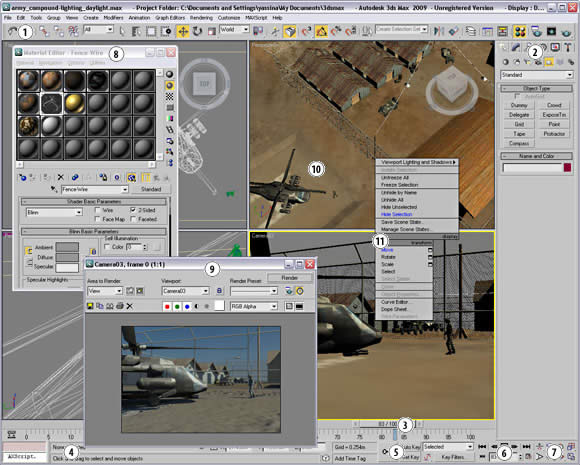

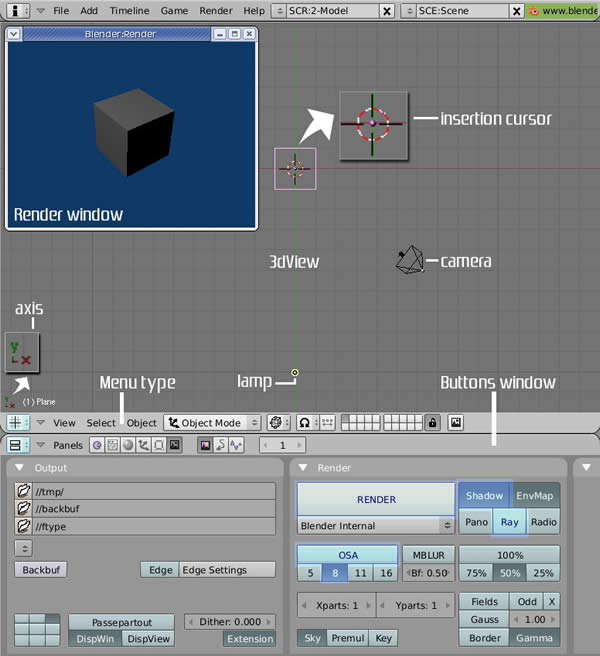

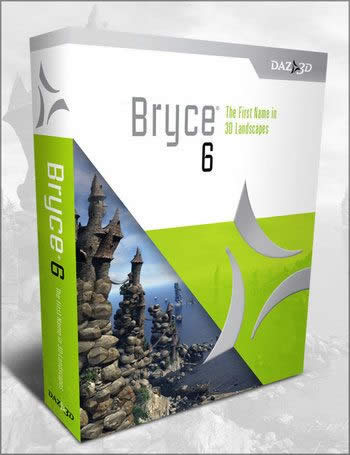
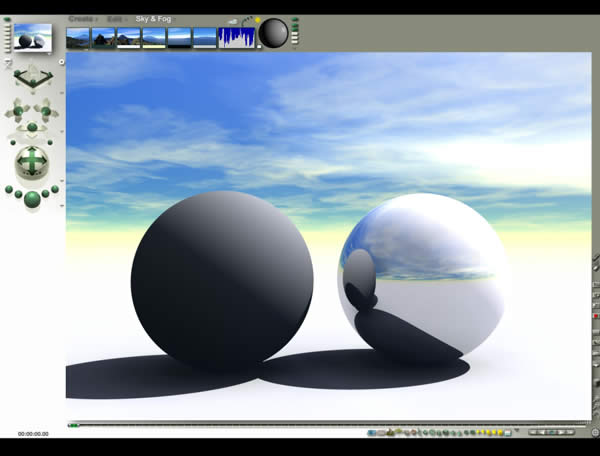

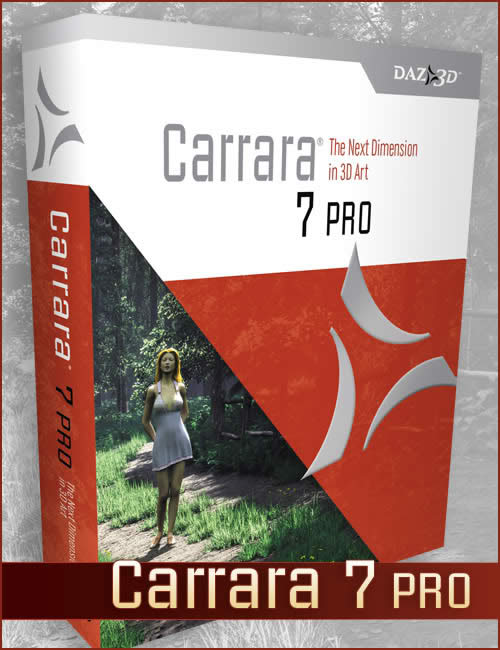
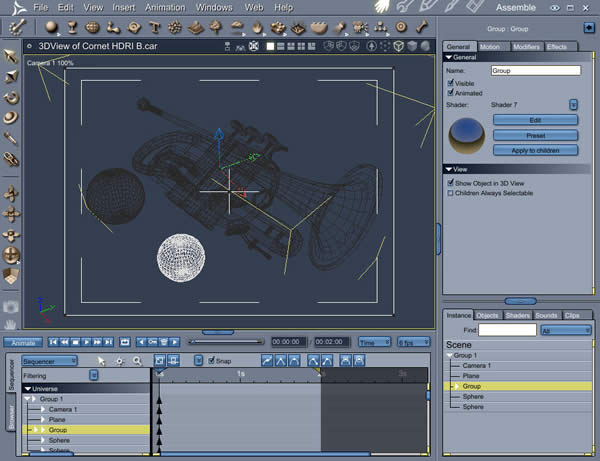

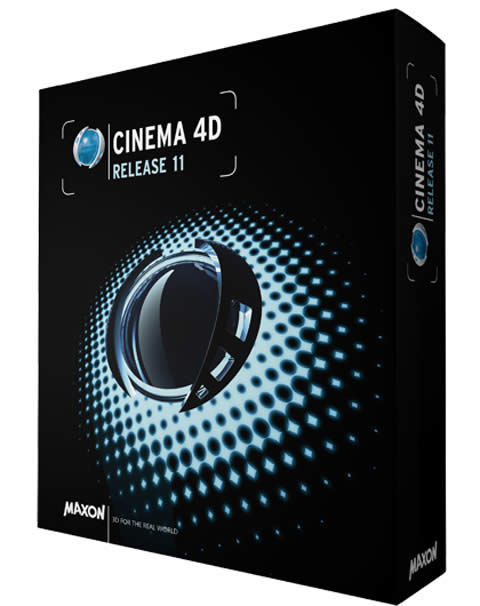
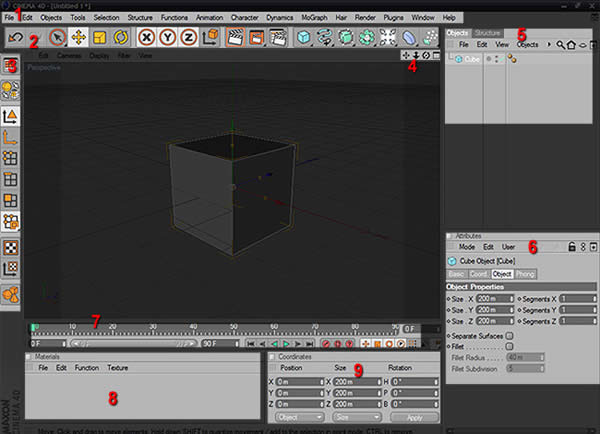

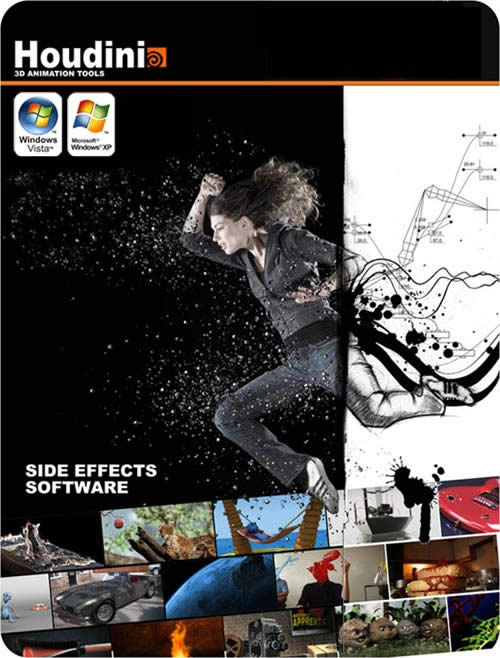
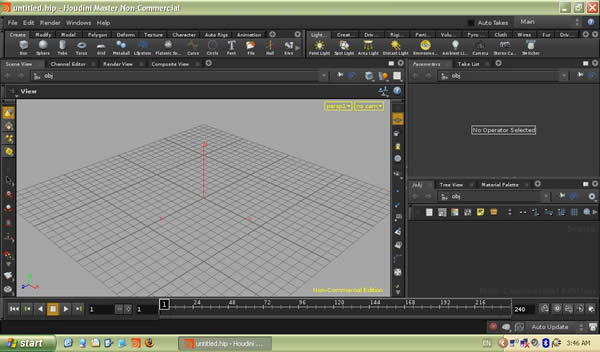

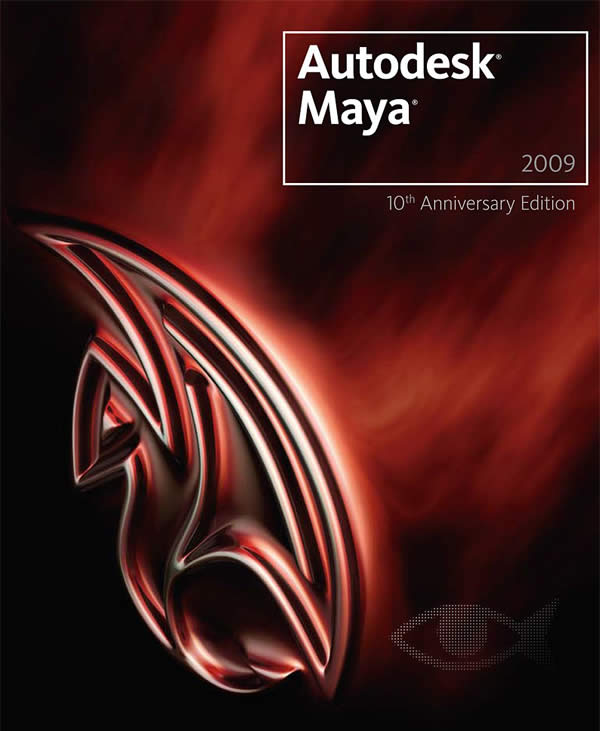
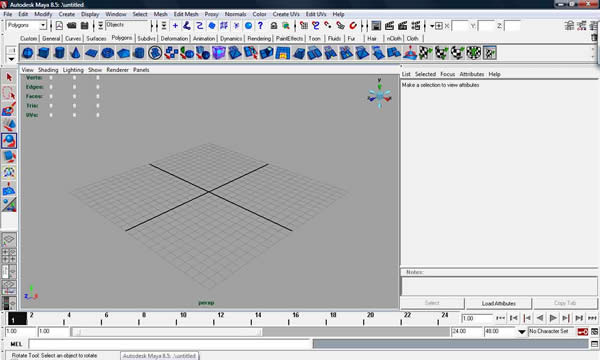

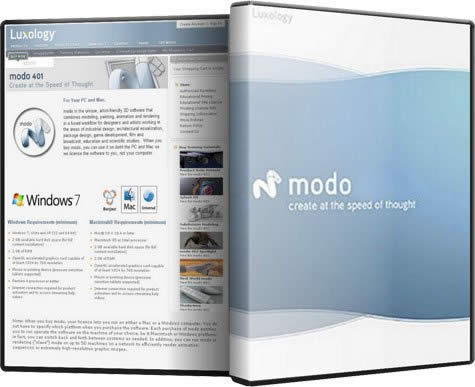
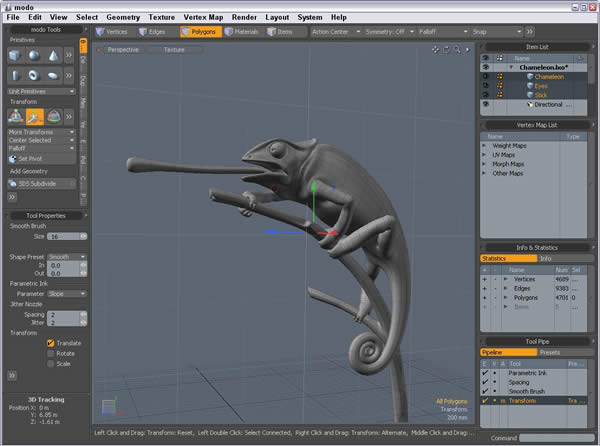

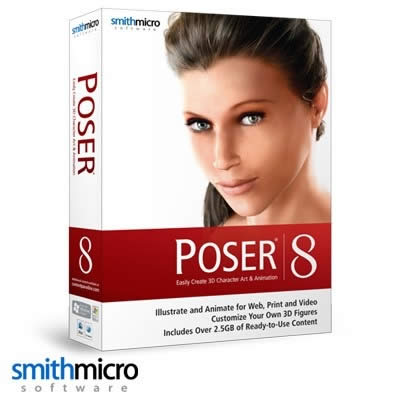
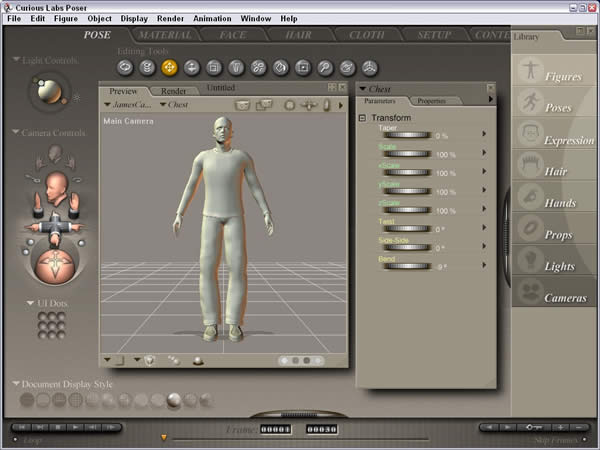

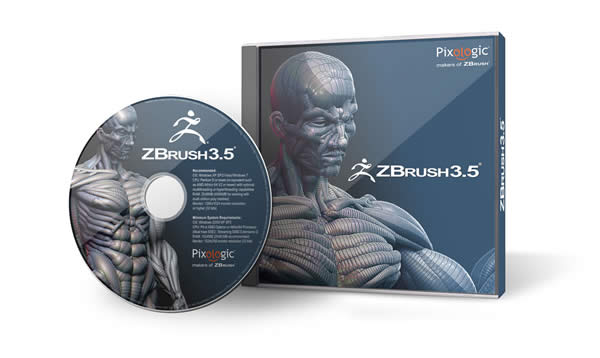
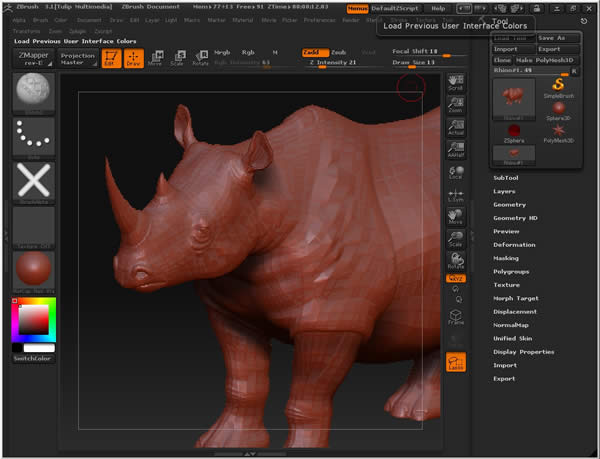
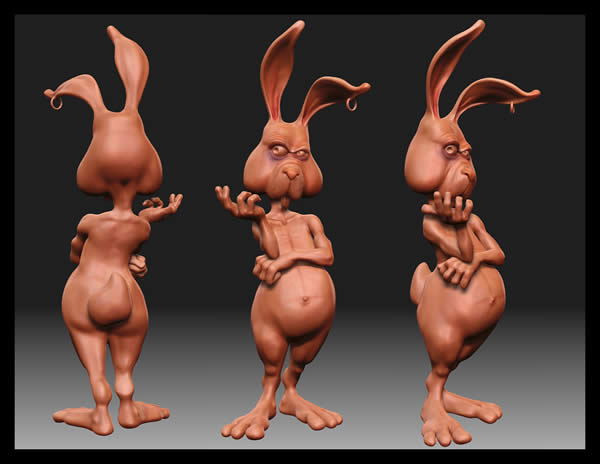
1. 3DS Max
This application is used in films, TV productions, video games and architecture and it is important to know that it comes in two flavors, 3DS Max and 3DS Max Design. The latter is recommended if you work in architecture, civil engineering or manufacturing. Pros:- broadly used, therefore a lot of online tutorials to learn from;
- advanced character rigging and animation;
- extensible pipeline support;
- FBX Import/Export for Unreal pipelines;
- if you have experience in 3DS Max you’ll easily learn or know most of all the other 3D games designer/prototyper or 3D modellers;
- user-friendly interface;
- works well with other Autodesk product lines.
- it only works on Microsoft Windows operating systems and nothing else;
- steep learning curve, because it’s very complex and it has a great number of features;
- steep learning curve, because it’s very complex and it has a great number of features;
- not every pocket can afford it, the price is somewhere around $3,500.

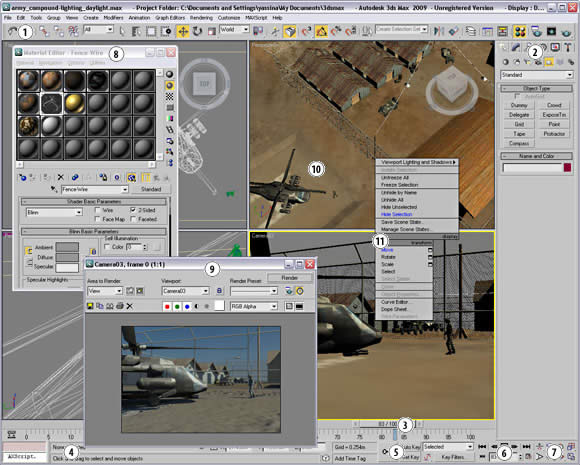

2. Blender
Blender is a 3D software characterized by some important features, such as: advanced simulation tools, modifier-based modeling tools, powerful character animation tools, a node-based material and compositing system and Python for embedded scripting. Unlike other 3D applications, Blender distinguishes itself by a non-standard user interface, which allows the user to create a personalized one or clone it from other applications that they are maybe already familiar with. Pros:- it is completely FREE;
- it works on all major platforms;
- it can be used for a lot of purposes (modeling, animation, video game creation, lighting, visual 3D effects, etc.);
- the UI can be set to a wide range of languages;
- it supports popular scripting language (Python);
- it has fast ray-tracers;
- the UI is very flexible;
- the Blender website provides a bug tracker any user can post in – the problems are solved within a few days.
- it lacks support for MP3 and OGG audio formats;
- it lacks a “Modifiers Stack”;
- it lacks a “Modifiers Stack”;
- the “Displacement” is basic;
- it is weak with manipulating motion captures, animation data.
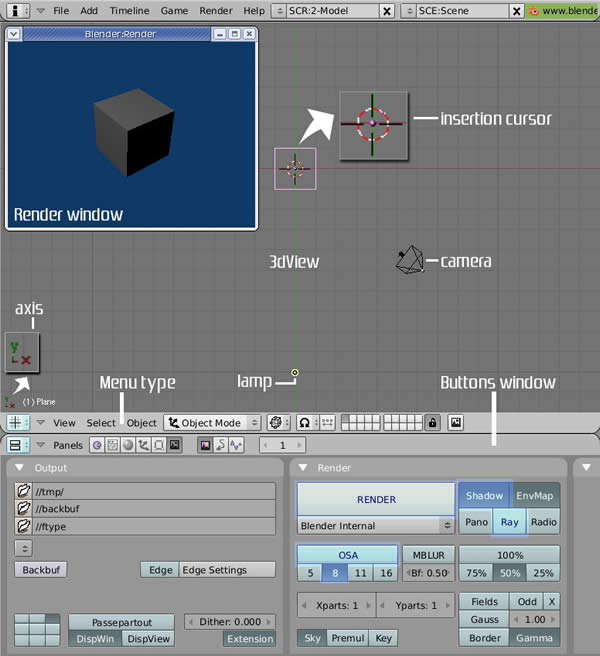

Bryce
This software does a good job for 3D modeling, rendering and animation, but its main specialization is in fractal landscapes. The latest version released by DAZ 3D Studio is Bryce 6, compatible with Windows and Macintosh. Pros:- compact and powerful;
- accessible price (around $100);
- good starter set of presets;
- import and export of models options;
- ability to convert boolean objects to mesh.
- being specialized in landscapes, characters are not a strong point for this application.
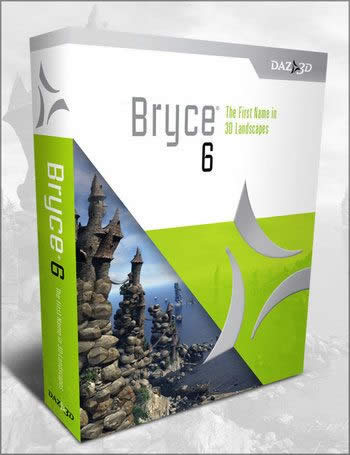
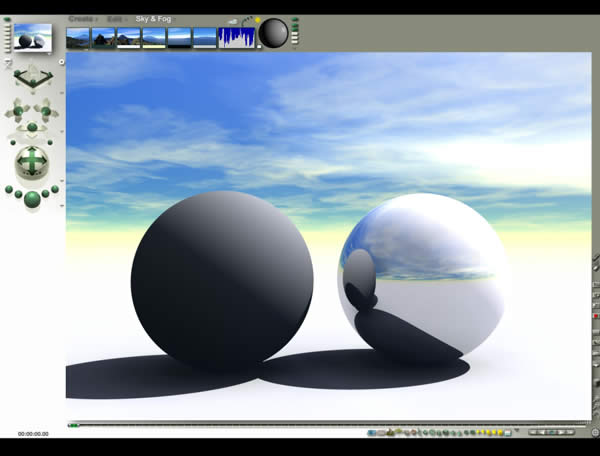

4. Carrara
Carrara is an ideal package for 3D modeling, animation and rendering, being able to deliver the highest-caliber results under even the tightest deadlines. This application is compatible with Poser and DAZ format 3D figures, along with a selection of landscape generation tools. The latest version at the time of writing is, Carrara 7 Pro, has been nominated for the prestigious Macworld Award in the Best Animation and 3D product category. Pros:- reasonable price compared to other hi-quality 3D applications (around $549);
- plants with wind effects;
- good shader control;
- multi-pass rendering is present in Carrara 7;
- Collada support;
- Vertex modeling enhancements in Carrara 7;
- The UI can be set to both English and French.
- it doesn’t have the dynamic clothing option;
- the user guide needs updating for Carrara 7;
- there is no Collada for the Macintosh version and Windows Collada import is missing;
- there aren’t many free tutorials online for making you a pro user.
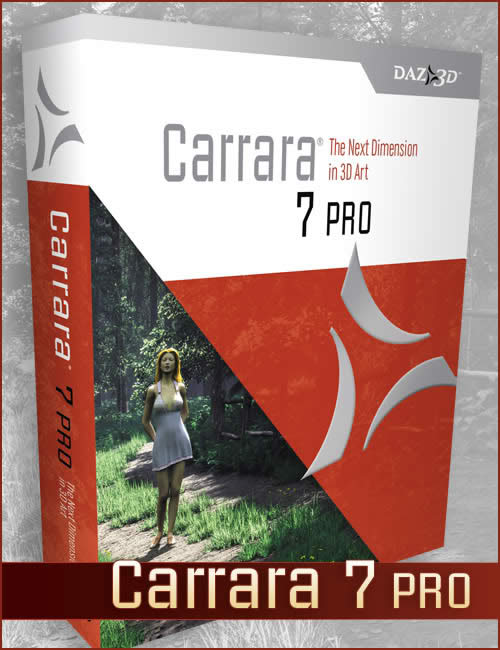
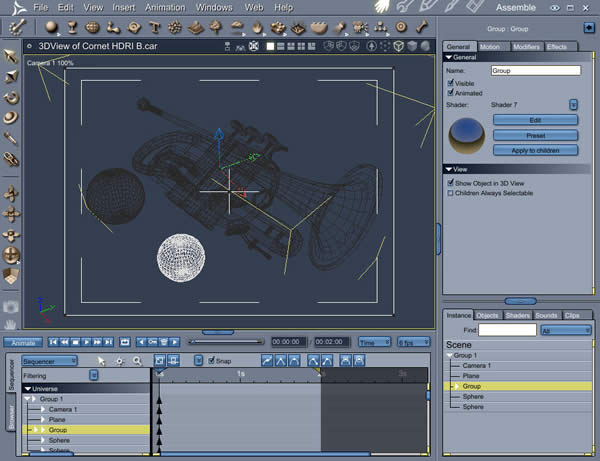

5. Cinema 4D
Cinema 4D comes from the MAXON ComputerGmbH German developer and it is a 3D application mainly used for modeling and animations, but it can do a lot more. The latest version released is Cinema 4D 11.5. The software has several available add-on programs (modules) that expand a whole lot its capabilities. Pros:- it is compatible with the most used operating systems (Linux, Mac OS X, Microsoft Windows);
- the user interface is available in several languages;
- advanced matte painting;
- non-linear animation;
- very fast renders;
- the material system works in a professional manner;
- Snow Leopard support.
- expensive to purchase and update (about $3,695 to buy);
- dynamics and fire/smoke effects have to be improved;
- MoGraph is restricted to controlling gravitational and collision effects for Clones.
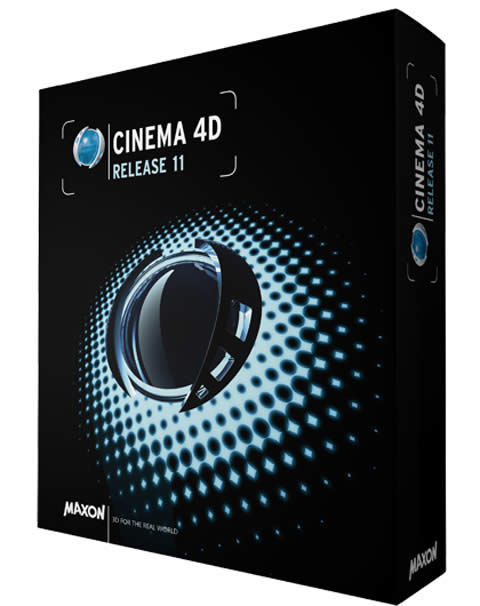
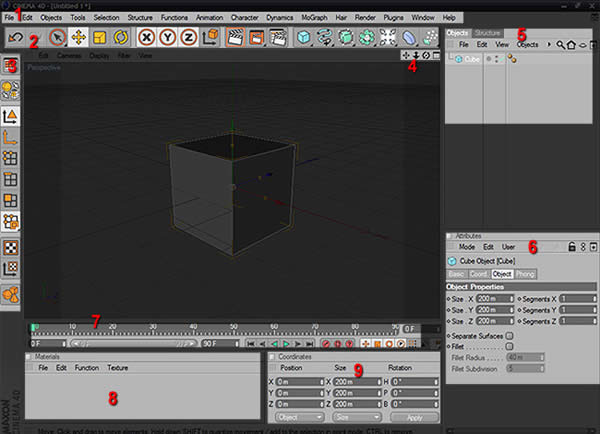

6. Houdini
This software is not as common as other 3D editing applications among regular designers and artists, but it is of great value to lots of movie studios and large companies, who use it when special problems occur, problems that cannot be solved by any other 3D animation package. Houdini is a very sophisticated and flexible program for anyone who wants to create something professional, outstanding and have maximum control over their 3D tools. Houdini was developed by Side Effects Software, in Canada and to this point it covers all major areas of 3D production: modeling, animation, particles, dynamics, lighting, rendering, volumetrics, compositing, plugin development. Also, a lot of well knows movies have been created with the help of Houdini, along with other 3D packages. (Avatar is worth mentioning here). Pros:- cross-platforms ( Microsoft Windows, Linux, Mac OS X);
- one of the most powerful tools for 3D animation on the market;
- astonishing results if used properly;
- perfect for using in the movie industry and mostly addressed to professionals;
- a version of the product, called Houdini Apprentice, is available as a free download for non-commercial use.
- the UI the has a unique language: English;
- one of the most expensive 3D packages (from $1,995 to $9,995, depending if you update or purchase the latest version);
- steep learning curve;
- extremely complex;
- few free tutorials online.
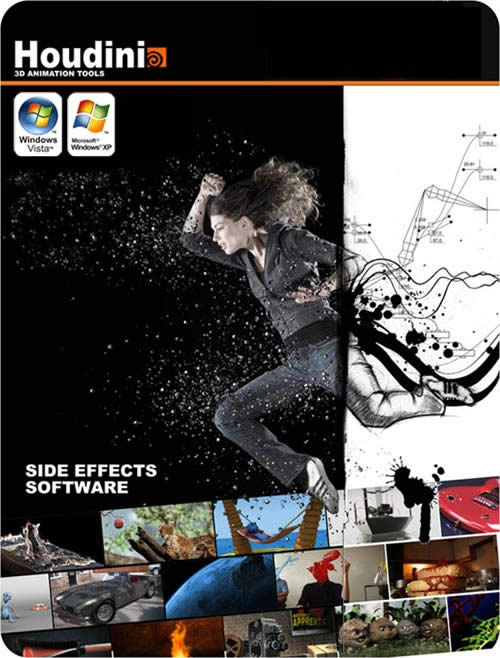
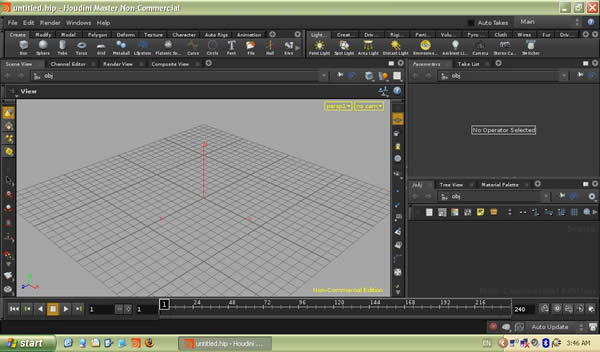

7. Maya
This is a respected and well known modeler, capable of creating powerful animations, detailed characters and great visual effects. Maya’s renderer is generally not appreciated as much as the rest of the package, but it recently introduced a license of Mental Ray, a more flexible, powerful, and stable renderer. Autodesk Maya is used a lot in the film and television industry and has developed over the years into an application platform in and of itself through extendability via its MEL programming language. Pros:- integrated Mental Ray;
- new vector render engine;
- very good character rigging;
- it works on the most knows operating systems (Linux, Mac OS X, Microsoft Windows);
- some advantages compared to other packages regarding Nurbs modeling;
- stereoscopic workflow;
- it has expression-driven animation layers.
- quite expensive (about $4,000);
- the UI language is English only;
- unified suite expensive for entry level users;
- the Toxik needs facelift.
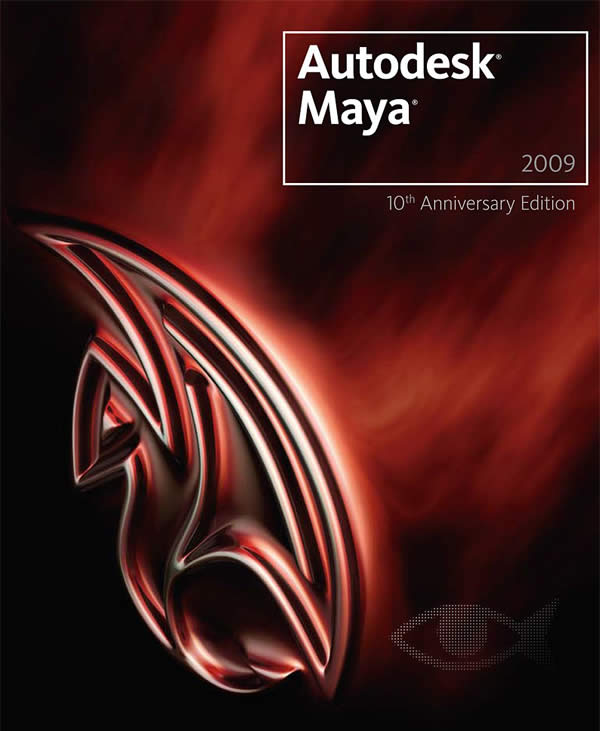
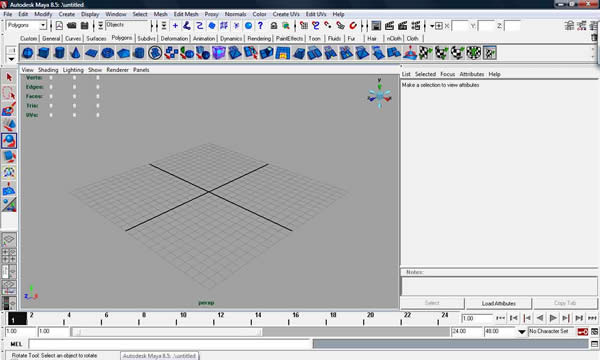

8. Modo
Luxology, LLC. developed Modo to be an advanced polygon, sculpting, 3D painting, subdivision surface, modeling, animation and rendering package. modo runs on the Microsoft Windows and Mac OS X platforms and it stands out by its n-gons features, 3D painting and edge weighting. Pros:- the UI is very malleable (it allows you to drag panels around, save, load, and delete custom UI layouts);
- you can buy it for a lower price than most 3D applications (around $ 1,195);
- there are no annual maintenance fees;
- it includes licenses for both the PC and Mac;
- it has the ability to render on up to 50 rendering nodes;
- modo is available in three versions: English, Japanese and Chinese;
- excellent subdivision surfaces and polygonal modeling.
- problems reported in forums regarding the Layers Masks;
- 3D paint system need better layers and can be slow;
- the animation is limited;
- it provides no 64-bit support on the Mac.
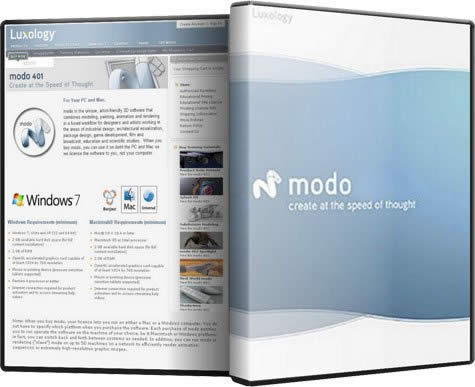
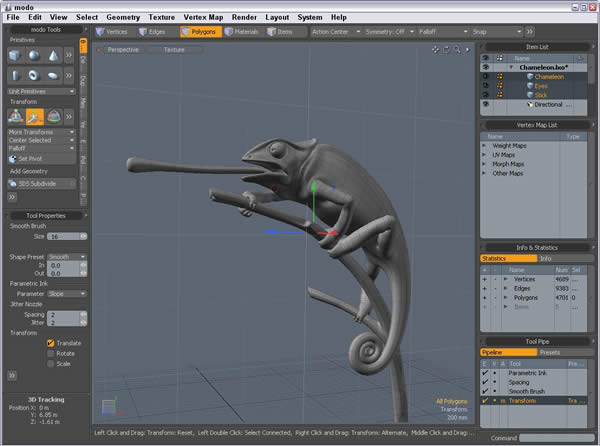

9. Poser
The Poser package is mostly used for 3D rendering and animation and its strength consists in its capability of depicting human figures in three-dimensional form in a similar way as a mannequin. The latest version released by SmithMicro Software is Poser 8, which is compatible with Microsoft Windows and Mac OS X. Poser 8 brags with new features such as: Vast Content Library, Improved Tools and Interface and Improved Lighting and Rendering. Poser Pro 2010 has been also recently released and it is aimed at professional artists. But let’s see the real pros and cons of this software. Pros:- improved morphing tools;
- rendering and texture enhancements;
- new interface/CMS;
- the price is low compared to other 3D packages (about $300 for Poser 8 and $500 for Poser pro 2010);
- strong rendering engine when it comes to skin.
- there aren’t enough tutorials for the new features;
- the docked windows can’t be resized numerically;
- it has limited backgrounds;
- lighting is difficult to control.
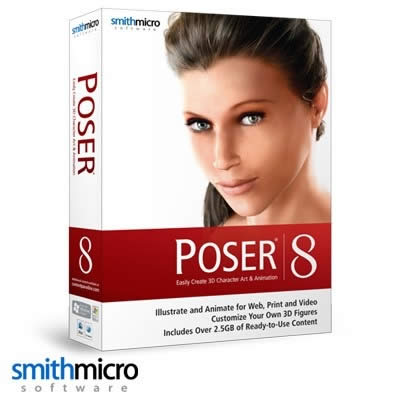
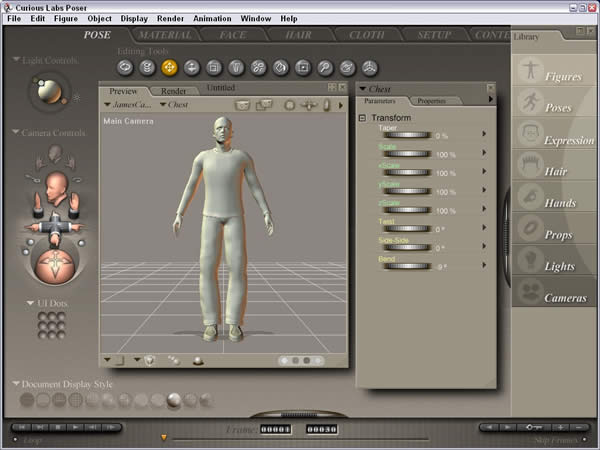

10. ZBrush
Created by Pixologic, Inc., ZBrush is a digital sculpting tool available for Microsoft Windows and Mac OS X. This software is an interesting combination of 2D, 2.5D and 3D, painting and modeling features. It is very distinctive from other painting programs because it can paint with depth and it is like no other traditional 3D modeling program because it sculpts its 3D objects. So we can easily say that Pixologic ZBrush stands with one foot in the 2D world and with the other in the 3D world. Pros:- it doesn’t require a high-end GPU with lots of memory;
- it has good posing and re-topology tools;
- the price ($595) is pretty decent, considering the almost unique style of the program;
- good hard surface sculpting abilities.
- the UI can be a little hard to learn;
- without a tablet it is harder to paint and work in;
- most of the features within ZBrush aren’t applicable to video games assets;
- it can’t animate without scripts;
- other packages have difficulty handling ZBrush’s complex models.
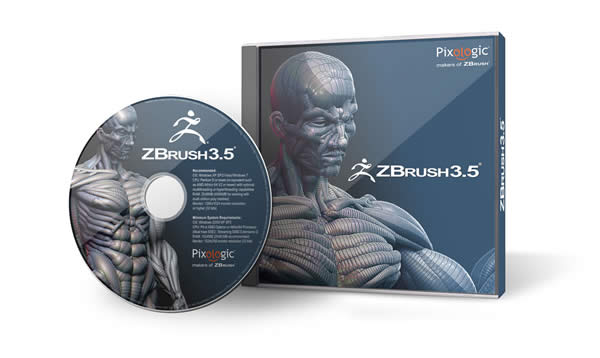
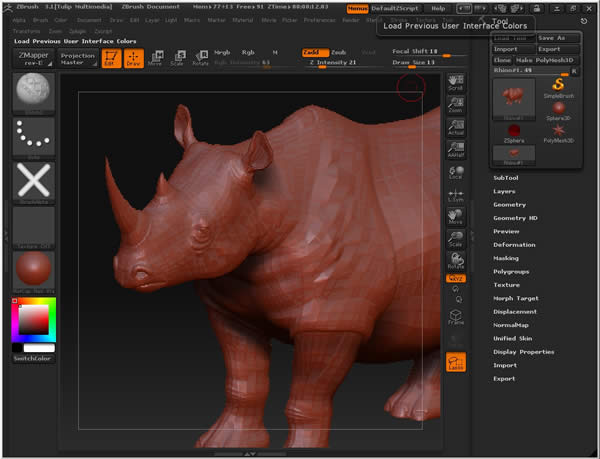
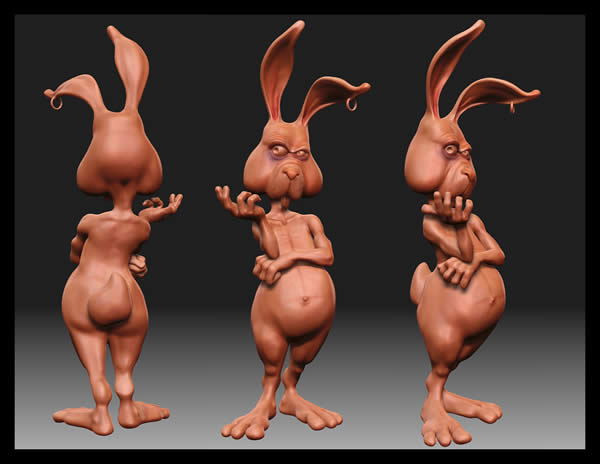
Conclusion
These were just 10 of the most known and used 3D packages which we considered that are worth mentioning, but remember that there are literally a few dozens of other software for 3D modeling and rendering that you can purchase and use. Seeing that all of them have pros and cons, it all comes down to the fact that there is no perfect software for everything. But there are perfect programs for your particular needs, you only have to identify them and then use one or more of these packages, combined To find the one that meets your needs you should start thinking about what it is that you really want to learn or specialize in, consider your budget and browse a bit to see if you can find free tutorials on what you chose or you might have to pay for those too. We hope that this article was useful and that it provided a few guidelines in the process of finding the perfect software for you. Good luck and start modeling, maybe soon you can brag with your creations in the 3D contests of pxleyes.com!Howdie stranger!
If you want to participate in our photoshop and photography contests, just:
LOGIN HERE or REGISTER FOR FREE
-
says:







Nice photo viewer 3D epic photos http://www.epicreal.com Only for photos 2D.
( 2 years and 4590 days ago )Zbrush use in this me for my works.