- photo contests ▼
- photoshop contests ▼
- Tutorials ▼
- Social ▼Contact options
- Stats ▼Results and stats
- More ▼
- Help ▼Help and rules
- Login
The Ultimate Collection of Adobe Illustrator Tutorials – Beginner to Advanced
Illustrator is a great vector graphics editor developed and marketed by Adobe Systems. The latest versions of this software also include 3D options and allow the users to create outstanding vector images.
It is always a good addition to manipulating images to know how to work with vectors so in this post we’ve collected 40 of the best Adobe Illustrator tutorials (a mix of written and video tutorials), from beginner to advanced levels. If you’re already familiar with the program, you can skip straight onto the advanced section!
To find even more good stuff to learn from, head over to our constantly updated illustrator tutorials section. Or if you prefer to watch, check out the Illustrator video tutorials section.
Want more? Illustrator Tutorials section on pxleyes.
Illustrator Tutorials section on pxleyes.
 Illustrator Video Tutorials section on pxleyes.
Illustrator Video Tutorials section on pxleyes.
Beginner Level
A Beginners Guide to Digital Textile Printing
This is a basic illustration tutorial combined with a practical overview of file preparation for Digital Textile Printing.This is the perfect tutorial for people wanting to learn basic file preparation and color management. You’ll learn the details of prepping your vector file for digital textile printing and these skills transfer well to larger projects.
Grass Text Effect in Illustrator
In this tutorial we will show you how create grass text effect in Illustrator. This lesson is made for beginners, so that nothing difficult about it.
Create Media Player Play Button
Today we will show you how to draw a interface button in Illustrator, using the Ellipse Tool, Offset Path and gradients. This tutorial is very easy and doesn’t take so much time. Actually it’s for beginners.
How to Make a Delicious Vector Orange in 9 Decisive Steps
Learn how to create a semi-realistic vector orange with simple shapes, tools, and multiple effects. This tutorial is possible for a beginner to complete, though is aimed at an intermediate Illustrator user.
Illustrator Tools a Beginner Should Master – Type Tool
The focus of this series is to get you working in Illustrator a little bit faster by just explaining the top 10 tools on the toolbar you’ll probably using the most. This video is about the type tool.
Illustrator Tools a Beginner Should Master – Pen Tool
The focus of this series is to get you working in illustrator a little bit faster by just explaining the top 10 tools on the toolbar youll probably using the most. This video is about the pen tool.
Illustrator Tools a Beginner Should Master – Selection Tool
The focus of this series is to get you working in illustrator a little bit faster by just explaining the top 10 tools on the toolbar youll probably using the most. This video is about the selection tool.
Illustrator Tutorial – Create a Vector RSS Icon
This is a tutorial covering the process of creating a vector RSS icon in Adobe Illustrator. Hopefully it will make a lesson for beginners with it covering many of the basic shapes and tools.
Use Adobe Illustrator to Create a Clean Website Layout
This tutorial is perfect for the beginning to intermediate Adobe Illustrator artist. We’ll cover how to layout a website and prepare it for use on the web.
Illustrating a Chili Pepper with Illustrator’s Envelope Distort Tool
Illustrator’s Envelope Distort is an editing tool that not only creates distortions in an object or image, it can also be used for modeling interesting forms, like this pepper. Beginners will get to know Illustrator a little better by using the Blur, Envelop Distort, Gradient Mesh and Pathfinder tools in this easy to follow tutorial.
An Introduction to Illustrator’s Color Tools
You may know about RGB and CMYK, but how about LAB or HSB? With all these color choices and ways to use them it’s often easy to get confused. In this introduction to Illustrator's color tools you will learn about the different color spaces, how they work and what tools you can use to get the most out of them.
Using the New Width Tool in Illustrator CS5
In this video tutorial we will show you how to use the NEW Width Tool in Illustrator CS5 to create variable widths.
Intermediate Level
How to Illustrate Deliciously Realistic Grapes using Simple Techniques
In this tutorial we will teach you how to illustrate a bunch of grapes using basic Adobe Illustrator tools. You will learn how to render multiple light sources and how to model a complex object using simple shapes and techniques.
Draw a Screaming Little Girl – Illustrator Tutorial
In this tutorial, we’ll explain how to draw a little screaming for ice cream girl in Illustrator.
How to Design a Shiny Zipper
In this tutorial, you will learn how to create an illustration of a zipper with meshes, blending modes and simple shapes. You can use this illustration as the basis of an icon or for a decorative element on a larger design.
Modeling the Human Body in Adobe Illustrator
In this tutorial we will use Adobe Illustrator to create the ideal proportions of a female figure. Factors such as race, sex and personality do not allow us to apply strict rules concerning proportions. By learning the skills in this tutorial you will be well on your way to drawing any shape and size of body.
How to Create a Shiny Bucket Icon
In this tutorial you will learn how to make a realistic vector bucket icon. You will learn to use the 3D Revolve function, how to add realistic light effects and how to draw different objects to form a composition.
How to Create a Funny Insurance Agent
Insurance agents, they are giving people hope, they make you feel safe, they are serious, responsible and funny. In this tutorial we’ll teach you how to draw a funny insurance agent using just basic shapes and pen tool.
Adobe Illustrator CS 4 – Art Boards
Adobe Illustrator CS 4 – Art Boards
Using Smart Guides and Key Alignment
Learn how smart guides can intuitively and unobtrusively guide drawing. Learn to quickly and easily align objects to another key object.
Create a Grimy Text Treatment with a Pen Tablet
Create a Grimy Text Treatment with a Pen Tablet In this tutorial we will show you how to create a grimy text treatment utilizing Illustrator’s Blog brush, Live Paint, and a pen tablet. You can easily apply these techniques to other illustrates, type treatments and logos.
Create A Briefcase Icon
In this tutorial, we will show you how to create a briefcase icon with rectangles, ellipses, and gradients. This briefcase icon is great for web designs and user interfaces. Moreover, you can easily apply these techniques to other icons, logos, and illustrations.
Create An Editable Stitched Label Type Treatment
You are going to like this Stitched Label Type tutorial: it relies heavily on the Appearance panel, making it easy to edit the text and apply the treatment to other fonts and vector elements.
Create a Trendy Seamless Type Pattern
In this tutorial, we will show you how to create a trendy seamless type pattern in Illustrator using some text and icons.
Illustrator CS4 – Beyond the Basics
In this video training podcast, you will learn to map art to a 3D object.
Drawing in Illustrator
This is a tutorial on drawing within Adobe Illustrator by utilizing the pencil tool. Follow along and start using some of Illustrator’s advanced features!
3D Concepts in Illustrator: Map Art on 3D Invisible Shapes
3D Concepts in Illustrator: Map Art on 3D Invisible Shapes
How to Create a Vector Goldfish in Six Steps
In this tutorial we’ll show you the process we use for creating a vector goldfish in six easy steps. The vector goldfish is created with the use of the Mesh, Blend and Symbol Tools.
Create a Dazzling Aurora Borealis – p1
It’s time to create some Northern Lights. We will demonstrate how to light up the vector night sky in this video tutorial.
Create a Dazzling Aurora Borealis – p2
It’s time to create some Northern Lights. We will demonstrate how to light up the vector night sky in this video tutorial.
Advanced Level
How to Create a Charming Jewelry Box
Learn how to create this charming jewelry box using Extrude, Gradient and the Appearance Panel. You will learn valuable skills in how to create realistic mirror effects and perspective by following this detailed and informative tutorial.
How to Create a Hyper-realistic Flashlight
In this tutorial you will learn how to create a hyper-realistic illustration of a flashlight. This style of illustration is particularly popular for icons and technical illustrations.
Create a Stylish Sports Car Dashboard With Areas of Detailed Realism
In this tutorial, we’ll show the advanced Adobe Illustrator artist how to make a realistic sports car dashboard. You should have a solid understanding of Adobe Illustrator tools before you begin this tutorial. We’ll be using a variety of tools to create this illustration.
Make a Shiny Gum Ball Machine with Mesh Gradients
In this tutorial, we’ll explain how to create a gum ball machine with mesh gradient. We’ll create the base, the glass casing, the money slot, and the opening where the bubble gum balls come out. This is an advanced tutorial and the pace is fairly quick.
How to Make Festive Vector Gift Boxes
Get ready for the holiday season with this festive gift box tutorial.We’ll be working with Illustrators 3D tools, Brushes, Gradients, and Blurs to create these holiday presents.
Modifying Mesh Points
Illustrator Tutorial – Modifying Mesh Points
How to Illustrate a Colorful Hippie Peace Van
This tutorial is for all you groovy, peace-loving people, and a tribute for those good old times. Quickly learn how to create a stylized hippie van using some simple illustration techniques and Illustrator’s new drawing modes.
How to Make an Opulent Chair Icon
In this tutorial, you will learn how to make a chair icon using gradient mesh, the pathfinder tool and the appearance panel.
How To Design a Sweet Linework & Typography Combo
In this tutorial, we’ll create a quick sketch similar to the style made famous by the ridiculously gifted guys at Mulheres Barbadas. We’ll scan our sketch in, ink it up in Flash, move it over to Illustrator for coloring, add some nice typography and finish in Photoshop for some subtle grunge.
Create a Print Ready Business Card Design in Illustrator
Illustrator has fantastic tools available for creating small print designs such as business cards. Follow this walkthrough on how to create a fun business card design complete with illustrated character.
Want more?
Howdie stranger!
If you want to participate in our photoshop and photography contests, just:
LOGIN HERE or REGISTER FOR FREE
-
says:




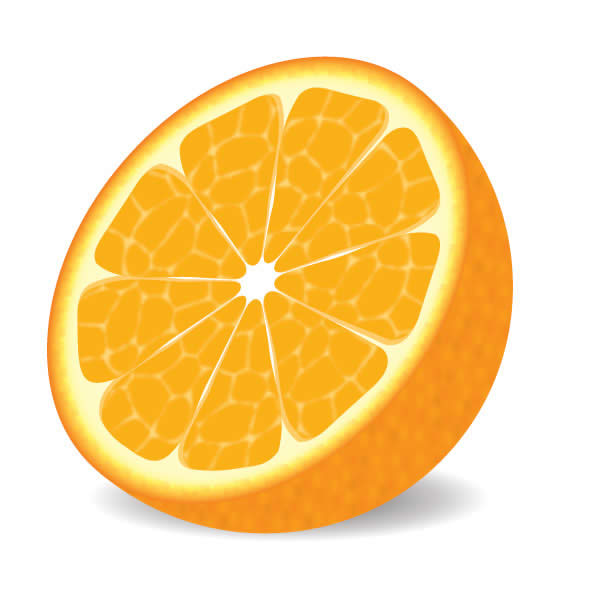
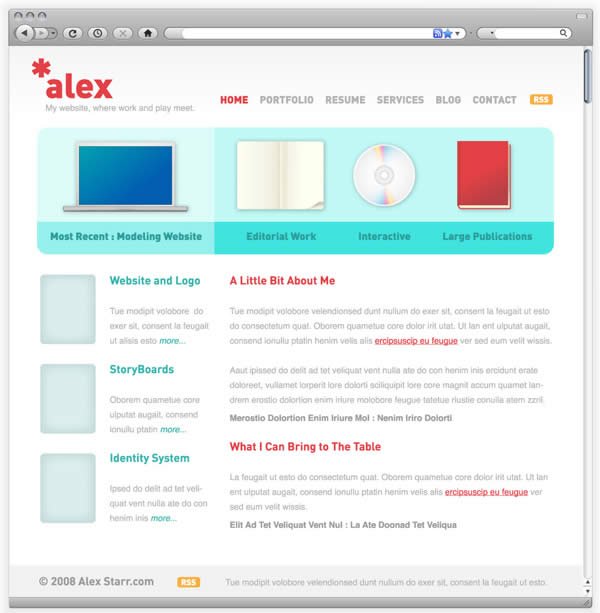
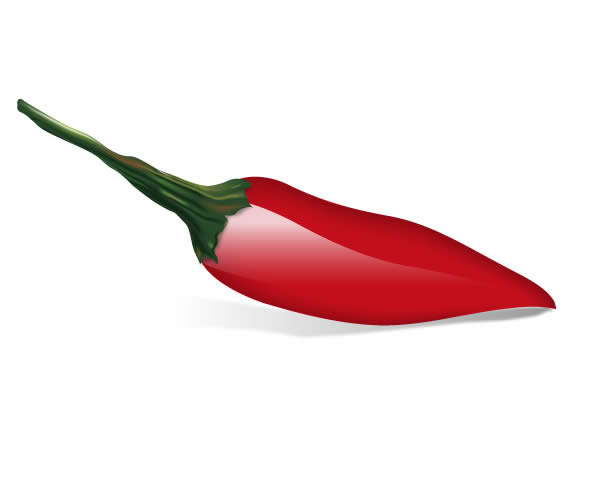
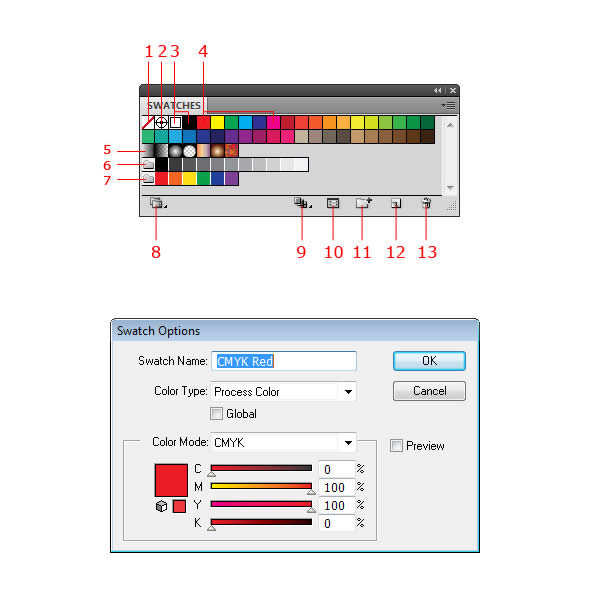








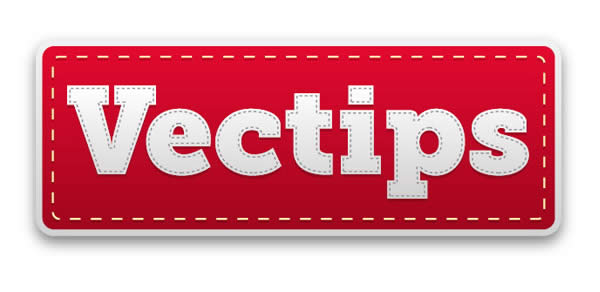
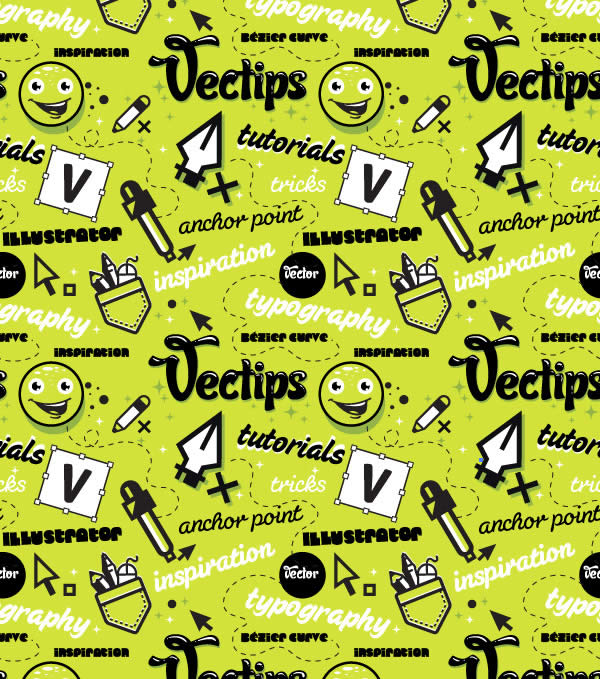








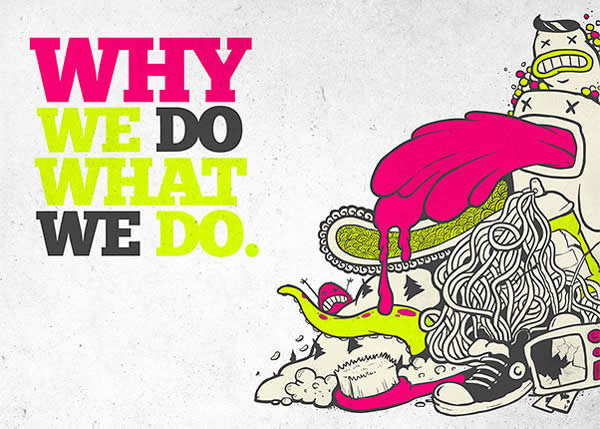







well i needed to see the “How to Make Festive Vector Gift Boxes” can someone tell me where to see that??
( 2 years and 4602 days ago )