- photo contests ▼
- photoshop contests ▼
- Tutorials ▼
- Social ▼Contact options
- Stats ▼Results and stats
- More ▼
- Help ▼Help and rules
- Login
30 Chilling Winter Photoshop Tutorials
In mid winter, we decided to help you enhance your Photoshop skills and pump up your inspiration, by presenting a showcase of 30 awesome Photoshop tutorials related to this time of year. Learn how to create snow, ice, candles, Christmas trees and decorations, blog themes, snowmen and even animations.
Some people prefer video tutorial, while some will go for the written ones. We covered that too. Here goes:






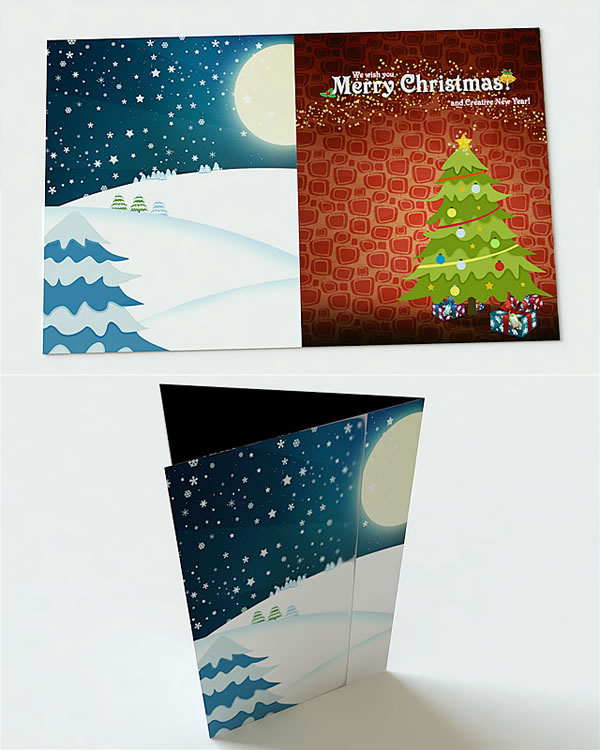







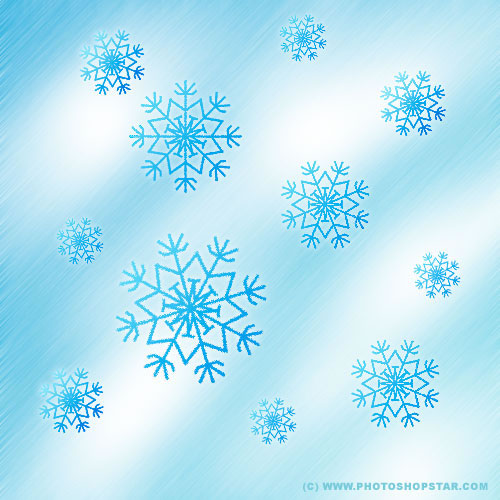


Apply Awesome Realistic Snow Effects to Your Photos

This tutorial will show you in detail how to add realistic looking snow to your photos. We will be using a house in a sunny green environment to apply our snow effects to.
Ice, Snow, Winter Time

In this tutorial we’ll teach you a very simple and basic approach on how to add snow and ice to any object(s) or surface(s) using just photoshop with its default brushes and settings.
Create a Grunge Snowboard Poster for the Winter Olympics

In this tutorial we’re going to put together a cool grungy poster design for the upcoming Vancouver Winter Olympics. We’ll go over several basic photoshop techniques and combine some basic image manipulation with some grunge text treatments to create some cool effects. This is an easy step-by-step tutorial that even Photoshop beginners should have no problem with.
Turn Any Outdoor Scene Into A Realistic Winter Scene

In this tutorial we will explain in a few simple steps how to transform a summers day into a winters day with falling snow.
Create a Snow Globe Wallpaper for the Holidays
Merry Christmas Illustration
Design a Wintry Text Effect with Icicles and Snow

The popularity of text effects is not going downhills and even if you may think that all the possible and impossible effects have already been tried out, sliced around and milled over — be surprised, there’s always something new you can come up with, so we decided to put together another text effect tutorial. This one is extremely easy but has a very nice outcome, which we hope will prove useful.
Snowfall in Photoshop!
In this cool video tutorial we will be creating a nice snowfall in Photoshop!
Draw your Snowman
How to Create a Simple Snowman GIF Animation

Knowing how to animate objects in photoshop can be very useful in web design, avatars, logos and much more. Here is a simple tutorial for beginners in the spirit of winter which will explain how to create an animation in Photoshop.
Painted Snow Lettering Effect
In this tutorial we’ll learn how to paint snow onto lettering. We’ll use a small brush, zoom in close, and paint strategic areas in a bit of a random fashion until we achieve a snowy look. This tutorial is great for those looking for some quick Photoshop brush practice.
Create a Beautiful Christmas Card with Snow
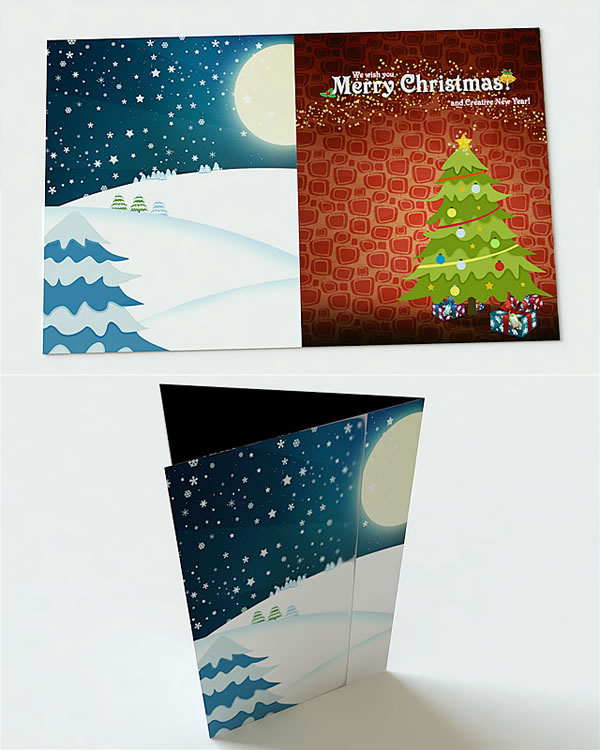
This tutorial will show you how to create a beautiful Christmas card using Adobe Photoshop for this purpose!
Unusual Christmas Card
Design an Awesome Christmas Tree Illustration

In this Photoshop tutorial, you will learn some easy steps and techniques to design an awesome illustration for Christmas.
Create Beautiful Christmas Balls/Decorations

This is a good time to begin making something that will remind us about this great holiday season. We will be creating Christmas decorations and namely Christmas balls, the ones you use to hang on the Christmas trees.
Beautiful Christmas Vision

In this tutorial we will teach you how to create a beautiful Christmas vision. We will learn how to use the pen tool, use paths, smudge tool and yes – how to create 3D effect in Photoshop in joyful way!
Create a Cute Christmas Candle

In this tutorial we will create a cute X-mas candle glowing from scratch, using filters, shapes overlay, textures and mixing different techniques.
Christmas Wrapped Text Effect
How to Draw The Header from the Christmas Greetings Template

When Christmas time comes, we think of Christmas trees, presents, Santa Claus and Christmas ornaments. That’s why we used all of these elements in the Christmas Greetings Template, and below you can see how the header of this template was made using Photoshop.
Design Christmas Card with Tree Balls

In this tutorial, we are going to design a simple Christmas card in Photoshop. We hope you enjoy this tutorial and that it inspires you to create your own postcard for Christmas!
How to Create and Decorate Christmas Tree

In this tutorial we will give you some tips on how to create and decorate Christmas tree with balls and stars. You will learn how to add a Layer Style, draw Christmas balls with Ellipse Tool, apply brushes, customize brushes etc.
Create your own Snowflakes
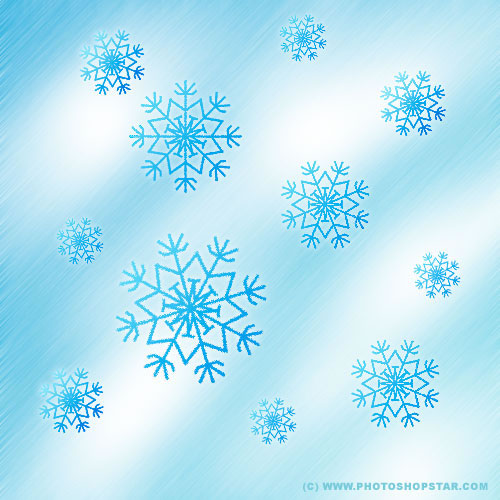
Do you like winter and miss this season? In this way this tutorial special for you! We will create snowflakes everywhere.
Matte Painting: Winter

In this tutorial we wanted to change the season of a scene from summer to winter. Specific device used: Wacom Intuos² A4
Dancing Santa Claus and Christmas Tree
Merry Christmas Greeting Card
How to Create a New Year 2011 Colorful Card

In this quick and easy graphic design tutorial, we will show you the steps we took to create a New Year 2011 colorful card using simple techniques from Adobe Photoshop CS5.
Create a Winter Scene from a Summer Scene
In this Photoshop tutorial we will teach you how to create a winter scene from a summer scene.
Falling Snow Effect
Learn how to create a snow falling effect in an effective and quick way, with this photoshop tutorial.
How To Create a Holiday Card
Learn how to create a beautiful winter holidays card in Photoshop.
Changing Seasons
This is an advanced Photoshop video tutorial that will help you magically change seasons in Photoshop.
Howdie stranger!
If you want to participate in our photoshop and photography contests, just:
LOGIN HERE or REGISTER FOR FREE
-
says:
-
says:
The unusual Christmas card tutorial I find to be slightly difficult. It needs to go in a little more detail because I’m having problems trying to understand. I can’t figure out how to get the card silhouette. Over all an awesome set of tutorials.
( 2 years and 4134 days ago ) -
says:
it won’t show me the video and i can do this myself so HA losers :p
( 2 years and 3432 days ago ) -
says:
Thanks so much. I just rocked the cover of my real estate publication, changing a snowless fall home shot into a snowy holiday shot. Made the falling snow a little less aggressive looking by shortening the lines in the filter>sketch section. Lso, be careful you don’t make your snow look like it’s “hanging” off the roof. Snow don’t hang…
( 2 years and 3430 days ago )














These are really cool tutorials! Thank you.
( 2 years and 4406 days ago )