- photo contests ▼
- photoshop contests ▼
- Tutorials ▼
- Social ▼Contact options
- Stats ▼Results and stats
- More ▼
- Help ▼Help and rules
- Login
The 10 Best Photoshop CS5 Plugins with Free Trials
Plug-ins are a great way of avoiding certain tasks in Photoshop and letting the machine do the work – even if you’re not a professional retoucher, can these tools help you make photos quite charming.
Today we’re presenting to you 10 best Photoshop CS5 plug-ins, most of which are commercial – but they either offer a trial, so you can play with them before you buy, or have a ‘lite’ version available with limited possibilities.
Have a go at these and tell us in the comments which ones you’re personally using.


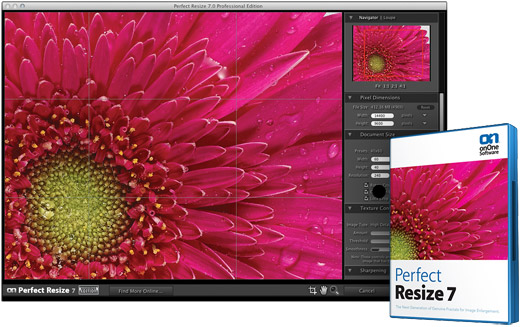
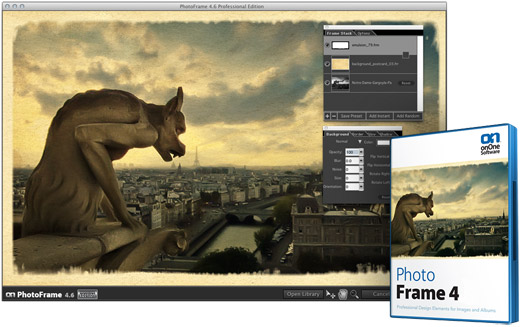





1. PhotoTools 2.6 Pro
PhotoTools is the easiest way to apply professional touch to images in Photoshop with over 300 advanced photo effects which you can combine and even save these combinations for future use. They also have a free version with 26 photographic effects.
2. FocalPoint 2
FocalPoint creates effects that are mostly done with lenses. Set your area of focus and then select a lens to simulate or create your own by controlling the amount and kind of blur, even in 3D.
3. Perfect Resize 7
Developers renamed popular plug-in Genuine Fractals into Perfect Resize and threw in a few enhancements. Basically what this software does is resize and crop images with as little loss of detail and resolution as possible.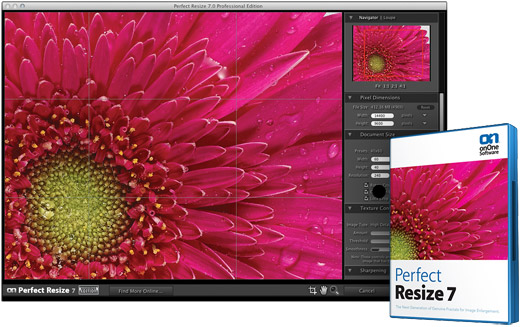
4. PhotoFrame 4.6 Pro
Use PhotoFrame 4.6 Professional Edition to add beautiful frames for to your pictures. It features over a thousand design elements like film edges, borders, textures, backgrounds and adornments.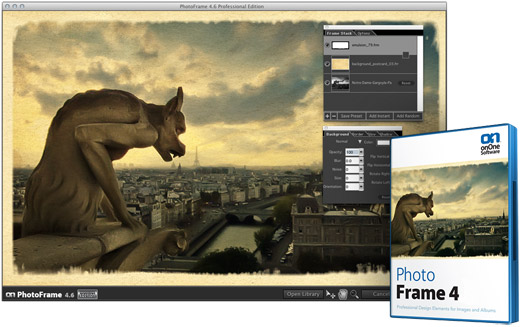
5. PhotoTune 3
Easy-to-use plug-in for enhancing color and sharpness of your photos. It features even special commands for photographs with people which sets the perfect skin tones.
6. Perfect Portrait 1
Perfect Portrait is a new product developed by onOne that offers the latest innovations in portrait retouching for photographers. It automatically finds faces, improves skin tones and does other dreadful and time consuming tasks instead of you.
7. Pixel Bender
This plug-in from Adobe Labs features a couple of new, never before seen techniques and filters. Check out the following video to see how easy-to-use it is.8. Dream Suite Series 1 & 2
Dream Suite is a huge pack of useful effects for your images. It also features a free plug-in, DreamyPhoto Free – try it if you’re not sure.
9. Perfect Mask 5
Perfect Mask is the next generation of Mask Pro, software for background replacement. Perfect Mask takes the core strengths of Mask Pro to another level, by automating many common masking tasks.
10. Topaz Detail
Topaz Detail helps you work with details of the photography using advanced internal detail separation. It improves the sharpness of photos and make them professional-looking.
Howdie stranger!
If you want to participate in our photoshop and photography contests, just:
LOGIN HERE or REGISTER FOR FREE
-
says:







Thanks for this, i will take three plugins,
( 2 years and 3738 days ago )