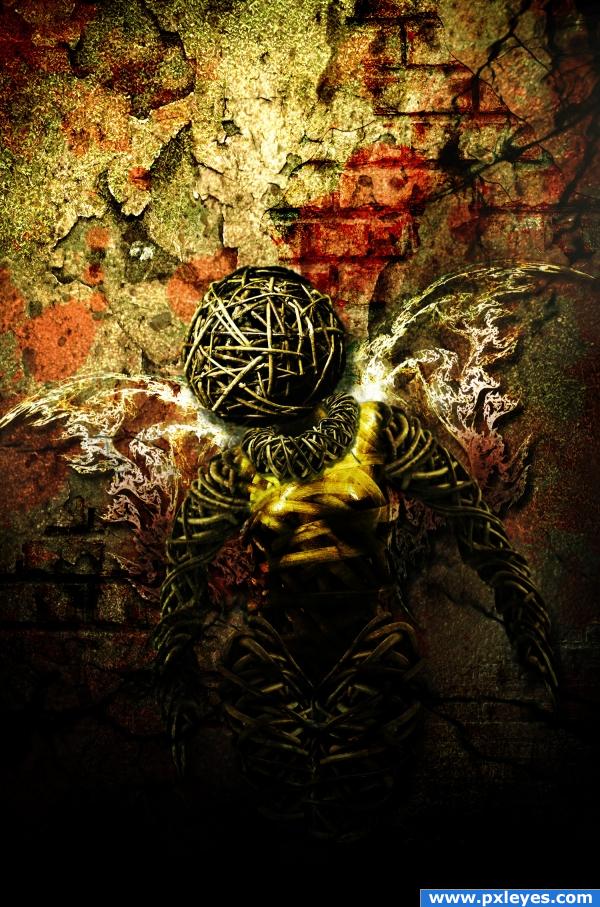
I have thought that for this constest any image could be turned into a grunge style. But I didn't think this should be enough, so I decided to actually create some sort of a creature, something original and then make it look totally grunge.
So....I reconstructed over the woman sculpture using selections from a wooden circlet and ball. I used warp tool to get the shapes I wanted.
I created the backround by adding a lot of grunge sources.
Added wings, shadows, some gradient adjustment layers and corrected some spots by using the clone stamp tool.
Lots of credits to:
- "CSnyder" on deviantart for some really cool grunge textures. Visit account at: http://csnyder.deviantart.com/;
- "Fetishfaerie" also on deviantart for some very good glass grunge packages, at: http://fetishfaerie-stock.deviantart.com/;
- "Markopolio" on deviantart for some great angel wings. At: http://markopolio-stock.deviantart.com/;
- "Night-fate stock" on deviantart for the best grunge image I've ever seen. Please visit author at: http://night-fate-stock.deviantart.com/.
- and last but not least, "Spiritsighs" on deviantart for a really good texture brush which I used to render the blood spots on the backround. Main account for other great brushes at: http://spiritsighs-stock.deviantart.com/.
There are two extra sources used, which, even if they are not too visible...I assure you that they are on the image:
1.. http://fetishfaerie-stock.deviantart.com/art/Frost-Pack-III-33357187 - Frost Texture
2. http://fetishfaerie-stock.deviantart.com/art/Frost-Pack-V-47098236 - Glass Grunge Texture
Hope you like it!
Enjoy! (5 years and 3907 days ago)

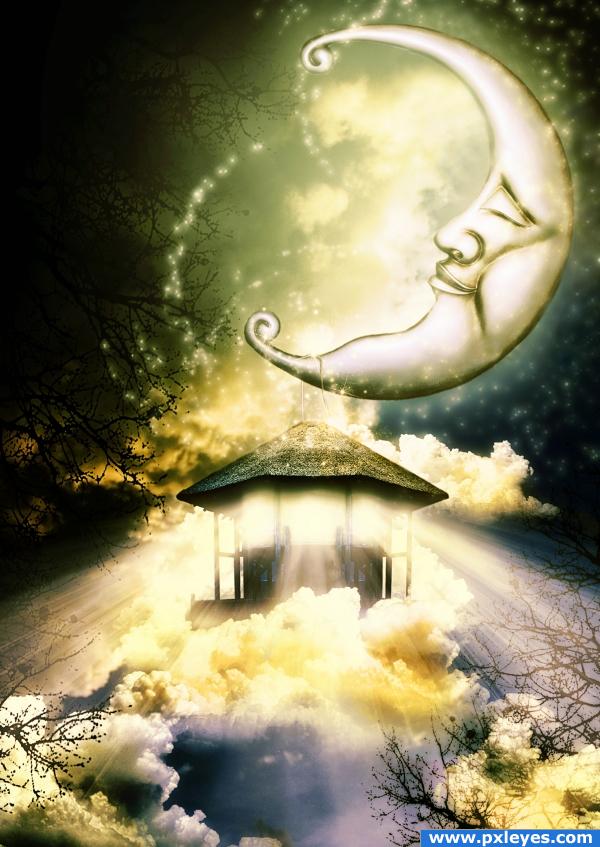





 )
)













Nicely done! Love the color & texture...
 (I'd add a shadow for the necklace thing).
(I'd add a shadow for the necklace thing).
I always tought that Archangels were male... this turns my world upside-down... lol
this turns my world upside-down... lol
interesting...
huh this image is great, I like the ideea, I just wanna say something in our language but sadly I can't anywayz, great job u have a high marks from me
anywayz, great job u have a high marks from me 
Great!!!
Shadow on necklace is good...why did you change the wings? I loved the red!
i kinda like this one altho im not a big fan of grungy art style
Nice chop
Congratulations, Cornelia!





Congrats Cornelia!
Congratulations for 1st, fab entry
Congrats, beautiful work
Thank you very much for all your congrats, beautiful comments and great support and votes! Happy you've liked it!
Congrats!
congrats
Congrats!!
Howdie stranger!
If you want to rate this picture or participate in this contest, just:
LOGIN HERE or REGISTER FOR FREE