
(5 years and 1624 days ago)
- 1: Tree
- 2: Forest
- 3: Bird Brushes
- 4: Sky

I think George Barris himself would be proud of this one!
Image for the hearse is used by permission (see below). In accordance with their wishes, I have provided a link to their main account here. Link shown in sources is the actual image used.
Permission:
----------
crestmultimeadia said the following:
You have my permission. You can link back to here if you like.
----------
******* said the following:
Hi,
I'd like to use the image of a hearse you have posted under your stock account at http://www.deviantart.com/art/Hearse-102837266 as part of a manipulation in a photoshop contest located at http://www.pxleyes.com/photoshop-contest/21766/custom-cars.html To qualify, as per the site rules, I will need to post specific permission from you as part of my description. I was hoping to get that from you. This is a non-commercial use and I will of course be happy to link back to your image, stock account, or this account, whichever your prefer. Thanks! (5 years and 1651 days ago)

I know this is a simple chop, but the source photo was so powerful, I couldn't let it go. For once I thought I would just leave it simple and focus on the imagery. The photo of the woman was taken by Chalmers Butterfield. The gravestone is Eleanor Rigby's gravestone, albeit with some minor alterations. If you read closely, you will see the family lost a daughter at age 2 yrs 3 months on Christmas eve..
Eleanor Rigby picks up the rice in the church where a wedding has been
Lives in a dream
Waits at the window, wearing the face that she keeps in a jar by the door
Who is it for?
All the lonely people
Where do they all come from?
All the lonely people
Where do they all belong? (5 years and 3720 days ago)
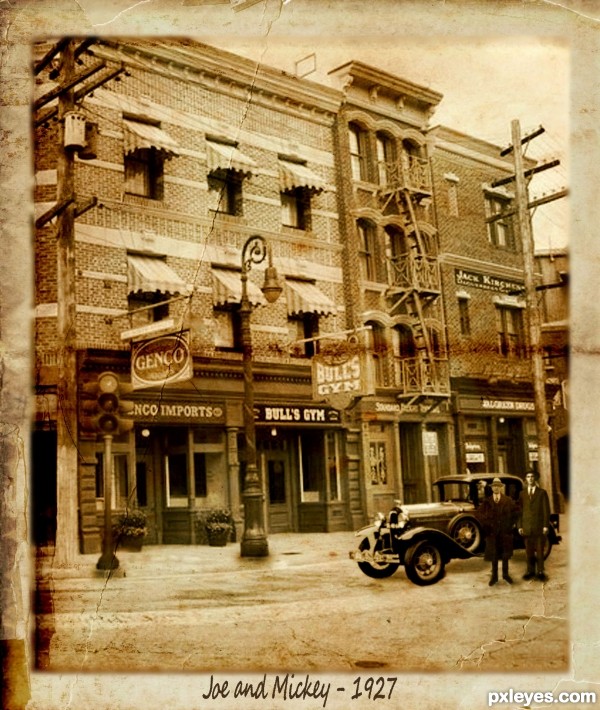
According to wikipedia, the first 4 way, 3 color traffic light was invented by a policeman in Detroit in 1920. I thought this was surprisingly early, so I took some inspiration from it.
Meet Joe & Mickey...proud new owners of Genco Imports and Bull's Gym respectively. Shrewdly located next to one of the few traffic lights in town....location, location, location...
While I didn't follow any specific tutorial from there, I would like to thank psdtuts for their tuts on grunge effects. Also thanks to ValerianaSTOCK, Aconyte-Stock, Fantasy Stock, digital--angel, Falln-Stock, Glo-Stock-Vintage of DA and faceme of Flickr for their source photos. (5 years and 3724 days ago)
go to Irse's profile
This would be a fine image if you took the time to fix the jagged edges on the turtle. Using the magic wand tool is rarely the best way to isolate an image. The pen or lasso tool set to 1 pixel feather creates clean edges that are not too sharp.
I assume you are referring to the front flippers and the two upper divots on the rear flipper and maybe a little touch up on the bottom rear edge of the forest. Yes, I used magic wand on them because, well, it's Sunday morning and I didn't feel like working hard . Just couldn't let me get away with a lazy chop could ya' Bob? LOL...Thanks for the feedback... I'll go back and play with it a little later and clean it up, so hold your vote.
. Just couldn't let me get away with a lazy chop could ya' Bob? LOL...Thanks for the feedback... I'll go back and play with it a little later and clean it up, so hold your vote.
Actually it's all the edges. Some are worse than others.
Alright, that's as clean as I can do it. That pic is actually not nearly as clean as it looked....lots of bleed over, especially along the back once you start looking at it in zoomed in high res.
Much better. See, it was worth it!
LOL...I appreciate the feedback...nice to have someone push you to work a little harder. Now we will see what the score says...
Also, a little tip with the pen tool. I have found that once I complete my path, if I load it as a selection and then contract the selection by 3 pixels, I seem to get a cleaner cutout.
Depending on the size you're working 3pxls might be a bit too much at a lower resolution like 72pxl. At 200pxl I find a max of 2pxls with contract works, I also use refine edge to smooth out the selection, usually set at smooth-2. Also using layer mask is more forgiving since you can go back and change your silo where needed.
I like the image very much, a little clean up on the edges would help as Bob suggests.
I agree that the pen tool is theoretically the best way to select an image since it's math based and not pixel based. However there are some images that can be silhouetted much faster and just as smooth with the proper use of the magic wand. I did just that with this source image using the magic wand with layer mask and got a clean accurate silhouette in less than five minutes.
My first job as an artist involved silhouetting B&W photos for catalogs with white paint and brush (no Photoshop in those days). I still use the same technique in Photoshop for much of the silo work, I can work faster than using the pen tool. I don't recommend that for everyone, it's just my experience that makes it easier for me.
If anyone is just starting out with Photoshop take the time to learn the pen tool, it is the best way to make selections once you've mastered it.
This tutorial is a big help: https://www.youtube.com/watch?v=_bJSWni7Huw
You'll find others on youtube that are also good.
Good work, good idea... I just do not like the border and the white space, you might want to think that over. But in the end it should be your work, so it's up to you
I tried to upload as a png-24 with an alpha channel to eliminate the circle in the square, but apparently the site will not display it correctly. I stand by the round border though because I think it frames the image nicely. There are curves all throughout the piece and the frame goes with that.
Morla? hehehe
Actually, if this guy is flying, perhaps some motion blur is needed rather than all the very sharp edges. Just an idea, for I love your overall idea.
My thought on that was that he would be very, very large, so not much speed...no speed, no blur
Congratulations.
Congrats!
Congrats Ron!
Howdie stranger!
If you want to rate this picture or participate in this contest, just:
LOGIN HERE or REGISTER FOR FREE