
(5 years and 2551 days ago)
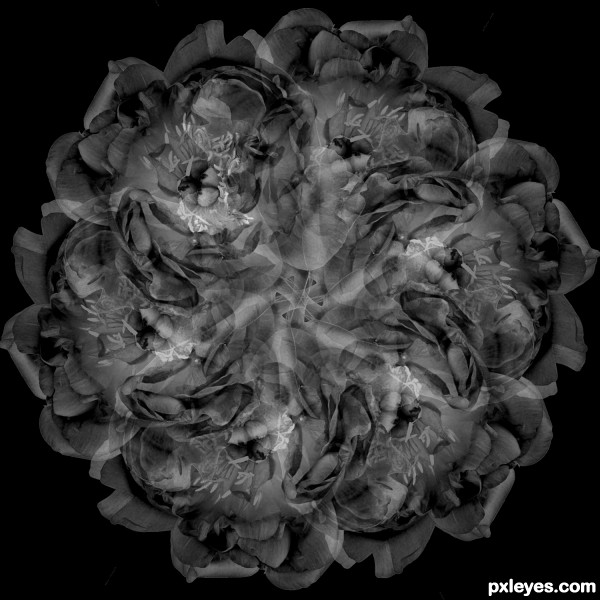
This picture is made in Photoshop CS6 by copying and turning (angle=60degree) the original picture. Each layer was in normal mode, opacity 50%. After creating full circle I merged the layers and went for image -> black and white, choosing the settings there for a desirable resulting picture.
White background of the original picture was removed at the start of transformations, using magic wand. All the way after i used just black background on a separate layer. (5 years and 2576 days ago)
go to need_to_smile's profile
Interesting, how did you achieve this?
The figurine is a part of a vintage glass, I poured honey in it and more over the figurine alone, then did my 150 shots watching how the honey slowly flows down..
wonderful, well done.
Oh thank you!
Love the angle and color.
Thank you, Janna!
Howdie stranger!
If you want to rate this picture or participate in this contest, just:
LOGIN HERE or REGISTER FOR FREE