
I did this image for the first time the contest was posted on PST....but for some reason I didn't get to post it....so I am very happy that I got a second chance!
I hope you like it!
I used some old chess pieces that I've found in the house as general reference!
Credits to "Andreyutzu" for the chess board backround. Official account at: http://www.sxc.hu/profile/andreyutzu. (5 years and 3822 days ago)
- 1: Chess Board

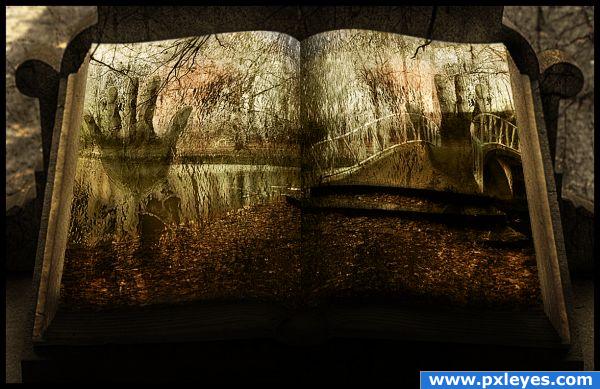





 you had a brilliant idea and result
you had a brilliant idea and result 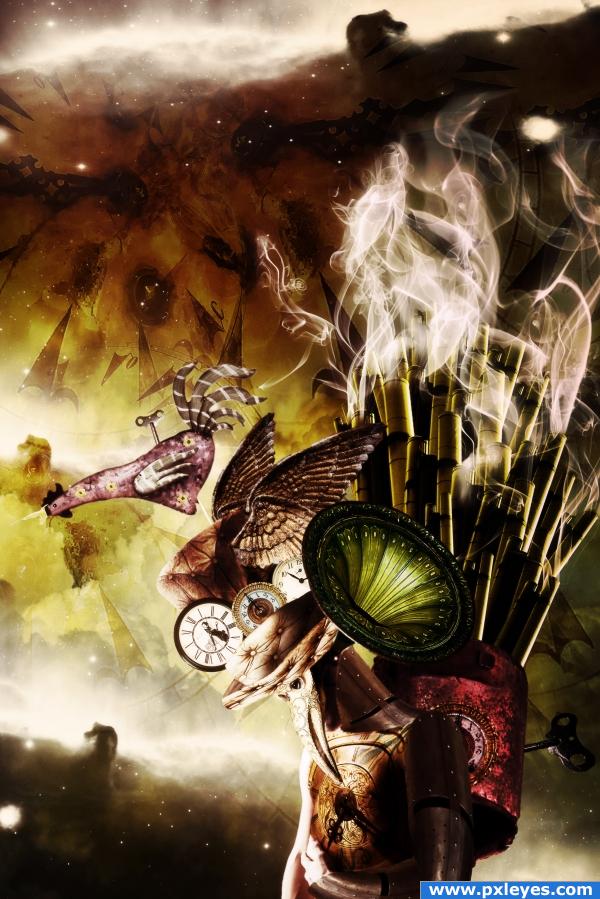


 I simply
I simply  it!
it!





Funny one. The pawns in front seem to float a bit, maybe because the chess board has a bit different perspective. What if you just use the original wooden floor (incl the reflection from the original pieces) for your entry, then the floating might be fixed. Good luck!
This is REALLY cool. The only thing I would nic pick would be the background. It takes away from the real looking chop.
great job.. good luck
Lower the pawns to solve the perspective problem...
Coool : D.
very nice work! gl
gl
nice
Good work!
Great job. Nice idea.
I not sure if you did the editing but it looks good to me and a nice take on the theme. GL!
excellent job with the figures but I have to wonder why you couldn't have done a better job with the background
great job
Congratulations for 3rd
Congrats for your third place, Cornelia!
congratulations...
congrats
congrats
Congrats
Howdie stranger!
If you want to rate this picture or participate in this contest, just:
LOGIN HERE or REGISTER FOR FREE