
- photo contests ▼
- photoshop contests ▼
- Tutorials ▼
- Social ▼Contact options
- Stats ▼Results and stats
- More ▼
- Help ▼Help and rules
- Login




























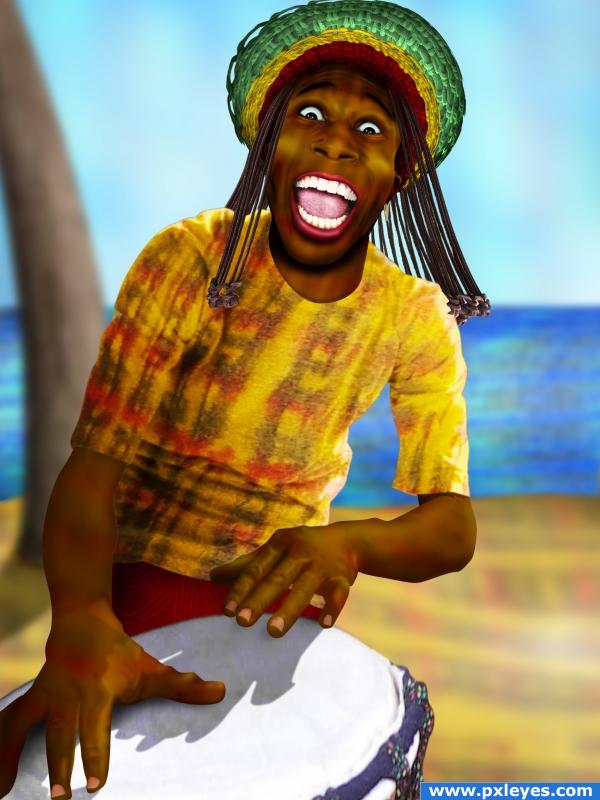
| user | voted |
| ice | |
| Jacu | |
| ponti55 | |
| IDt8r | |
| annabat | |
| nasirkhan | |
| pingenvy | |
| akasha | |
| SOLARIS | |
| arkncheeze | |
| Nator | |
| GolemAura | |
| gopankarichal | |
| GolemAura | |
| nishagandhi | |
| Score: 10 | |
great sbs!!!!!
(5 years and 4018 days ago)great work!!good SBS
(5 years and 4018 days ago)Great work and great SBS
(5 years and 4017 days ago)