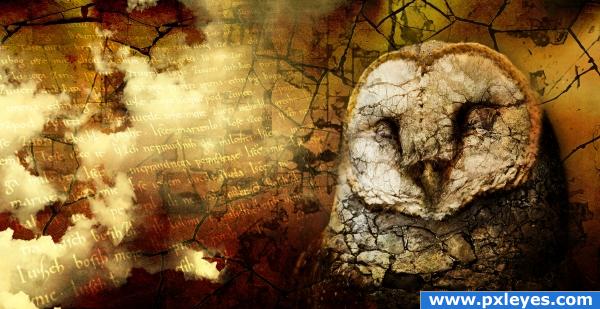Got the amazing photo of an owl, made it larger on the left side.
I put some grunge texture on top of the head, using warp tool to get a better match to the shape. Changed the blending mode to overlay, sharpened slightly and masked some areas for better blending.
I put some grunge texture on top of the head, using warp tool to get a better match to the shape. Changed the blending mode to overlay, sharpened slightly and masked some areas for better blending.