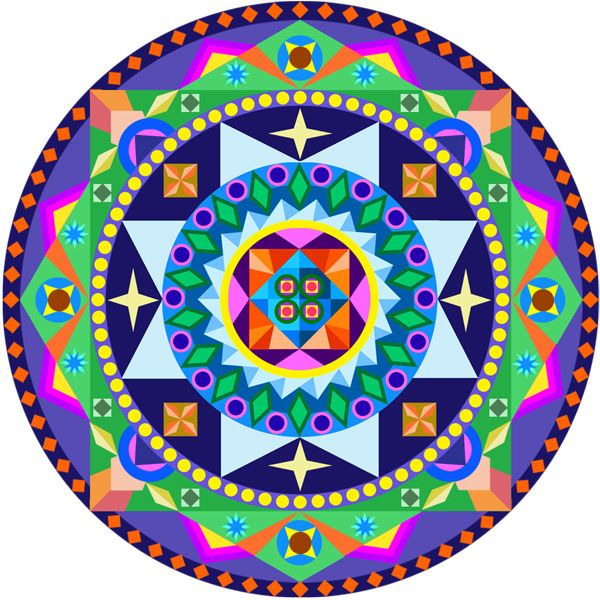To make spokes for a guide, I used the single column marquee tool on a layer. Then I copied that layer and rotated it 5 degrees. A few more copy/rotates, I then merged those layers, duplicated it and rotated that layer. I continued doing that until I had a complete circle.