Started out with a rough outline on gray (808080) background, because I will be using several gray layers set to overlay for dodging and burning. Chose a color for the skin tone and used the pen tool to cut out for the face. Also added a rough cut out of the bust, I'll deal with the color and details later for this part.















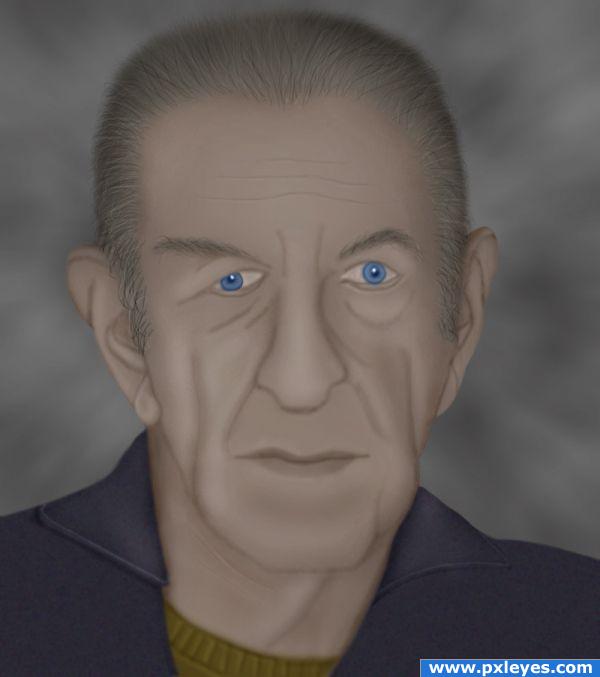






this is something i am trying to teach myself currently.
(5 years and 3909 days ago)thanks for your great SBS. the dodge and burn is my downfall at the moment... your ideas are just what i need to guide me.
I would love if you have the time to drop me a note about the grey layers... WHY grey...sorry if this seems a dumb question.