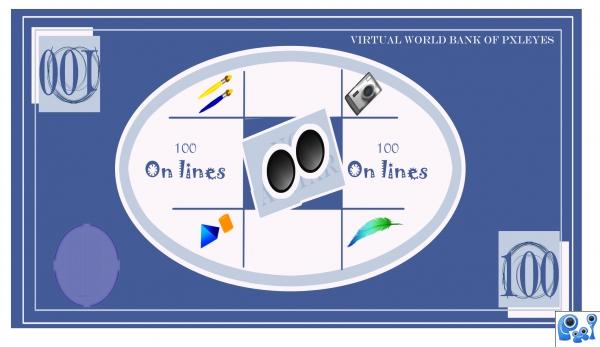create rectangle. fill
create square, fill with white
duplicate..
position each square on top left and bottom right corners.
duplicate squares and fill with light blue . just off set from white squares.
use PENTOOL to draw line around base rectangle. BRUSH STROKE> 5 hard brush white.
create second line slightly in from the first.
BRUSH STROKE> 5 hard. light blue.
Create OVAL in center , fill WHITE. contract 10 fill light blue contract 10 , fill white.
new layer. use PENTOOL to create Thatch pattern (O's & X"s) BRUSH STROKE 10, hard brush.
create square, fill with white
duplicate..
position each square on top left and bottom right corners.
duplicate squares and fill with light blue . just off set from white squares.
use PENTOOL to draw line around base rectangle. BRUSH STROKE> 5 hard brush white.
create second line slightly in from the first.
BRUSH STROKE> 5 hard. light blue.
Create OVAL in center , fill WHITE. contract 10 fill light blue contract 10 , fill white.
new layer. use PENTOOL to create Thatch pattern (O's & X"s) BRUSH STROKE 10, hard brush.