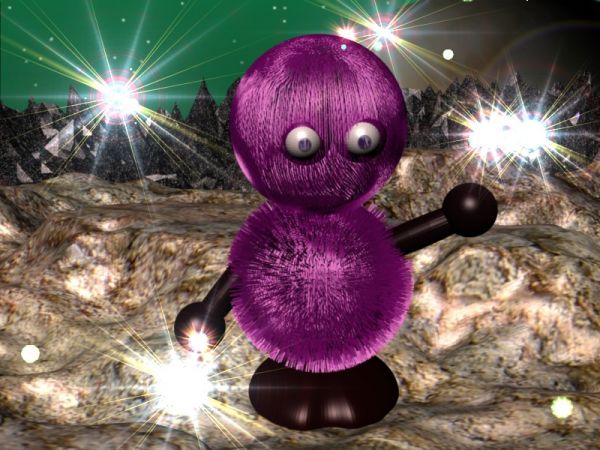Some kind of texture mapping I made this for an old contest I never finished.
I think that I used this tutorial that I got from pxleyes:
http://www.m-sign.nl/?p=111
I think that I used this tutorial that I got from pxleyes:
http://www.m-sign.nl/?p=111

- : source