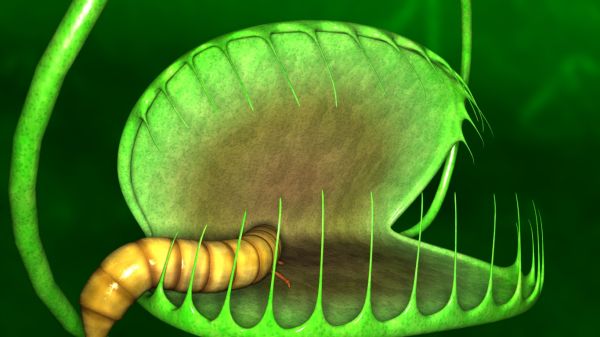The trap started out from a box, that I subdivided and modified into shape. I then went into subpatch mode and made some places for the teeth. The teeth was made with a box, that I subdivided manually with the knife. The teeth was then rail cloned along a curve, matched with the trap. The cloned teeth was finally welded, point by point, into place. To make it less uniform i rotated and moved every teeth slightly in different directions.
I textured it by adding three bump procedural textures for the slightly different areas on the trap. I also added a gradient to get different texture closer to the mouth part (?).
I textured it by adding three bump procedural textures for the slightly different areas on the trap. I also added a gradient to get different texture closer to the mouth part (?).