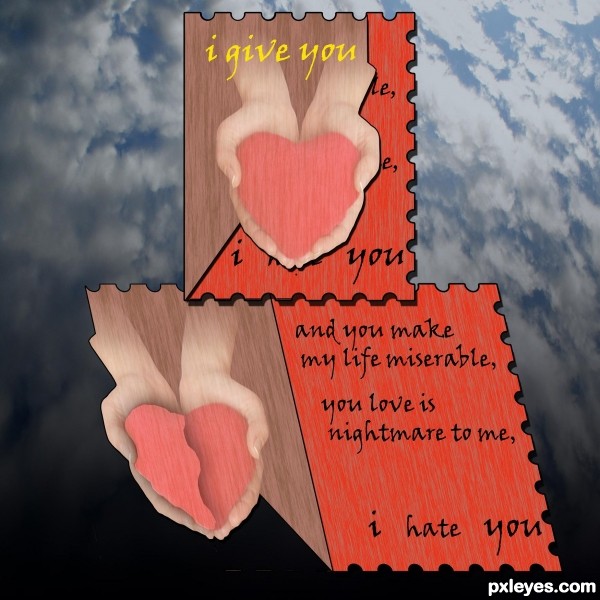make new layer and add this photo
I love you
http://www.sxc.hu/photo/933343
4/1 used the pen tool /to cut the part you don’t need it from the photo to get B and you will cut it from the layer you make it before.
4/2 make the layer mood (screen)
Gives the photo layer Drop shadow
Blend mode normal
Color 000000
Opacity 87%
Angle 119
Distance 23
Spread 0
Size 5
Stroke
Size 6
Position outside
Blend mode normal
Opacity 100
Fill type color
Color 000000
You will get this photo

sources used for this step: