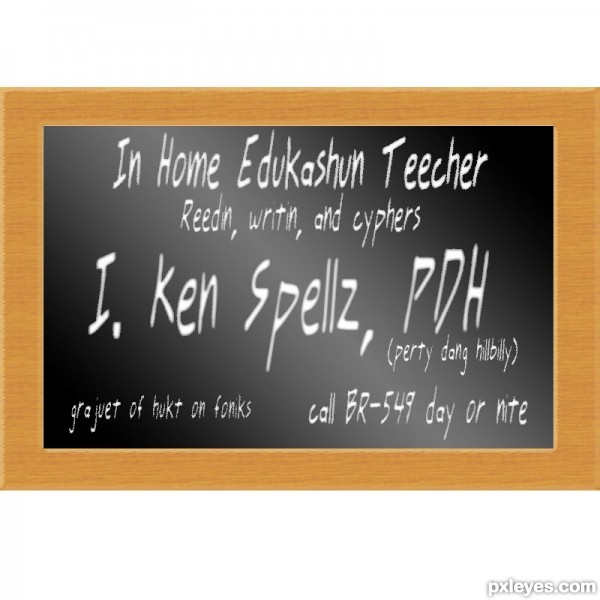Start with a rectangular selection, fill with white. Duplicate this layer (ctrl-J), Free transform the new layer, scale to 90% and fill with black.
Now select actual pixels on this layer, select the white layer and hit delete to clear the area the black is covering. This is important because it affects the beveling in the next step.
Now select actual pixels on this layer, select the white layer and hit delete to clear the area the black is covering. This is important because it affects the beveling in the next step.