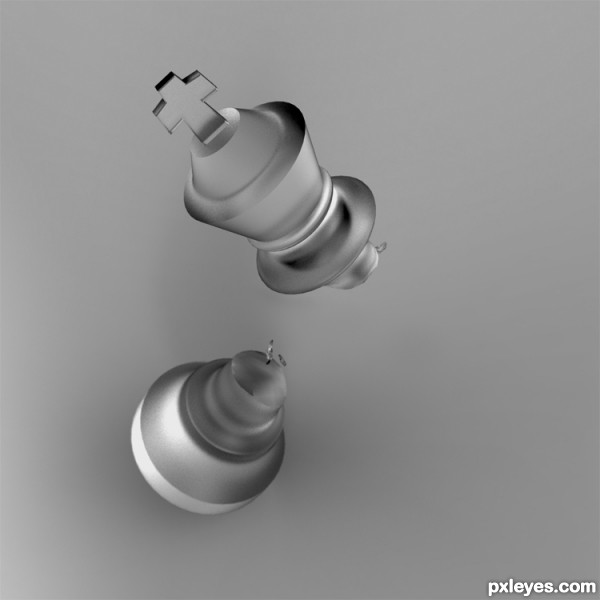Create a line to define the shape of the king. Use the "lathe" modifier to create the mesh. Add the "edit poly" modifier to the mesh. Now make a copy of the mesh. Remove the top part from the original and remove the bottom of the copy. Export the model as an .obj file.