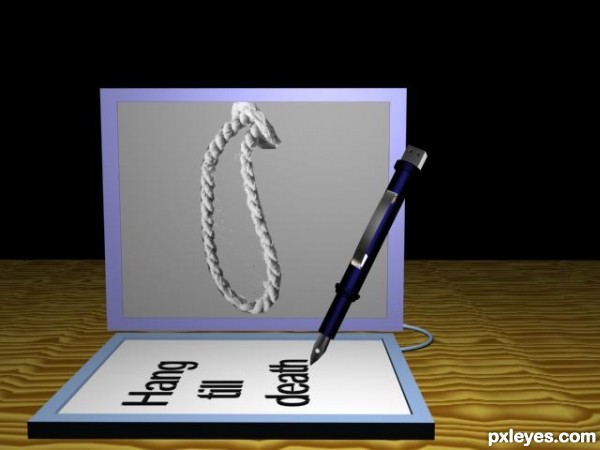step 1:- with help of box make base and add wood material( in diffuse )on it.
make a pen with help of two cylinder , r=4 and 5.then add 6 torus on it.add material of parameter:-metal ,blue,specular level=157
glossiness=67. then
make a nib with the help of line and bevel effect.after that use a sphere boolean it with nib to give hole effect.
then make a flash drive with box object.add two box then boolean it to make empty box effect between,after that with
help of box again make two hole in box. use sliver material on it and nib(sl=116,g=82 and add in map,reflection add falloff).
make a pen with help of two cylinder , r=4 and 5.then add 6 torus on it.add material of parameter:-metal ,blue,specular level=157
glossiness=67. then
make a nib with the help of line and bevel effect.after that use a sphere boolean it with nib to give hole effect.
then make a flash drive with box object.add two box then boolean it to make empty box effect between,after that with
help of box again make two hole in box. use sliver material on it and nib(sl=116,g=82 and add in map,reflection add falloff).