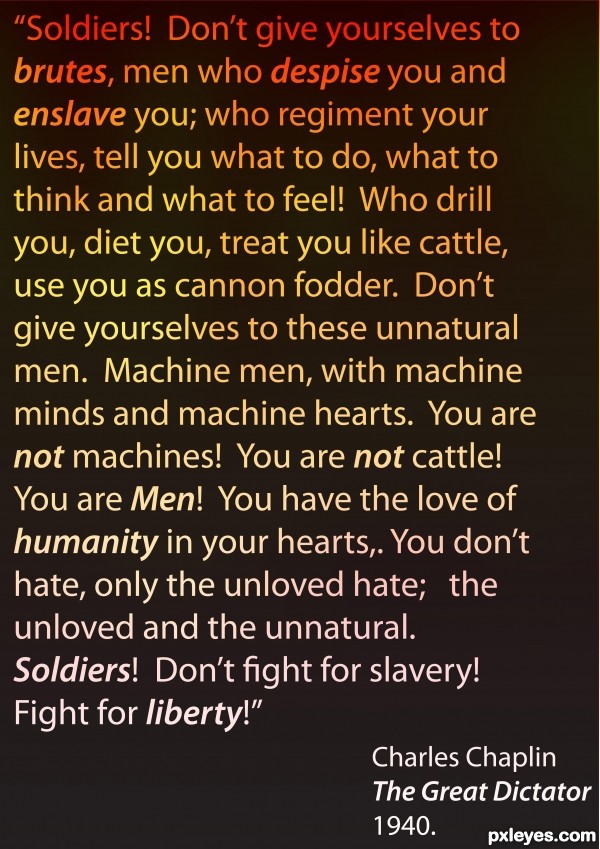I went through the Youtube movi clip slowly and transcribed it, checking each sentence for accuracy and typing it phrase by phrase into Microsoft Word (other word processors are available...) I then moved to Adobe Illustrator where I created an A3 (international paper size) document in RGB as it was for screen.
made a rectangle the same size as the document, filled with black and locked the layer.
I then created a new layer, made a colourless rectangle the size I wanted and used the Area Type Tool and pasted the text into the shape.
Once the text was in (and coloured white with no border colour) I then played around with the size and layout. I decided on Myriad Pro at 50points and justified to the left. I added spaces to lines where words were broken by line endings and emphasis to what I felt were the imprtant words in the text. I used Semibold Italic as the emphasis is it wasnt as intrusive as Bold or as weedy as Italic... Then saved the document in Illustrator .ai format for the next step...
made a rectangle the same size as the document, filled with black and locked the layer.
I then created a new layer, made a colourless rectangle the size I wanted and used the Area Type Tool and pasted the text into the shape.
Once the text was in (and coloured white with no border colour) I then played around with the size and layout. I decided on Myriad Pro at 50points and justified to the left. I added spaces to lines where words were broken by line endings and emphasis to what I felt were the imprtant words in the text. I used Semibold Italic as the emphasis is it wasnt as intrusive as Bold or as weedy as Italic... Then saved the document in Illustrator .ai format for the next step...