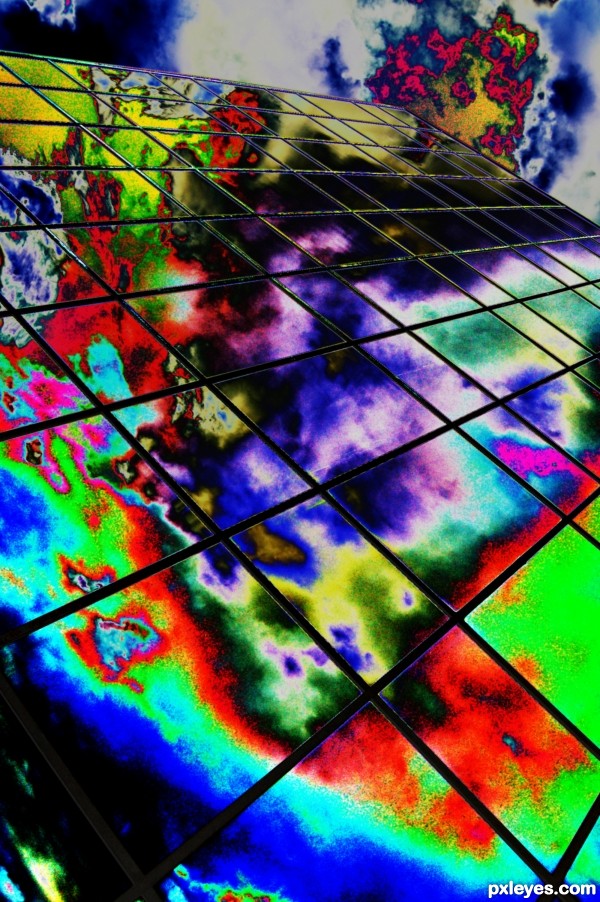The first step is the hardest. Finding a right photo that will look good after applying curves.
After finding one I select
image/adjustments/curves
note: I am using Photoshop 3 for windows.
After finding one I select
image/adjustments/curves
note: I am using Photoshop 3 for windows.