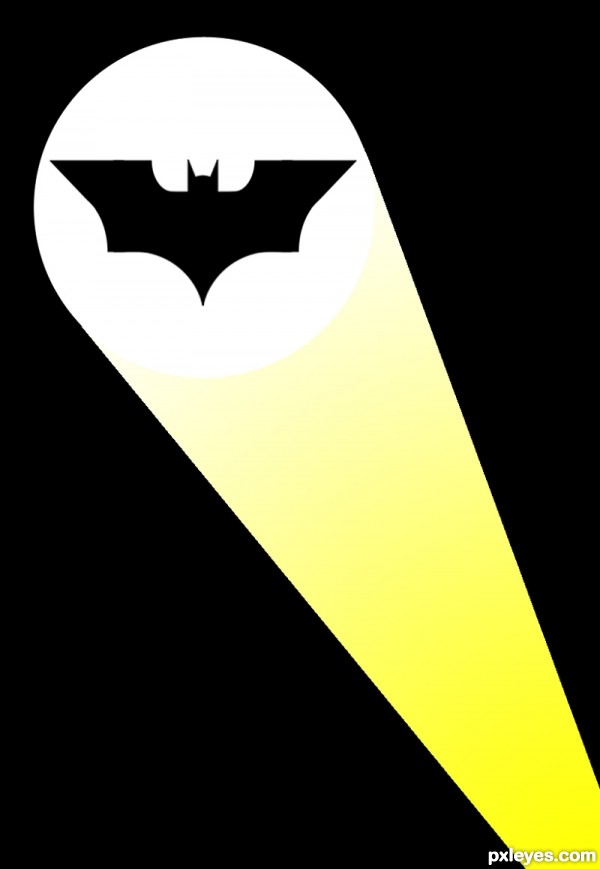I made an inverse bat logo using circles and polygon lasso and fill.
magic wand selected the inside and filled it on another layer. duplicated the layer flipped it horizontal. connected the two halves and merged the two halves together.
I then manipulated the logo and parts of the logo with free transform till it looked better.
placed it in a white circle on a black background. added a white "light beam" using the polygon lasso, filled it with a gradient fill of yellow on a separate layer between the white circle and the background.
magic wand selected the inside and filled it on another layer. duplicated the layer flipped it horizontal. connected the two halves and merged the two halves together.
I then manipulated the logo and parts of the logo with free transform till it looked better.
placed it in a white circle on a black background. added a white "light beam" using the polygon lasso, filled it with a gradient fill of yellow on a separate layer between the white circle and the background.