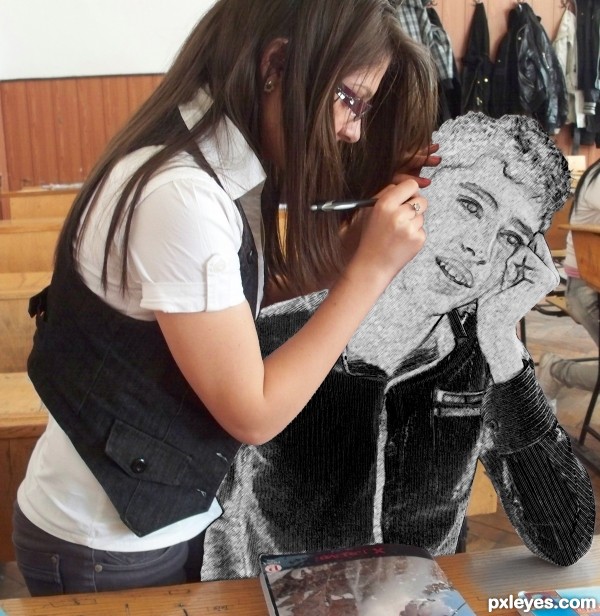On first copy of the background layer, i applied Filter-Artistic--Colored Pencil
On second copy, i applied Filter-Brush Strokes--Dark Strokes
On third copy, applied Filter-Stylize--Find Edge, then Filter-Brush Strikes--Dark Strokes
After that's, my image looks like this