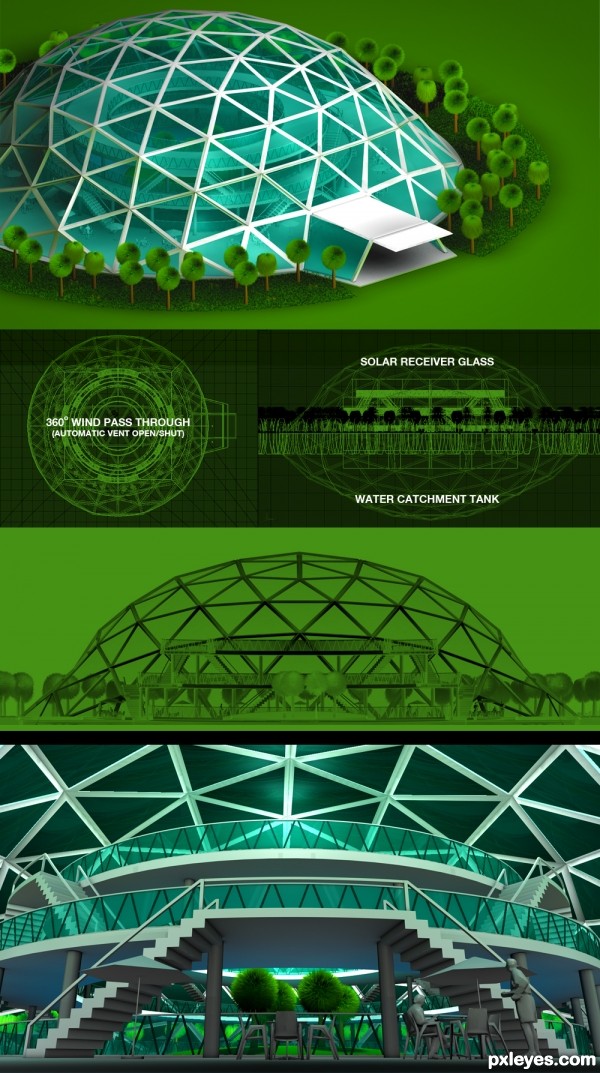I started with a sphere (yes that entire outer skin is just one sphere) and then took all the surfaces and extruded them so that I could make distinct geometry between the steel and the glass.
I then extruded the little roof for the entrance and then squished the entire thing by 70% so that the dome would not be too high.
I then extruded the little roof for the entrance and then squished the entire thing by 70% so that the dome would not be too high.