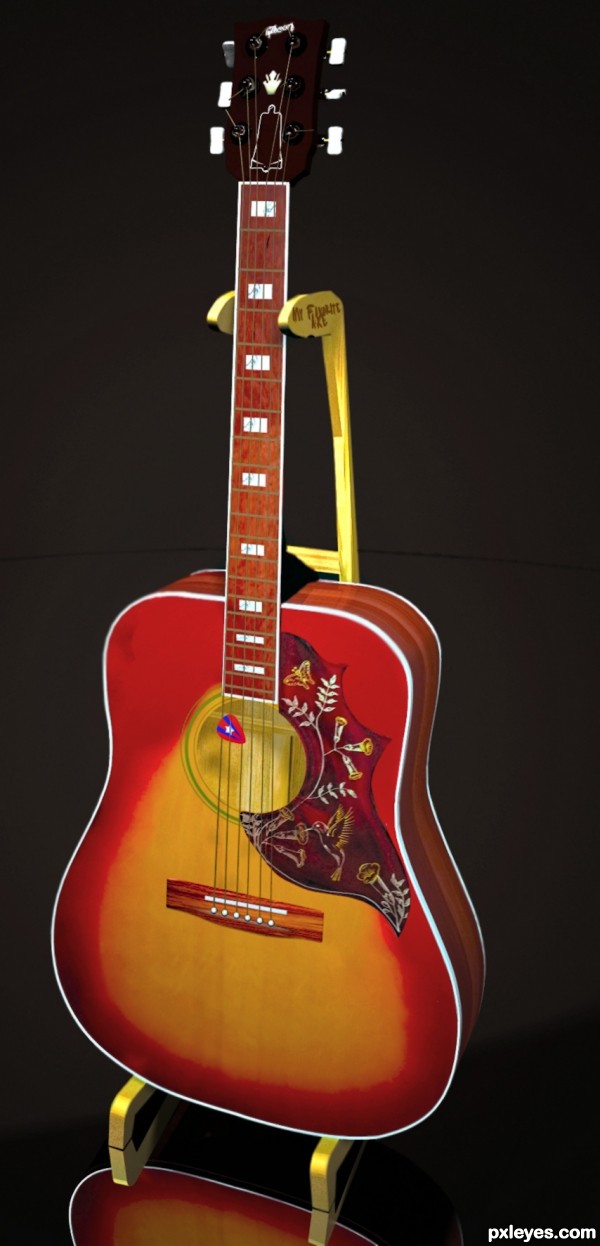In order to make the shapes I needed, I used CS5 to draw outlines of the guitar body and the shield on it's face. These paths generated were exported to AI. In 3D max they were opened and converted to splines where the different body parts were milled from the shape/s. I also took the UVW/texture map material from the source picture. These maps were corrected by use of the tools available in Photoshop.