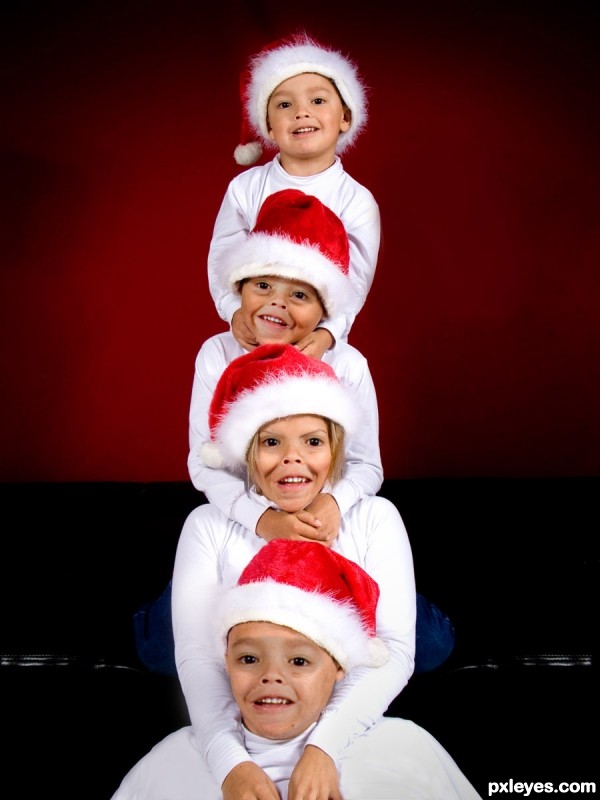I used the Lasso tool to select a portion of the littlest one and duplicated it 3 times. Layer masked the edges to soften the edging for a better blend. Re-sized face proportionally to fit the head size and direction best I could. Layer 1 was accidentally left there, please ignore it.

- : source