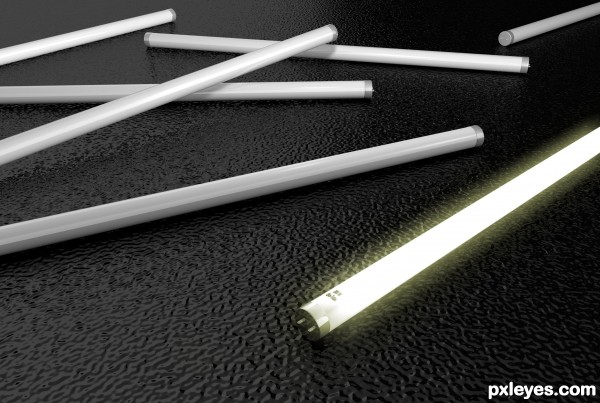First I created a floor. Next, I created a simple cyclinder.
I dont need to put any detail on apart from some basic text which I use MoText and the Wrap Deformer at the end of the session.
I then create another cylinder, but this time, I add a fillet to it.
This is going to be used for the end caps.
I dont need to put any detail on apart from some basic text which I use MoText and the Wrap Deformer at the end of the session.
I then create another cylinder, but this time, I add a fillet to it.
This is going to be used for the end caps.