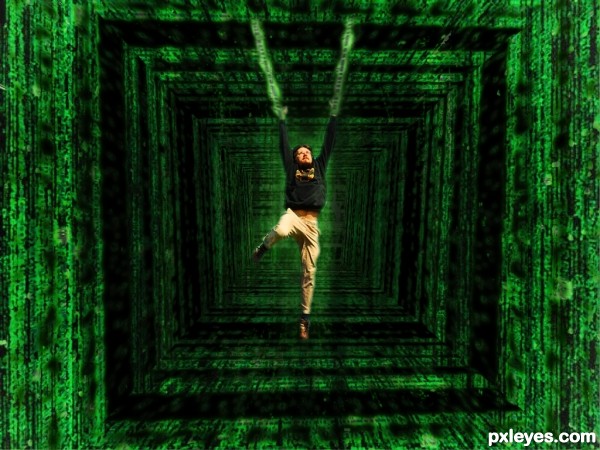matrix pattern :
1. Create a new document of any size, set the foreground color to black and background color to white.
2. Goto Filter < Texture < Grain Intensity: 100%, Contrast: 100%, Grain Type: Vertical.
3. Goto Filter < Artistic < Neon Glow choose the color you want to use (mine is green) and use these settings Glow Size: 5, Glow Brightness: 15.
4. Go to Filter < Stylize < Glowing Edges Edge Width: 1, Brightness: 8, and Smoothness: 1.
1. Create a new document of any size, set the foreground color to black and background color to white.
2. Goto Filter < Texture < Grain Intensity: 100%, Contrast: 100%, Grain Type: Vertical.
3. Goto Filter < Artistic < Neon Glow choose the color you want to use (mine is green) and use these settings Glow Size: 5, Glow Brightness: 15.
4. Go to Filter < Stylize < Glowing Edges Edge Width: 1, Brightness: 8, and Smoothness: 1.