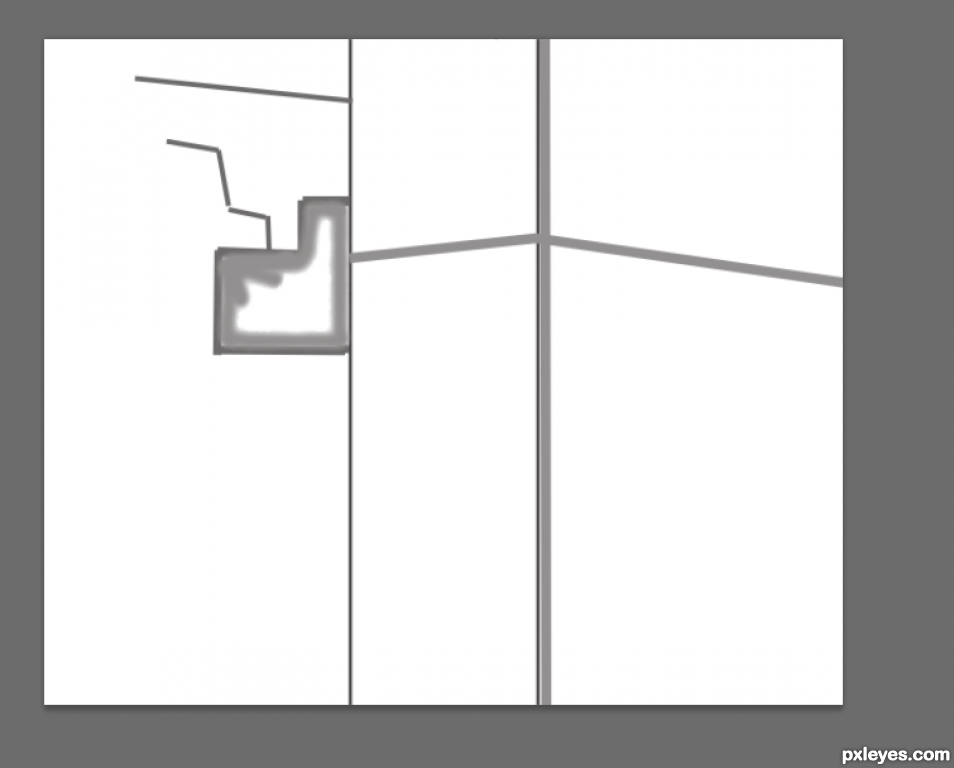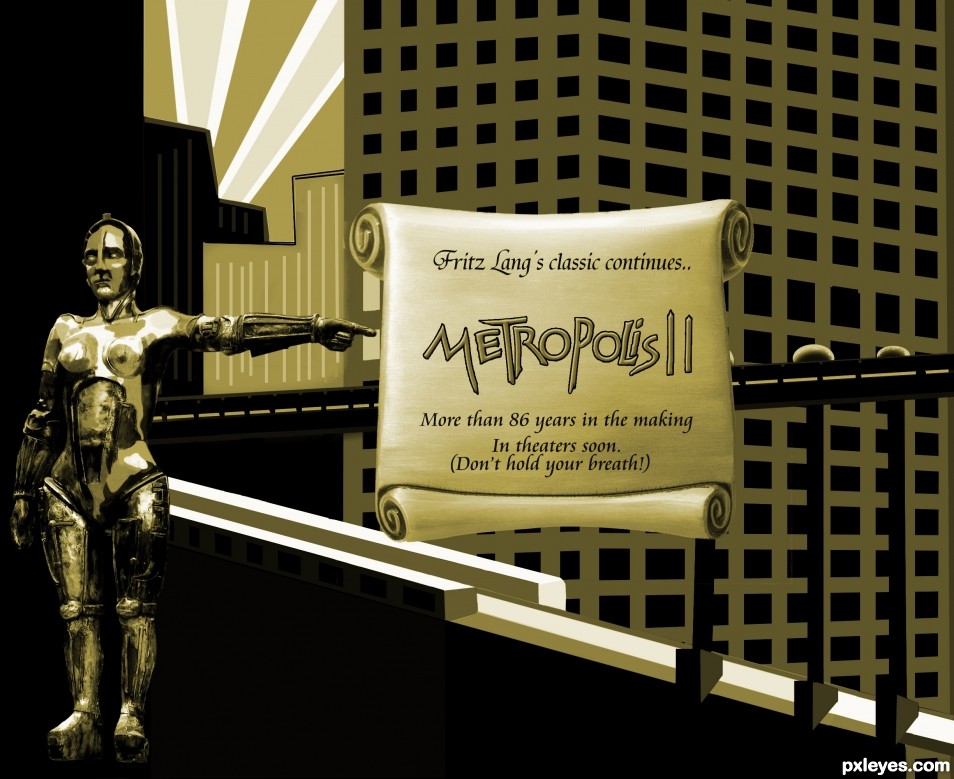Start making background using mostly line tool. I watched a the Metropolis movie on You Tube and stopped at an interesting screen showing the bridge/railroad tracks coming from the city. I froze the screen and used the image as a visual reference for my background scene. I did save the image but it was not used in any way other than a reference.