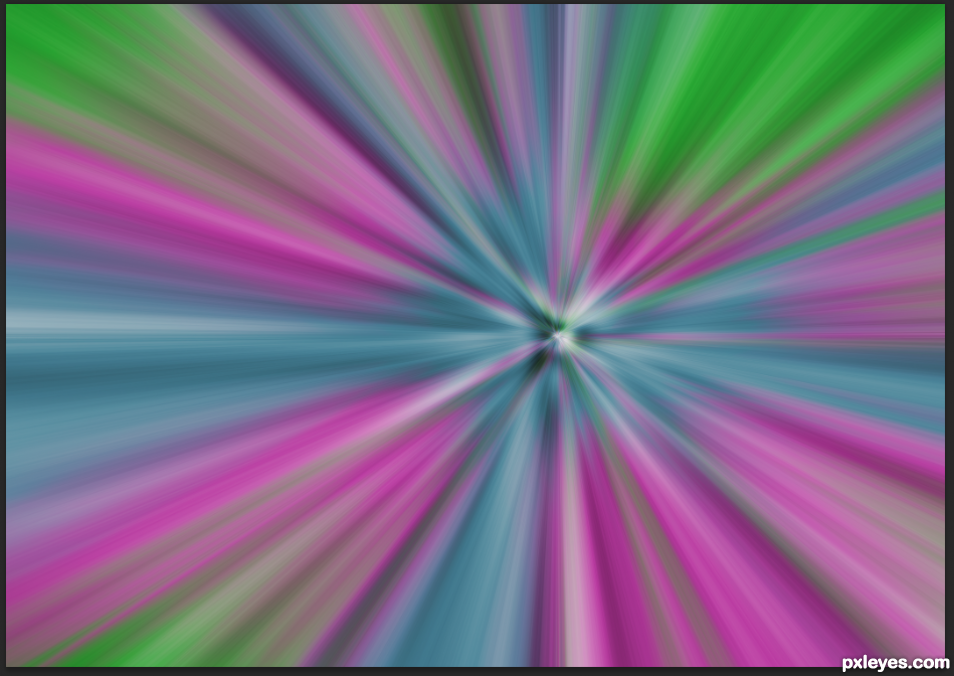Background
- filter/render/clouds
- Filter > Pixelate > Mezzotint
- Filter > Blur > Radial Blur (repeat x3)
- Filter > Distort > Pinch
- Make 3 layers with different colors and erase portions on each layer to allow other colors to be visible
- filter/render/clouds
- Filter > Pixelate > Mezzotint
- Filter > Blur > Radial Blur (repeat x3)
- Filter > Distort > Pinch
- Make 3 layers with different colors and erase portions on each layer to allow other colors to be visible