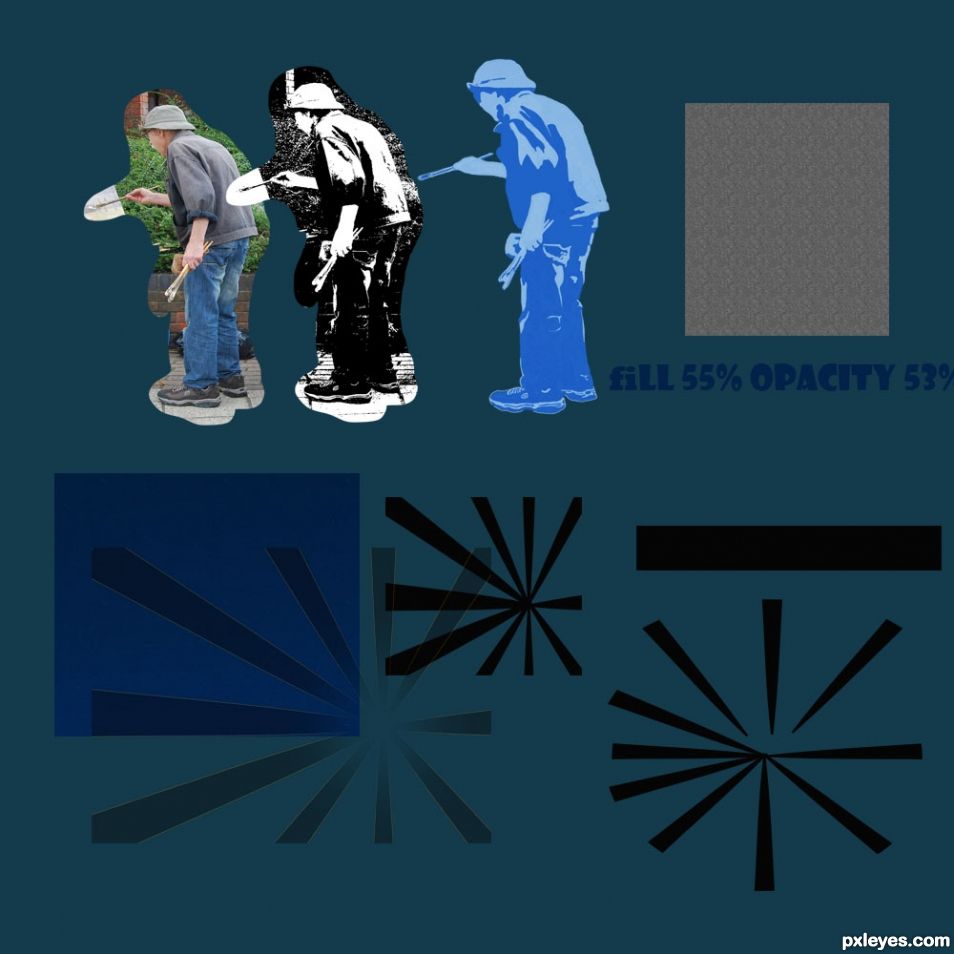create document 1920 x1080. fill background with blue. create black line . using warp tool narrow one end to give a fan/flare shape. duplicate and arrange around the canvas with the intersecting point where you want your focus. cut out logo and position.
open painter, black and white image.. then go to image adjustment posterise.. make number setting at 2.. select white add a new layer while still active with selection and fill with contrasting colour in this case it was blue to match the logo.. do the same with the black.. go to the posterised layer, select. colour range , click on the black. go to new layer and with selection active fill with darker contrasting colour , in this case darker blue. merge the two newly coloured layers or you can start the tidy up before merging.
get a small soft brush and start to paint and smooth out the image.. it will currently look very jagged and not neat. once it looks like a nice and neat image.
select all, copy merged .. create a new document, just in case you have to go back and re edit. paste in the fully copied document.
CS6 add oil painting effect .. then go to filter paint dabs. play with the settings . and then you are done.
open painter, black and white image.. then go to image adjustment posterise.. make number setting at 2.. select white add a new layer while still active with selection and fill with contrasting colour in this case it was blue to match the logo.. do the same with the black.. go to the posterised layer, select. colour range , click on the black. go to new layer and with selection active fill with darker contrasting colour , in this case darker blue. merge the two newly coloured layers or you can start the tidy up before merging.
get a small soft brush and start to paint and smooth out the image.. it will currently look very jagged and not neat. once it looks like a nice and neat image.
select all, copy merged .. create a new document, just in case you have to go back and re edit. paste in the fully copied document.
CS6 add oil painting effect .. then go to filter paint dabs. play with the settings . and then you are done.