I wanted a simulated paint texture to apply over the finished image. I wanted to set it up as a seamless pattern so I could use it as a layer style and control the scale as necessary.
Here is the texture image see source 3
Here is the texture image see source 3


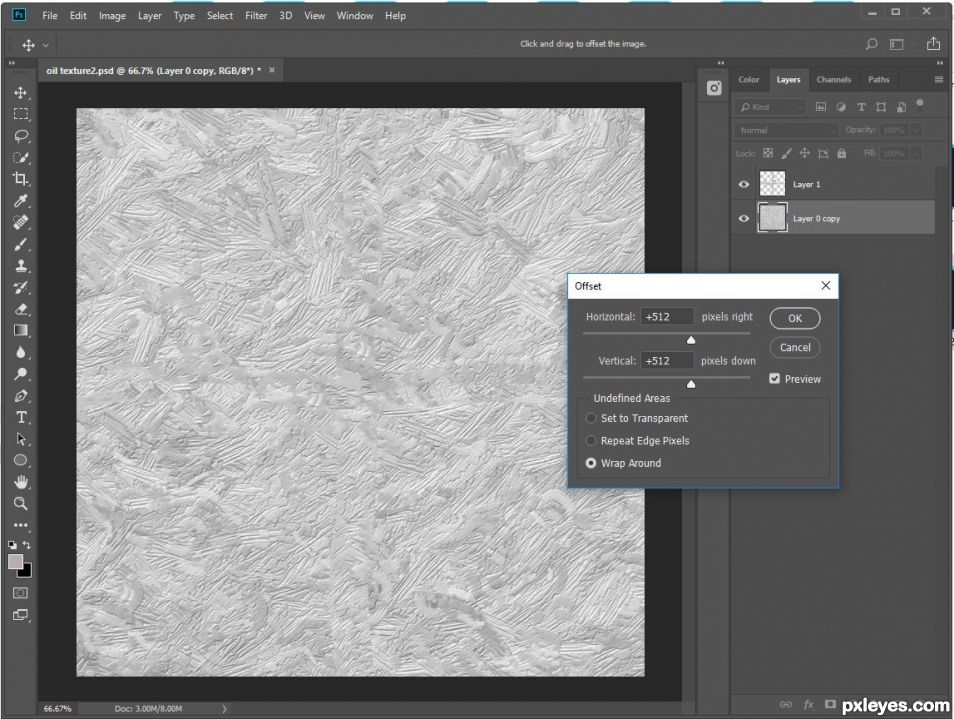
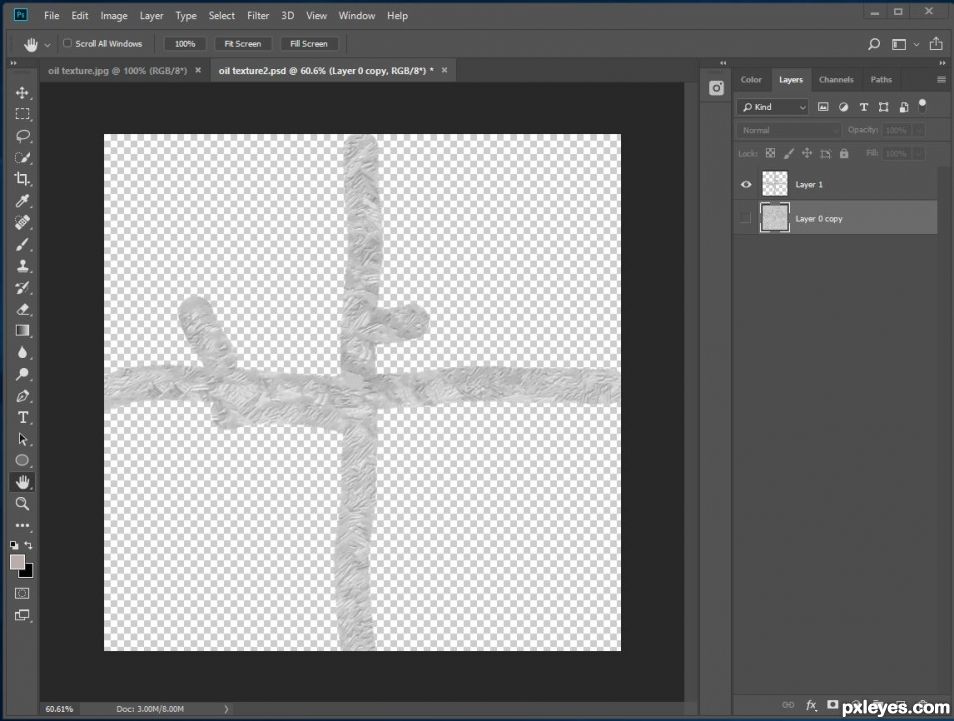
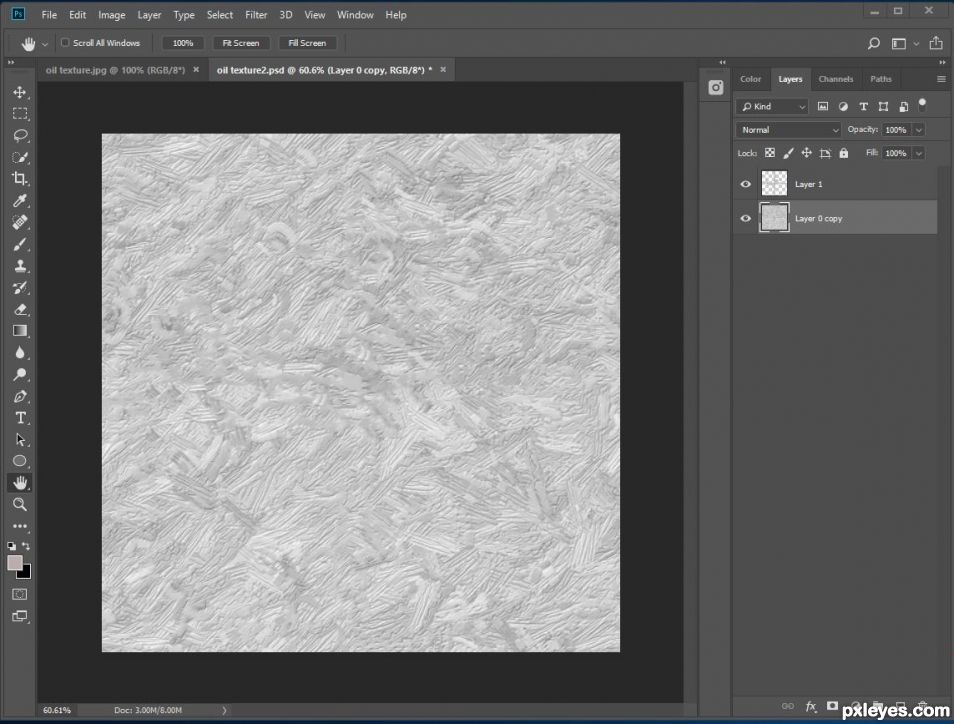

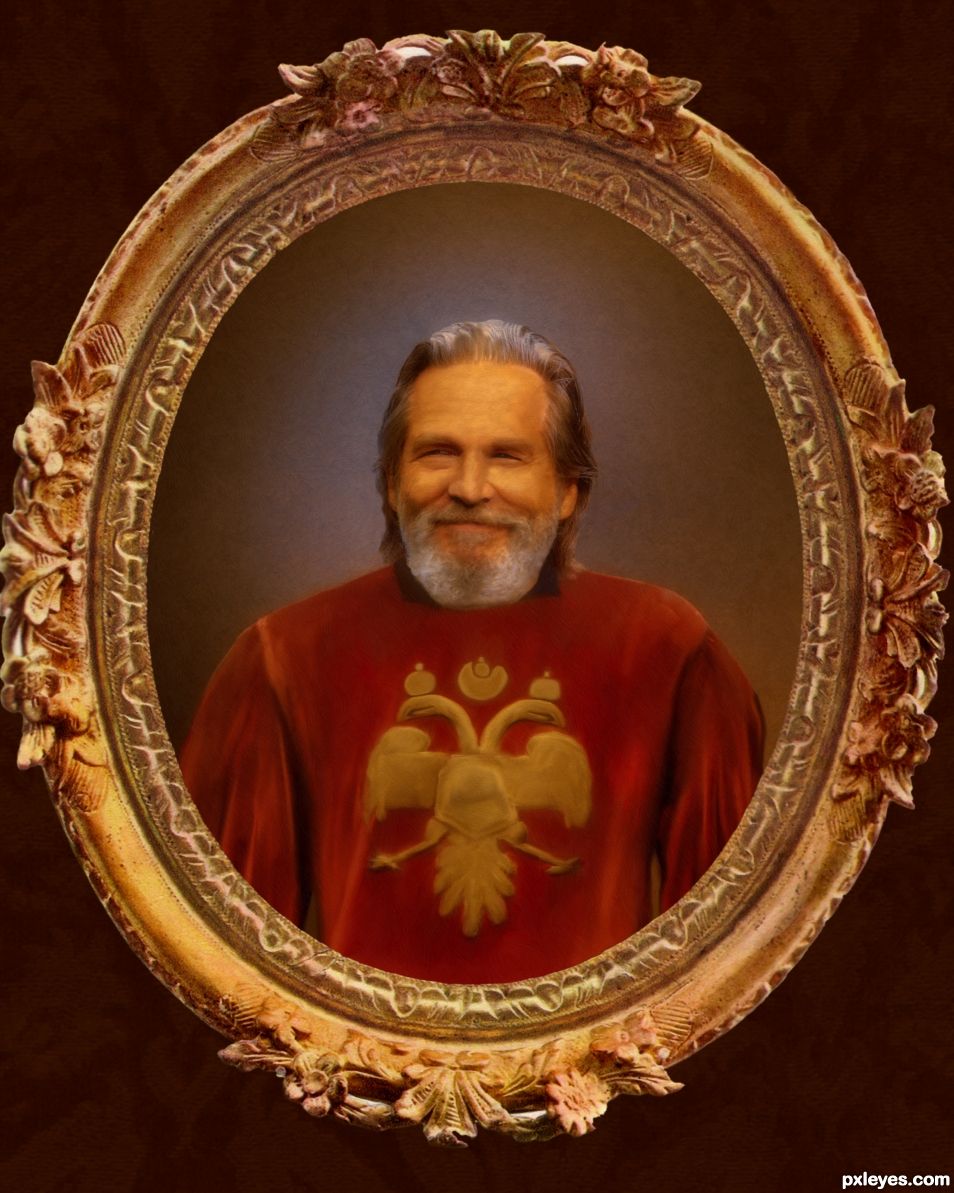






So appreciate your SBS
(5 years and 771 days ago)