
- Camera: Canon
- Camera model: Canon EOS 7D
- Exposure time: 1/250
- Aperture: f/14.0
- ISO: 100
81% black image (5 years and 1195 days ago)
My Noble Beast  by captgeo 6709 views - final score: 66% | Color explosion. 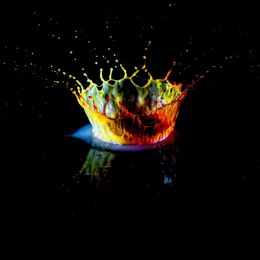 by captgeo 7727 views - final score: 64.2% | A cup of tea  by still26 8026 views - final score: 62.4% |
Poser  by friiskiwi 4850 views - final score: 62.1% | A Snowy Feeling  by finnphotography 12527 views - final score: 62% | Little Panther  by captgeo 1636 views - final score: 61.7% |
This Spider 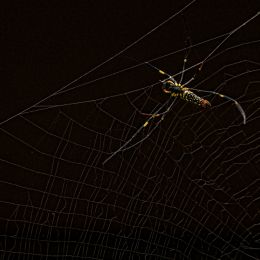 by still26 3270 views - final score: 61.6% | Miossec  by Zizounai 1465 views - final score: 61.4% | Smoking dollars  by roon 1550 views - final score: 60.7% |
Attentive  by Zizounai 1552 views - final score: 60.5% | Collection  by roon 1468 views - final score: 60.4% | Boutonniere  by captgeo 1801 views - final score: 60.2% |
Waiting on the Corner  by chieflong 4234 views - final score: 59.7% | Garden spider  by Zizounai 1398 views - final score: 59% | parallels  by valcannelutzu 1415 views - final score: 58.4% |
Retro  by roon 1457 views - final score: 58.1% | Russian Army  by TwilightMuse 4094 views - final score: 57.8% | delicate  by valcannelutzu 1484 views - final score: 57.6% |
Mass Hysteria  by Zizounai 1418 views - final score: 57.3% | Cheese Grater 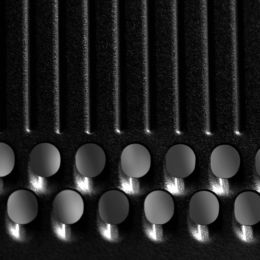 by still26 2052 views - final score: 57% | sparkle  by valcannelutzu 1315 views - final score: 56.1% |
Knee Deep  by chieflong 6098 views - final score: 53.1% | A Bag of Light  by BeSea 1569 views - final score: 52.9% |
Howdie Guest!
You need to be logged in to rate this entry and participate in the contests!
LOGIN HERE or REGISTER FOR FREE
Great photo, but please tell us how do you calculate the amount of black.
In Photoshop, look at the Histogram window in expanded view. It shows total pixels.
Now select something (color range). The historgam will change to show the selection, including the number of pixels in the selection.
Divide selection by the total, to get percentage times 100. For this image....229429 (black) / 279936 (total) = .81 x 100= 81%
Thanks
This is a excellent photo of a sweet animal.!!
Gorgeous photo and thanks for the lesson on how to calculate the amount of black.
Congrats Geo, beautiful.
Well done my friend - congratulations!
cool! Congrats!
Congrats on 1st and 2nd!
This is really sharp and clear...sharp as a whisker, the off center composition works and the chiaoroscuro effect divine. Congrats to you...well done.
Howdie stranger!
If you want to rate this picture or participate in this contest, just:
LOGIN HERE or REGISTER FOR FREE