
Used only source image for this one. Duplicated the source layer in Photoshop. Used the Eliptical Marquee tool to highlight the shape and then used the Spherize distortion filter twice to get the "outer" shape. Used the brush tool in color mode to add the colors then the Fresco Filter to darken everything. Traced the shape on the source image and cut it out of the new image, filled it wit black and used the stained glass filter on it. Added a yellow glow to it just for effect. Finally erased the red border on the modified image so the original shows through. (5 years and 3624 days ago)






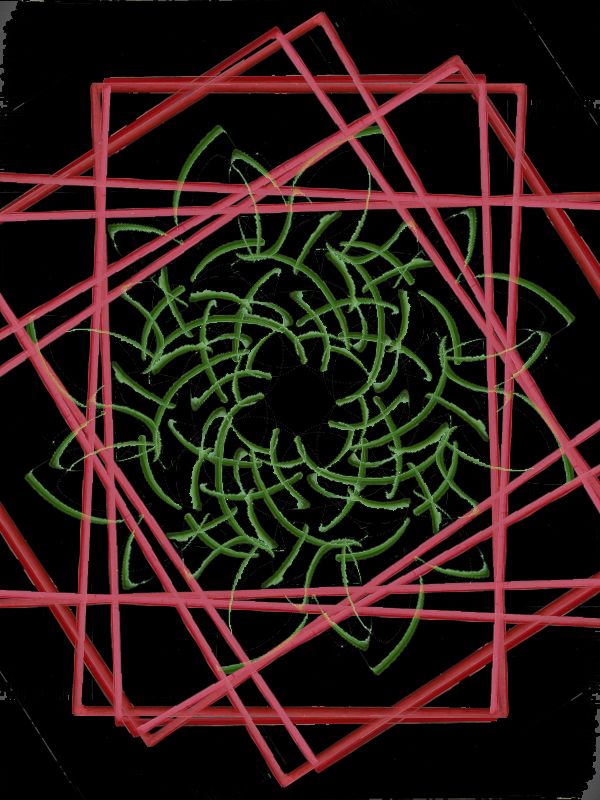







good luck
all the best .............
I like what you've done with it! GL!
GL
good luck
Howdie stranger!
If you want to rate this picture or participate in this contest, just:
LOGIN HERE or REGISTER FOR FREE