
(5 years and 3392 days ago)

Thanks to Oleg Sklyanchuk and Aaron, for the use of thier images. (5 years and 3394 days ago)
Good idea & color. 
Thank you!
Very very nice color matching...u could create some rain author to achieve full effect...best of luck
You're getting better at this chop stuff!  GL!
GL!
Haha, very neat idea, and great color matching! Nice job, author!
Many thanks for the kind comments - erathion - It's supposed to be keeping the SUN off!  Thanks ayway...
Thanks ayway...
Her thumb looks really misshappen at the end, but great color matching on the umbrella.
Compared to what this author has done in the past, I think it's a great improvement.
Just one oops - she hit her thumb with a hammer before picking up the umbrella (ha)?
Howdie stranger!
If you want to rate this picture or participate in this contest, just:
LOGIN HERE or REGISTER FOR FREE
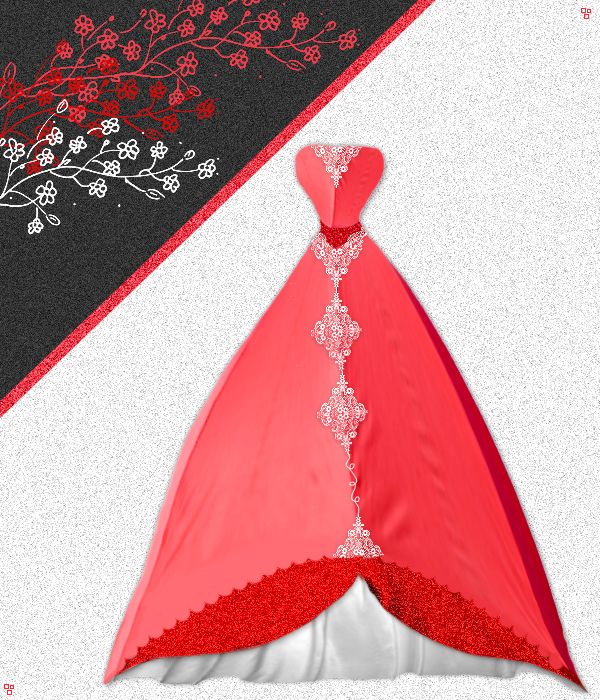
red wedding dress.
i dont know why it didnt save a full resolution, i clicked the button that said to save it as a full resolution, but this is the actual size so i guess it isnt necessary..enjoy!! (5 years and 3394 days ago)
Yup, in China the bride is always in red, but some nice "lingerie", can be made from this too  .
.
Placing it on a model ( find on deviant stock or here in Pictures-Uploads - stock) and warping it would make this awesome.
thanks! i will try that!
OOO I WANT A DRESS LIKE THIS! 
Fantastic construction author...love the details so much...best of luck
thank you very much erathion! much appreciated!
lovely 
Very nice idea, and very pretty dress. I do agree that it would have been an even better effect if it was worn by someone, BUT since it is the end of the contest and you can't do anything about that now, I think this outcome is still very nice 
appreciate the comment JP! i couldnt add a person because i lost my psd on accident after i revised the first one! =[
The top part looks very flat and oddly proportioned. It doesn't really look like a "real" dress, more like a paper cut out.
thanks for the critique! i did shape it from an umbrella, i cant be perfect ! lol
Howdie stranger!
If you want to rate this picture or participate in this contest, just:
LOGIN HERE or REGISTER FOR FREE

All photos besides the main source are taken by me. (5 years and 3396 days ago)
If you want to make it like night time you should select some windows and make it glow like the light is on in that room. There are some tutorials online about night time.
You could also introduce a lighting pole that would bring out the guy with the umbrella, so that we can see him in contrast with the rest of the image. Just have to be carefull where you place it.
Thanks graymval, I gave a shot. Any better?
IMO it's still too dark even in high res...I'm going to wait to vote and check back....Best of Luck
Well you got the idea author, but you could make those lights yellow, and placed randomly, not just on the top windows. Also add a glow to them , double click on layer = layer style, click outer glow, adjust setting in that pannel.
Same thing for the light pole + you might have to make a new layer on top and use a yellow brush to drag light lines from the lamp and then make them transparent, screen or overlay and blur.
I strongly suggest to search some tutorials out there, in case my explanations are not helpfull enough.
Added some more windows & glow. Also added a moon. Better I hope. : )
First of all author, you should be proud for giving yourself a prety hard mission for a beginner.
Although not perfect, i consider this an improvement and I hope the voters will appreciate your efforts & patience. Be sure I do.
The most critical adjustments that i consider you should do at this stage:
1.Make those edges clean! Light pole,umbrella man, left side forest & left side building need adjustments.
Check this tutorial here and use Pen tool to repair them :
http://www.youtube.com/watch?v=AGVsn-X2GxI
2. When you put the light at a window near the edge of the building you must put light on the side of the building as well, it's logical. Rooms on corners are usually square, and have windows on two sides so when the light is up it should be seen on both sides.
Keep it up, you're doing good.
Thanks graymval, you have been a great help. I will try to fix these items, it tuff work.
Gave it one more try, added a light beam on light pole, and cleaned it all up a bit. Hope you guys like this one better.
good work, but i think the glow is still too unrealistic
Just too dark in overall gamma. Cannot clearly make out the castle, while the foliage is a bit too light.
Howdie stranger!
If you want to rate this picture or participate in this contest, just:
LOGIN HERE or REGISTER FOR FREE

I took 2 of the 3 pictures, not the umbrella picture of course. (5 years and 3396 days ago)
nice work author...IMHO u don't need closer umbrella...good luck
Thanks, Its supposed to seem like people flying single file through the clouds. I appreciate your opinion.
Howdie stranger!
If you want to rate this picture or participate in this contest, just:
LOGIN HERE or REGISTER FOR FREE
Photography and photoshop contests
We are a community of people with
a passion for photography, graphics and art in general.
Every day new photoshop
and photography contests are posted to compete in. We also have one weekly drawing contest
and one weekly 3D contest!
Participation is 100% free!
Just
register and get
started!
Good luck!
© 2015 Pxleyes.com. All rights reserved.

Pretty cool composition and we can recognize the source.
agreed, i can easily recognize the umbrella, but i think the colors are a bit too clashy.
I think I know this author all too well and hey if it isn't colorful and wild, well it just wouldn't be the same author a lot of us know and love. GL author! Awesome imagination as always.

Super interesting image...this is totally different...best of luck
The streaks don't much resemble "tears," but an interesting composition, none the less. Nice colors.
Howdie stranger!
If you want to rate this picture or participate in this contest, just:
LOGIN HERE or REGISTER FOR FREE