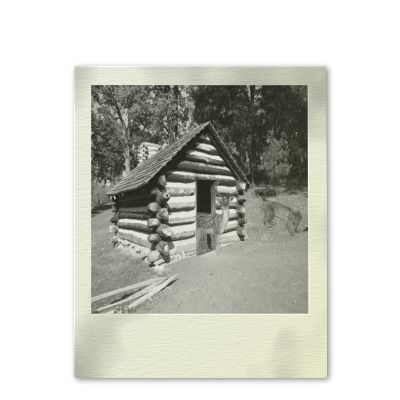
A picture of a deer being hunted back when life was easy and the pictures came right out of the camera... I just put all the main focus of all the stock pictures together. I had to do a little work on the door to make it look broken. I used dremsuit plugin to turn it into a old photo. (5 years and 3390 days ago)







Im new to photoshop so any suggestions are appreciated...Thank you guys
Just dont tell me it completly sucks..I know its not as good as most but Im learning and I figure the best way to learn is to take on the challenge of what the contests require..lol
when you are resizing hold shift. this will keep the pictures dimensions. The cabin is misshapen. Unless that was your intent. And never forget shadows. Shadows are very important and they add that realistic effect, for example the lynx and the deer. they look cropped in.. if you add shadows itll take ur eyes off of the fact that its just pasted in there.
youll get better dont worry.
Thanks I didnt know about the shift thing. I appreciate it.
Image is small and hard to judge like that. Next time try and add an image that is minimum 600px wide, even larger if you can.
My tip would be to try to avoid having White Gaps so maybe will the White bg with some wood texture to give an effect of it sitting on a table but that's just my opinion. Best of luck !
Solkee made a good suggestion. If you can upload a higher res, it could be judged better. I've not heard of this dreamsuit plugin. Honestly, more of a sepia tone would portray an old photo look, IMO. (in my opinion)
Its called auto fx dreamsuite. Its pretty cool. It has some cool features and is very easy to work with. You should check it out. I dont remember where I got it.
At the first sight image looks very good...Its shame for small resolution...mood and the colors are very lovely...U still have the time author to re- create this entry in higher resolution...with that entry will have better contest score for sure...best of luck
I agree with Tooth, place a wooden texture behind the picture, tilt the photo add drop shadow from layer styles, go to filters render- lighting effects, choose spot light and place it so that it looks like a lamp is above the photo but outside the seen part.
You can make the photo a sepia with an overlaying brown color.
A good start. Just keep working on it ... it takes time to learn but lots of people here can help and the suggestions are (usually) good In the end it is well worth the effort! Welcome and most important ...
In the end it is well worth the effort! Welcome and most important ...
HAVE FUN!
Howdie stranger!
If you want to rate this picture or participate in this contest, just:
LOGIN HERE or REGISTER FOR FREE