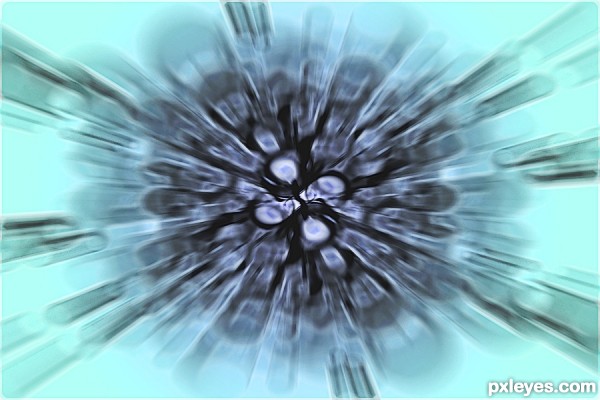
(5 years and 3158 days ago)
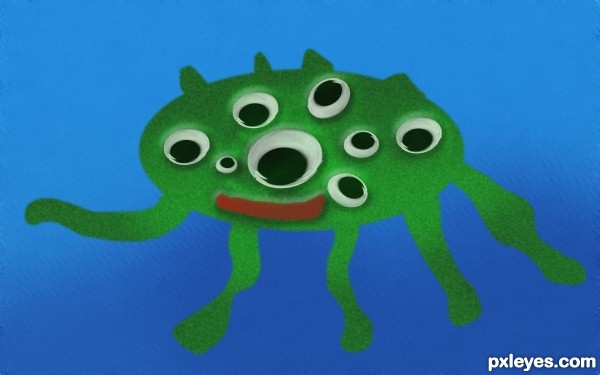
(5 years and 3156 days ago)
Add some shading to the body.
where
Add the shading on the opposite side of the light source as it is reflected in the eyes (pretend you are shining a flashlight on the eyes - the shading will go on the other side of where the flashlight lands on your subject.
You can also add some gradual shading to the legs to make them look more rounded. This might help some: http://artswork.asu.edu/arts/students/line/line4.htm
1) select the green body using "magic wand"
2) use "dodge" for highlights (lighter part of the body towards the light source)
3) use "burn" for shadows (darker part of the body)
add simple bumpy texture to body:
1) add "noise" (not too much, need to experiment)
2) add "blur", "gaussian blur"
add depth for water background:
1) select the water area
2) choose a darker blue, use "paintbrush" paint at the bottom portion of the image
3) add alittle "noise" , then a little "motion blur", then add "ripple" or "wave" (under "distort" to taste
to taste
Hope this helps, of course there are more methods that can be used... do some exploring online photoshop tutorials 
now its better aheman?
Howdie stranger!
If you want to rate this picture or participate in this contest, just:
LOGIN HERE or REGISTER FOR FREE
Photography and photoshop contests
We are a community of people with
a passion for photography, graphics and art in general.
Every day new photoshop
and photography contests are posted to compete in. We also have one weekly drawing contest
and one weekly 3D contest!
Participation is 100% free!
Just
register and get
started!
Good luck!
© 2015 Pxleyes.com. All rights reserved.

Simple but creative concept.
it is a good photo but i would not figure out what it is if i did not see the name of the contest
sorry
looks very much like from a "Science" book, under the microscope type of picture
Howdie stranger!
If you want to rate this picture or participate in this contest, just:
LOGIN HERE or REGISTER FOR FREE