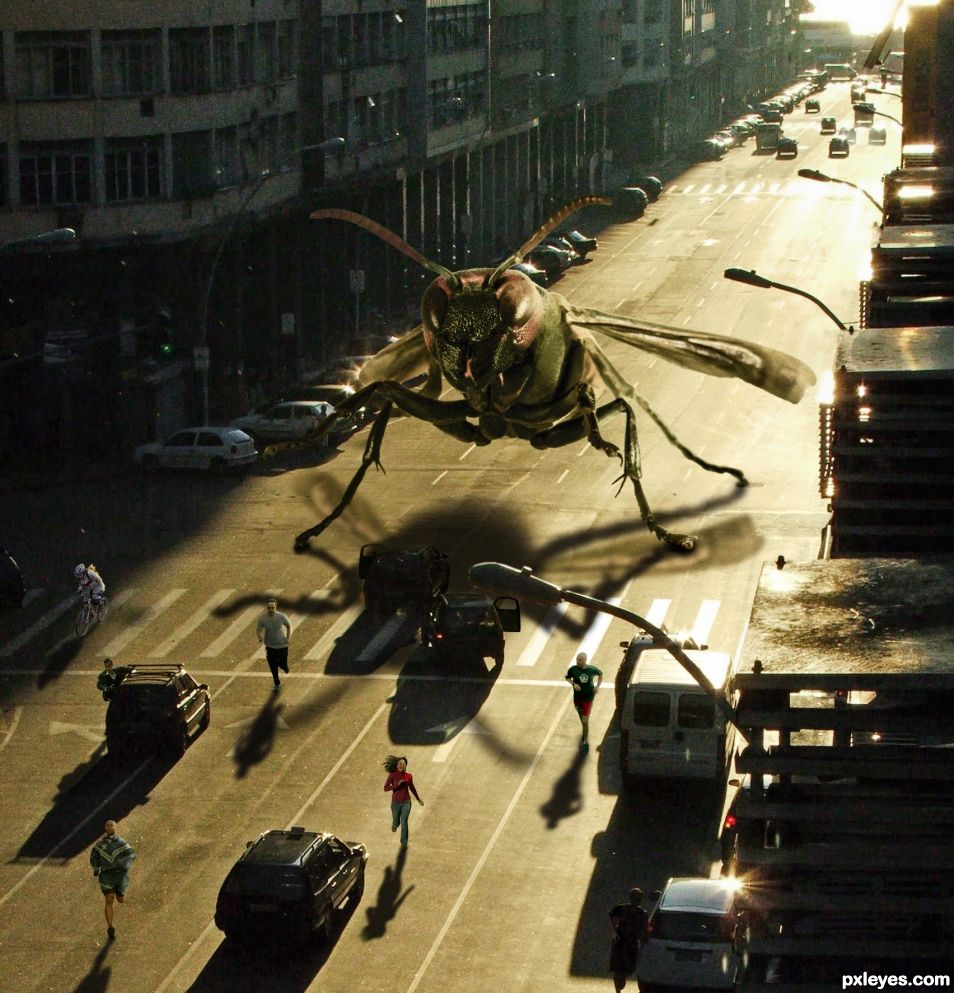
Cloned out some cars and stuff from source. Added people running which was a challenge. Added and colored the giant wasp. (5 years and 1026 days ago)
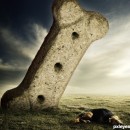
Howdie stranger!
If you want to participate in this contest, just:
LOGIN HERE or REGISTER FOR FREE
Good image...try to match the added shadows to those in the source pic.
TY CM. I can try but I really struggled with this chop as is. Maybe make them less blurred with more color type noise in them?
Great job on the chop. I would feel safer inside a car though. I think they would be more likely to get caught and eaten trying to run away.
This one chews through cars.
In that case I would hide in a reinforced concrete building.
Congrats again BWR
TY madamemonty. Always wanted to do a giant creature Photoshop. Was fun.
Congrats!
Thanks filantrop. Just broswed your Photoshop portfolio. you have some nice PS work.
Congratulations. Well deserved.
Mahalo SA!!
Congrats BW!
Thanks bunny girl.
Howdie stranger!
If you want to rate this picture or participate in this contest, just:
LOGIN HERE or REGISTER FOR FREE